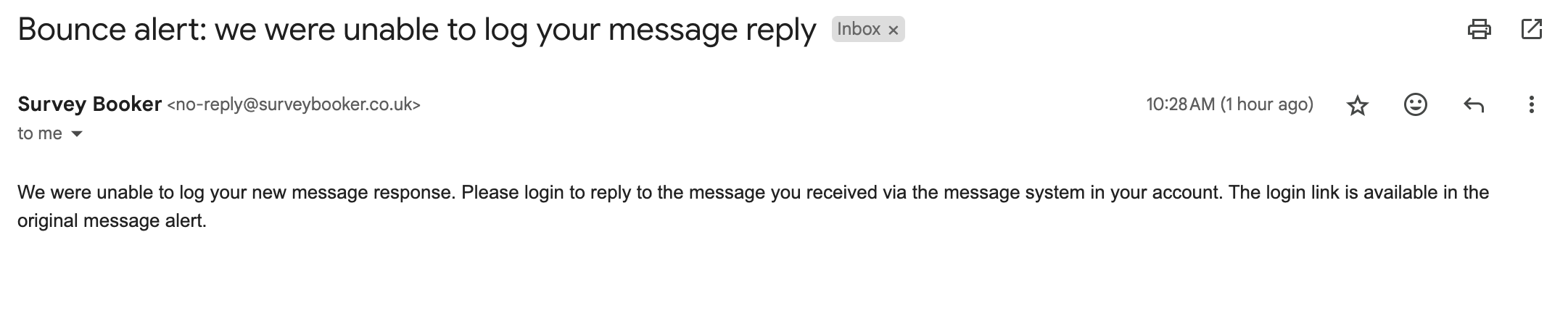Using the messaging system
When you send a message to the customer via the messaging system they get an email notification with the message included as well as an SMS if you have this feature activated on your account.
If the customer messages you via the system you will receive an email notification.
The customer (or you) have two options to reply:
- Login to send a message from the message portal
- Reply to the email notification (or SMS notification if using two-way SMS)
When you reply to the new message notification, your reply is sent to a special reply address for the message system.
The reply text is added to the message system and a notification is sent to the recipient to let them know. Any user with access to a job record can see all messages sent and received to help answer customer queries. They can also see all messages sent on the job record.
Important notes
- For replies to the email notification to feed into the system, you must reply directly to the notification email you received. You can’t forward the notification to someone else and reply to the forwarded email.
- If you reply directly to the email notification and we can’t save the response, you will receive a bounce alert email notification with the subject “Bounce alert: we were unable to log your message reply“. In this case, you will need to send your reply again directly via the message system.