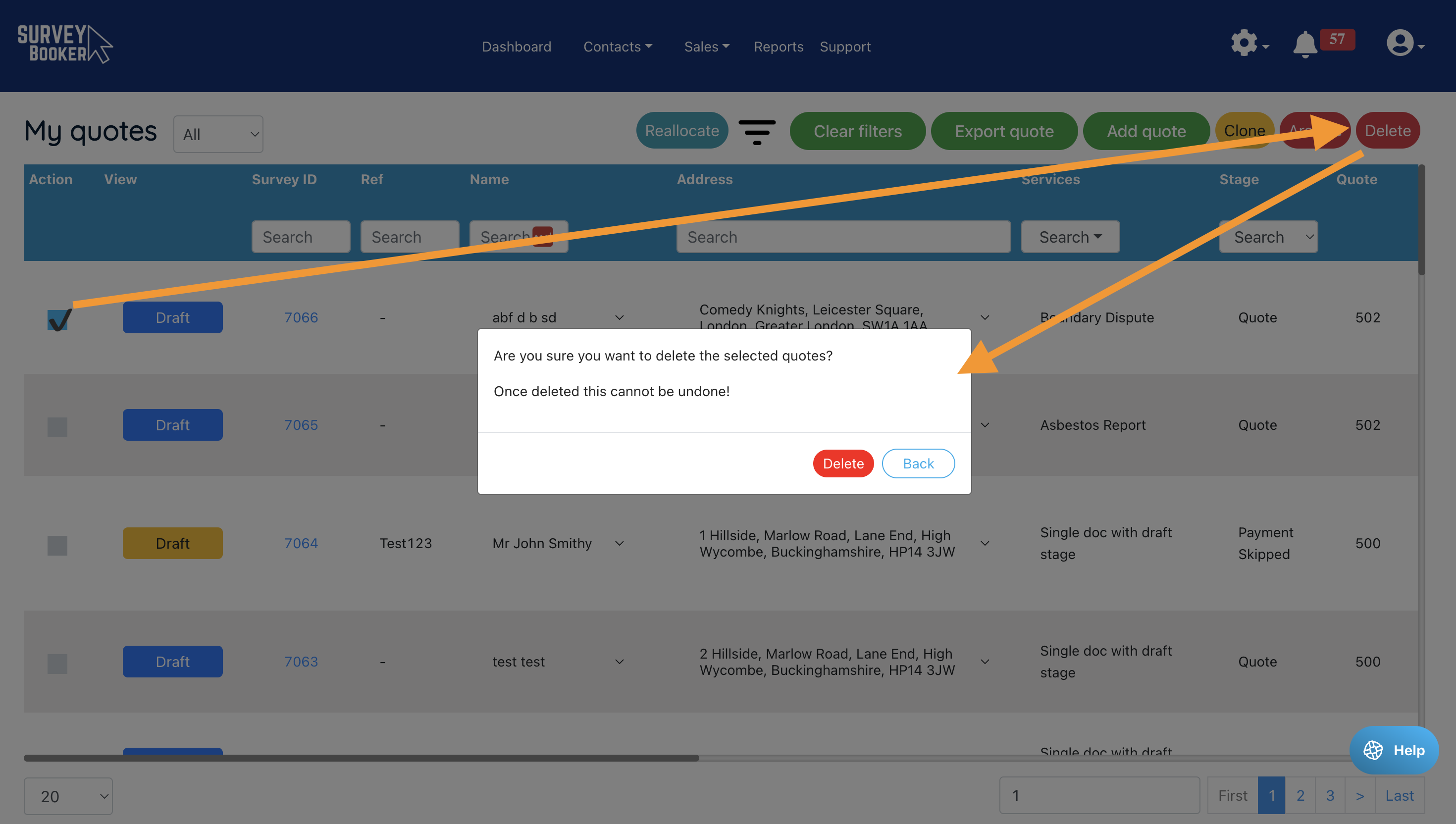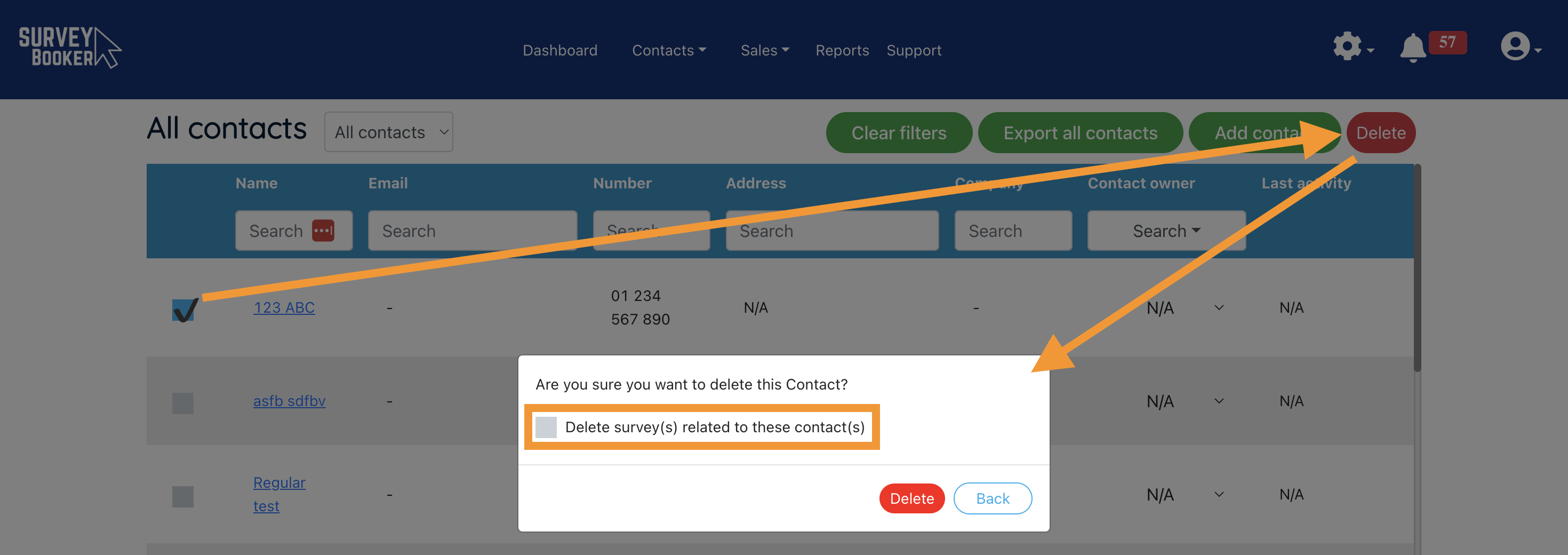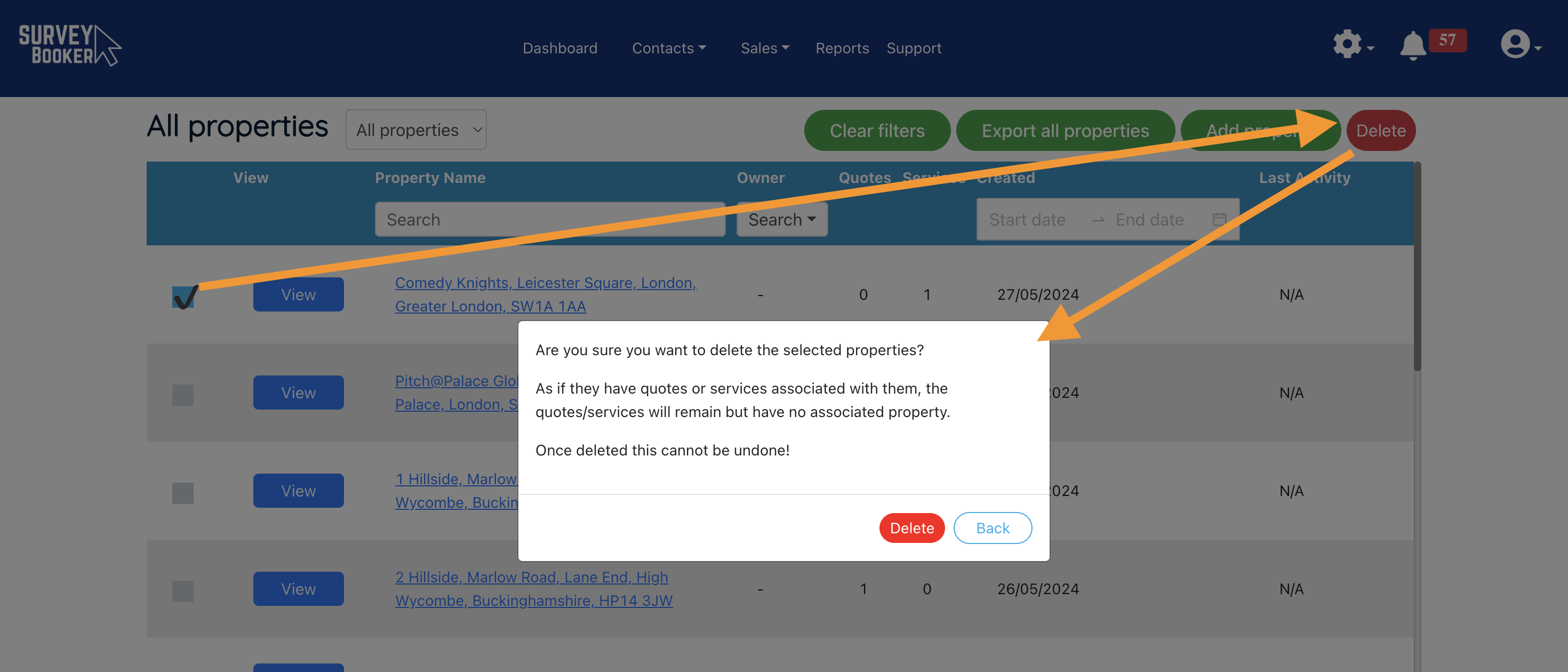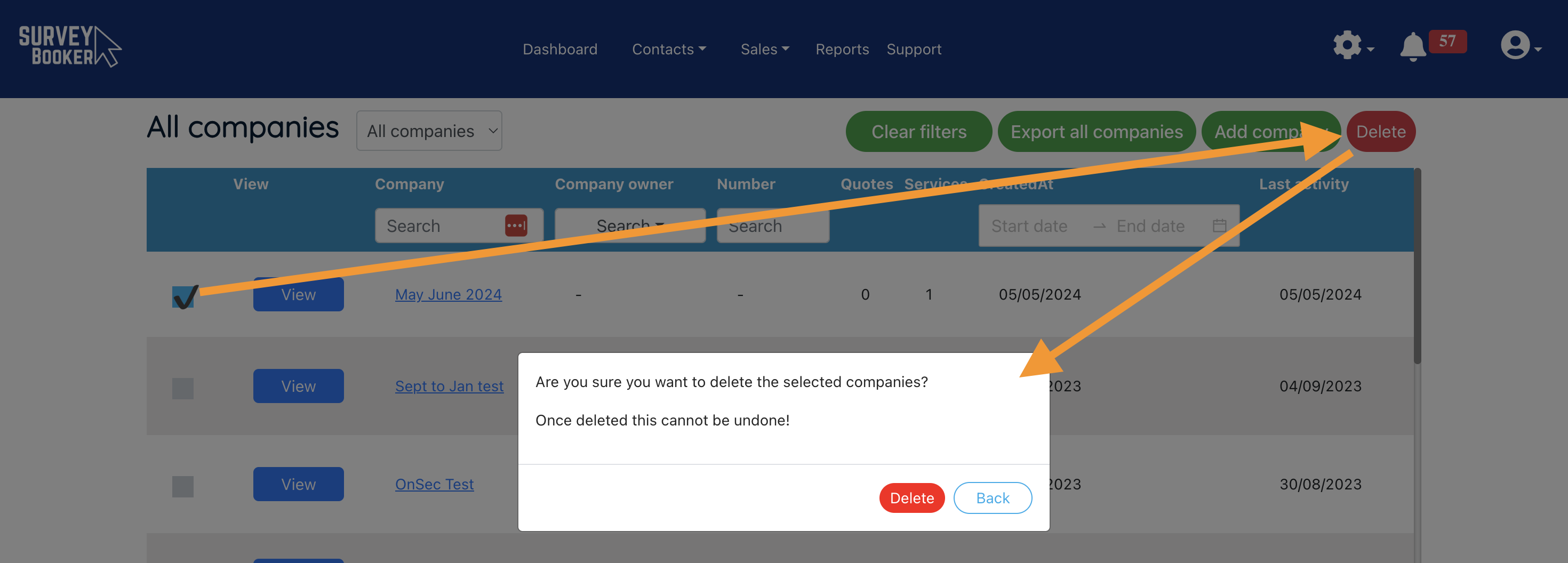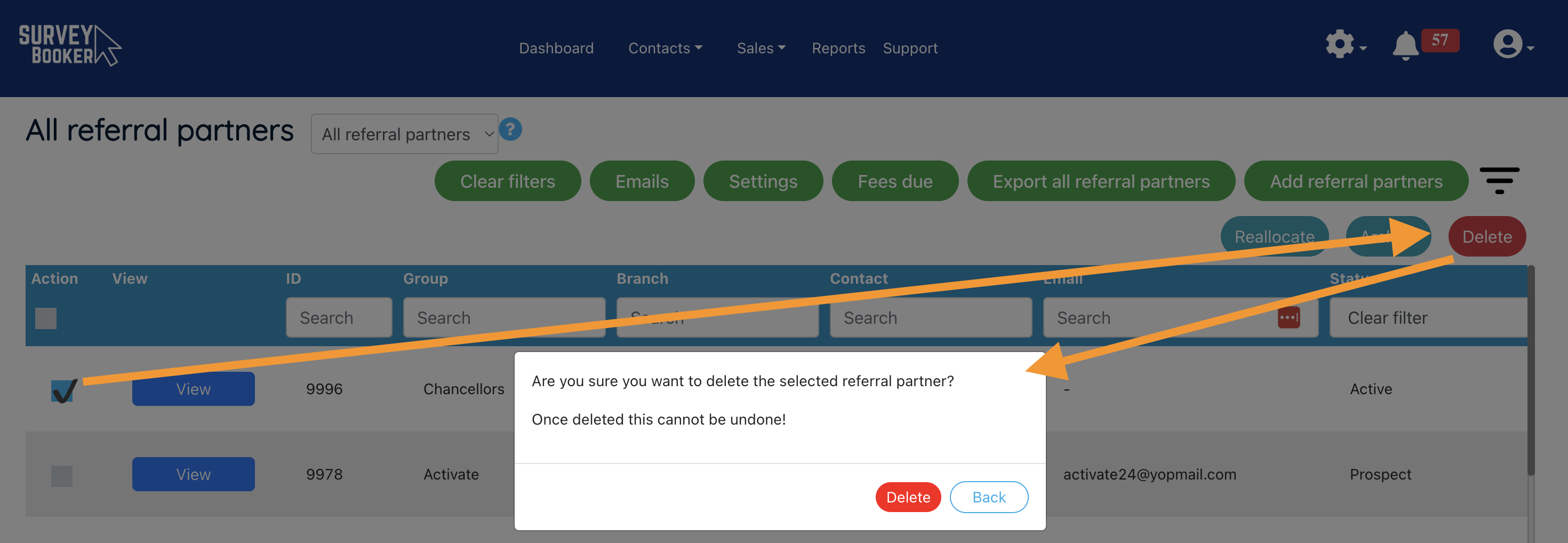Deleting data from Survey Booker
You can delete data from various parts of your account. Once data is deleted, it is removed from the system and cannot be accessed again.
Open the quotes or jobs table.
Navigate to the relevant data you wish to delete by searching for the job ID.
Check the tickbox next to the item(s) you wish to delete.
A delete button will then appear at the top right of the page.
Press the delete button and a pop-up will appear asking you to confirm that you want to delete the data.
Once deleted, the data cannot be restored. Alternatively, you can Archive data if you want to hide it but still be able to retrieve it at a later date.
Open the contacts table.
Search for the contact you wish to delete.
Check the tickbox next to the contact(s) you wish to delete.
A delete button will then appear at the top right of the page.
Press the delete button and a pop-up will appear asking you to confirm that you want to delete the data.
You can also select if associated job records are deleted. If not, the quote records will remain but show no associated customer.
Once deleted, the data cannot be restored.
Open the Properties table.
Search for the Property you want to delete.
Check the tickbox next to the item(s) you wish to delete.
A delete button will then appear at the top right of the page.
Press the delete button and a pop-up will appear asking you to confirm that you want to delete the data.
Once deleted, the data cannot be restored.
Open the Companies table.
Navigate to the relevant data you wish to delete by searching for the company.
Check the tickbox next to the item(s) you wish to delete.
A delete button will then appear at the top right of the page.
Press the delete button and a pop-up will appear asking you to confirm that you want to delete the data.
Once deleted, the data cannot be restored.
Open the referral partner table.
Search for the record you want to delete.
Check the tickbox next to the item(s) you wish to delete.
A delete button will then appear at the top right of the page.
Press the delete button and a pop-up will appear asking you to confirm that you want to delete the data.
Once deleted, the data cannot be restored. Alternatively, you can Archive the referrer if you want to hide it but still be able to retrieve it at a later date. This is recommended if you still have active jobs where you need to track referral fees due.
When a referrer is deleted, they will still show as the lead source on any existing jobs but will not longer be available in the system to search.