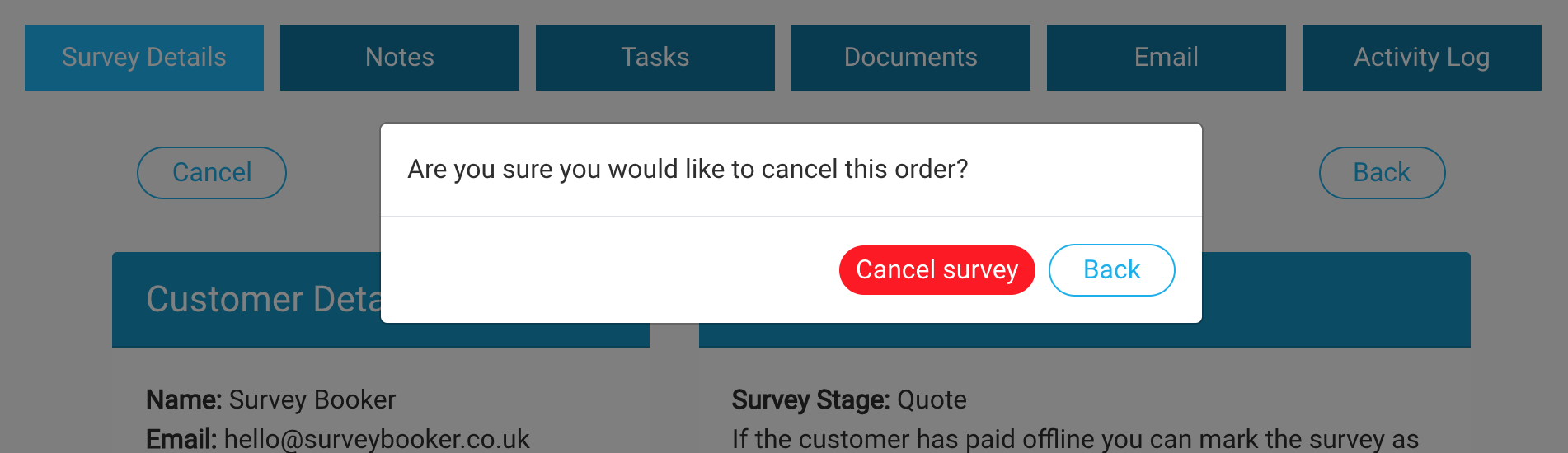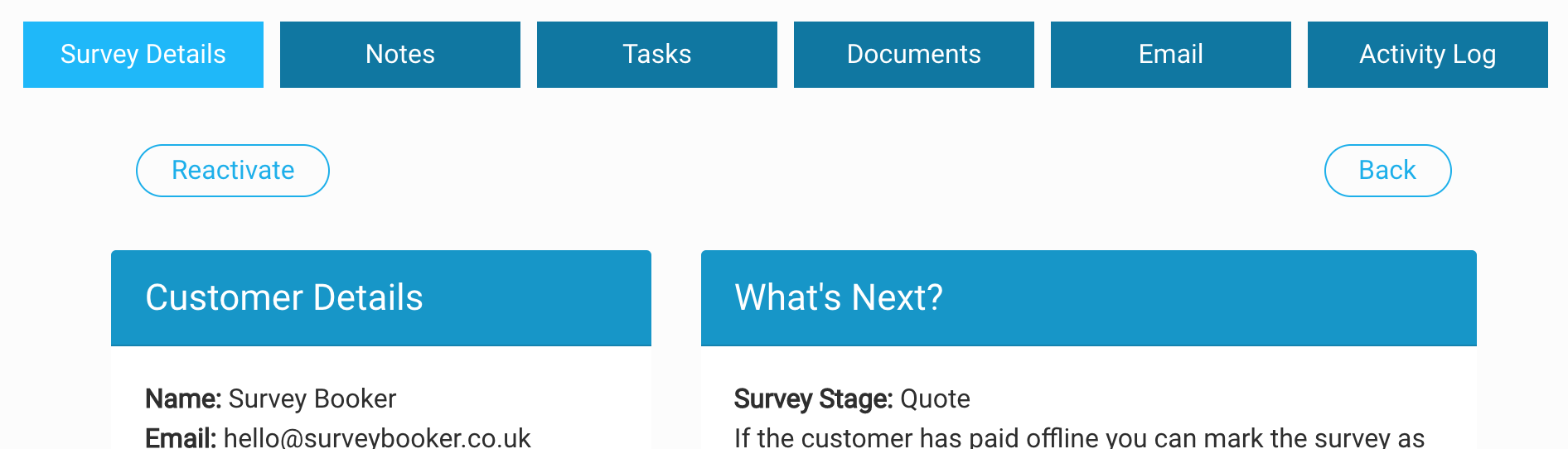Cancelling a survey
Press the ‘cancel’ button at the top left of the survey timeline page. You will then see a pop up asking if you are sure you want to cancel the order.
On pressing cancel, you will be redirected to your quotes table and the view button will show the text ‘cancelled’.
If your survey cancelled email template is active, an email/SMS will be sent to the customer to let them know the survey has been cancelled.