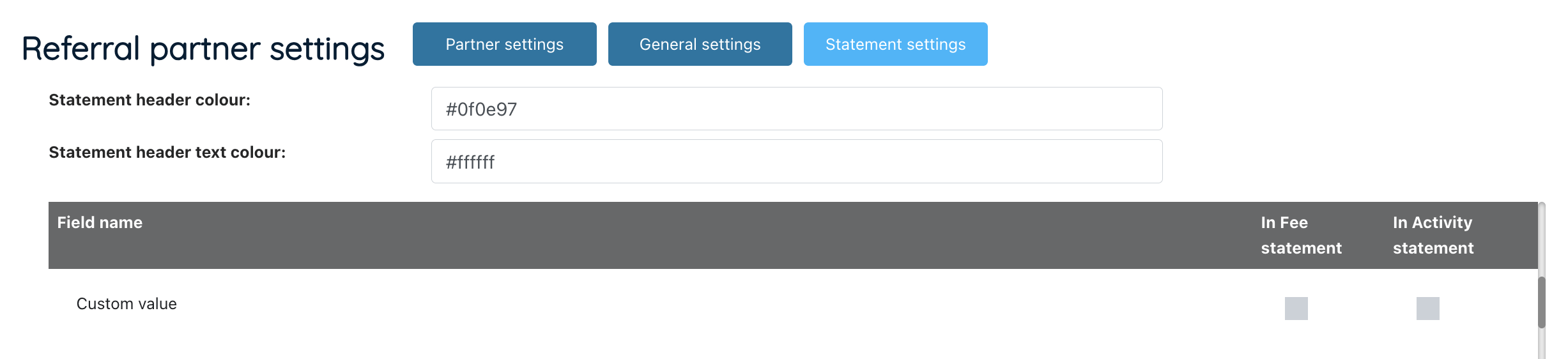Providing statements to referral partners
This feature is designed to help you share updates with referral partners around fees due and general updates on leads that have been provided. Referral partners simply log in, go to their statements tab and they can download the statements you’ve made available. Email templates are available to help you alert your partners that a new statement is available for download.
Setting up who can view statements and where to find them
Settings
Navigate to your referral partner settings (Referral partners > Settings button).
Open the settings group you wish to edit.
For each statement you can set which level can view them and if they are produced weekly or monthly.
Viewing statements
Navigate to your referral partner record.
Open the statements tab.
Here you can see a list of statements either weekly or monthly depending on your settings above.
Your referral partners will see the same statements list in their account.
What are the different statements?
Activity Statement
This includes all referrals made in the relevant period plus jobs that are in progress (terms signed date, completed date or the current status is paid, accepted, booked, preparing report).
This statement is designed to show what activity has taken place in the specified period and how they are progressing. Referral partners can use their referral table to view all leads at any time, with the activity statement providing a summary statement for that week/month.
Fee Statement
This is a simple statement designed to show which jobs have been completed in the relevant time range (week/month). This statement will also include the payment date (if payment has already been made) so partners can see of fees due for that period, which ones have been paid and which ones they are still due.
Emails – see when the statement emails are sent.
Adding custom fields
You can set if any custom timeline fields from your job records should appear in the statements for your referrers to view. This provides additional flexibility on the types of information your referrers can see.
To add extra columns, navigate to your referral partner table > Settings > Statement settings. Here you can set your statement colours and tick which custom fields should appear in each statement type.