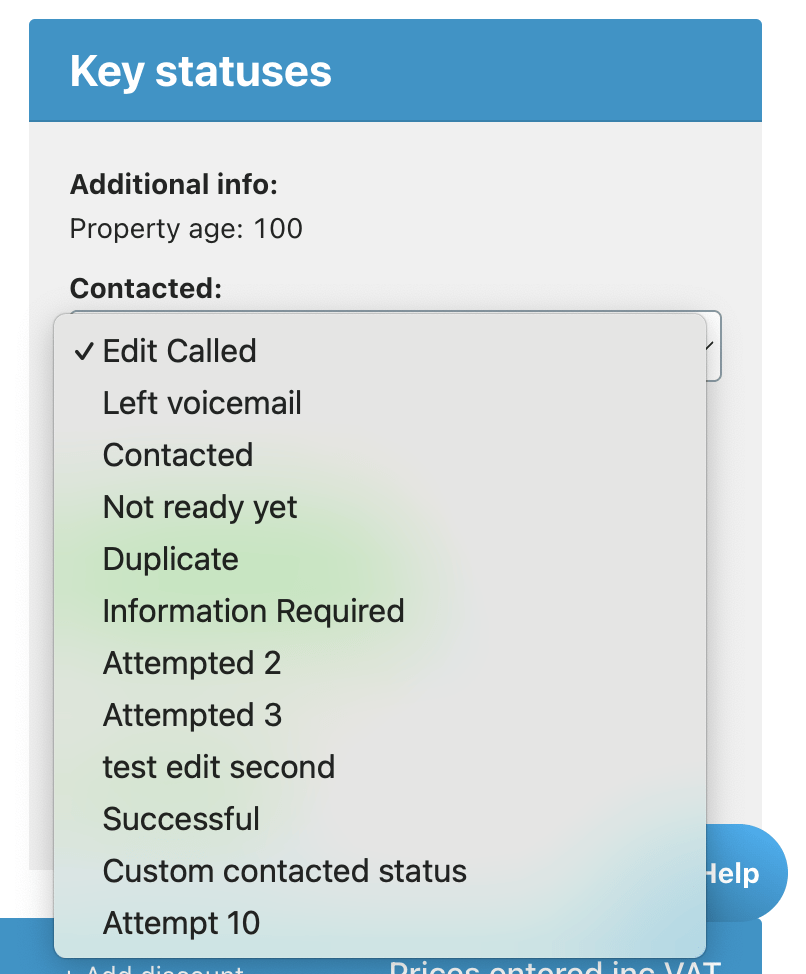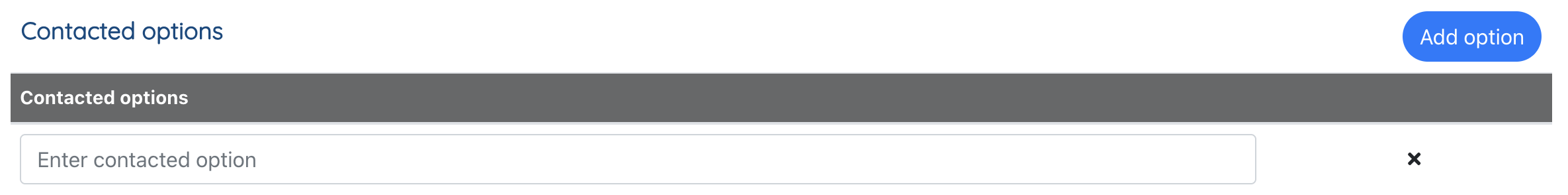Editing an existing option
This will edit the value that shows in the table filter and that you can select on the contacted field. Any existing jobs will show the old value that was selected at the time it was updated and won’t appear when selecting the new value in the filter.
Deleting an option
Any options deleted will be removed from any of the contacted dropdowns or filters but any jobs where this status was selected will still show that value on it.