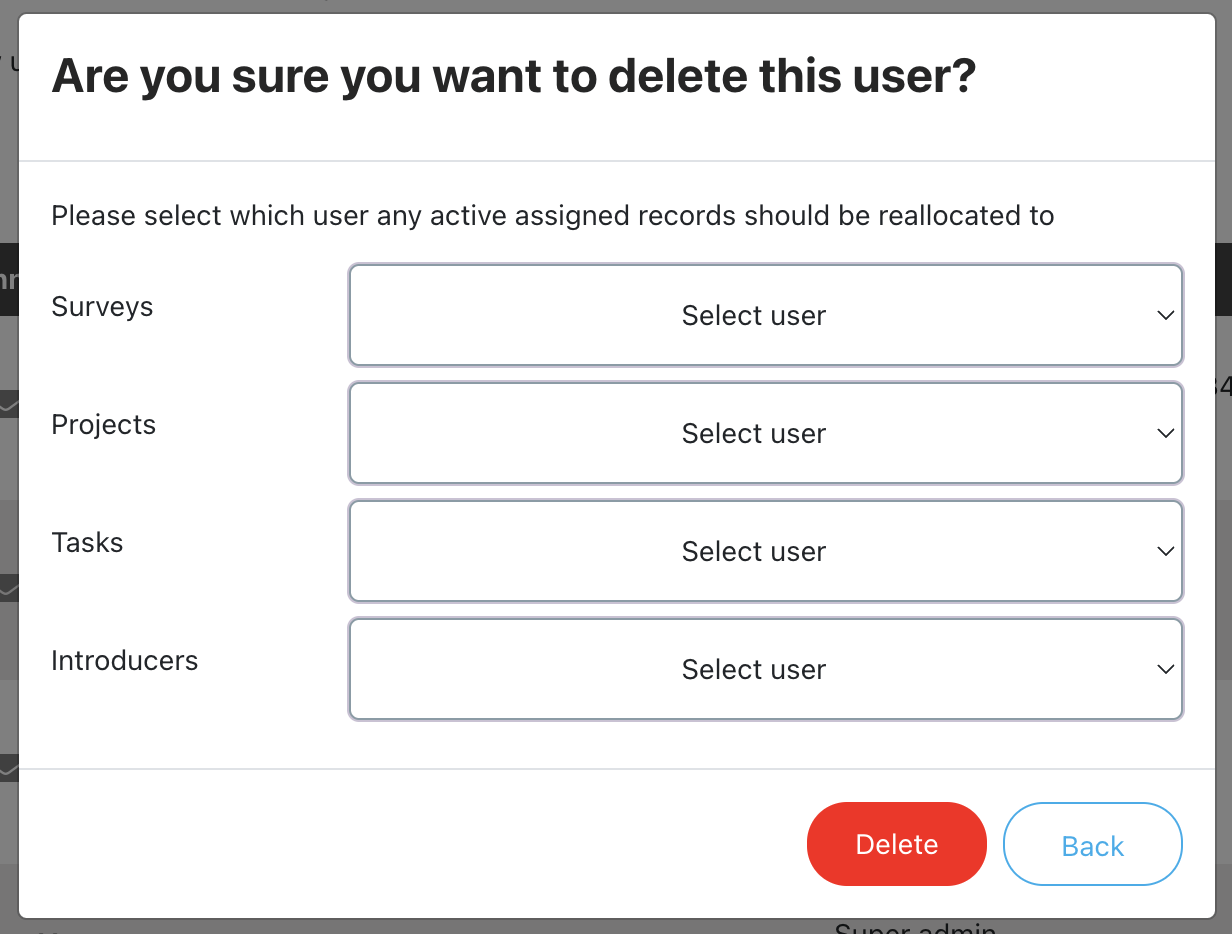Deleting a user from your account
In order to keep your data secure, it is important to remove leavers from your account. To do this you can press the red trash can icon next to a user in your user table. Once deleted, they will still show assigned to any data and in activity logs but they’ll no longer have access to the system data.
Navigate to Settings > User settings > Manage users.
Click the red trash can icon next to the user.
On the pop up that appears, select if any active records should be assigned to remaining users to be actioned / managed.
The pop up will show the following:
- Surveys – assigns any active jobs (not archived or completed)
- Projects – assigns any active jobs (not archived or completed)
- Tasks – assigns any active tasks (not cancelled or completed)
- Referrers – assigns any active referrers (not archived)
On saving, any active records will be transferred over to the new users selected. A different user can be set for each record type.