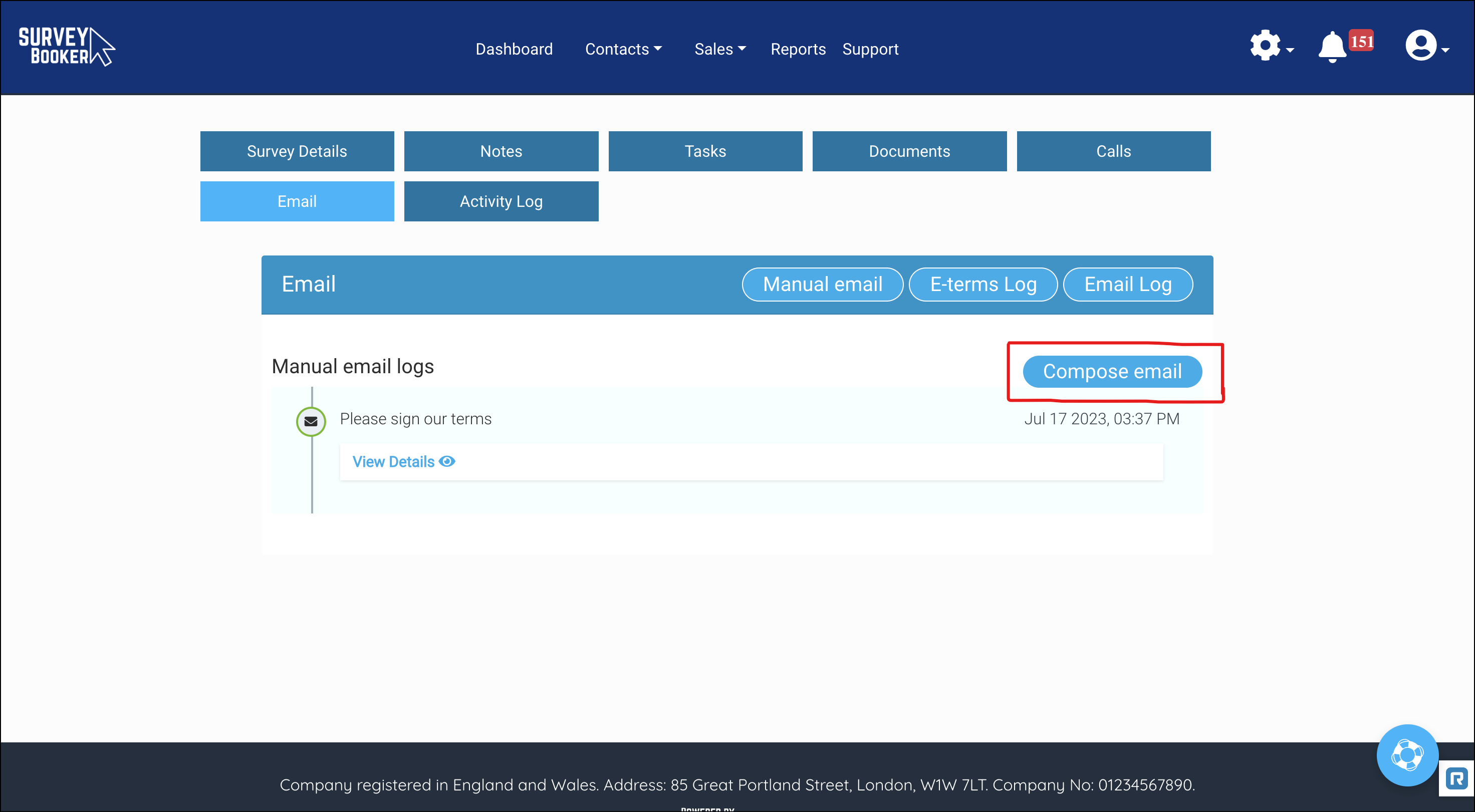Send terms manually
You can send terms manually to customers by using the Email tab. Open the email tab, go to “Manual email” and press “Compose email”. Here you can send an email to your customer and use the paperclip icon to upload your terms.
Customers can then send these back signed manually. Upload the document to your “Documents” tab and then manually set the terms status to “Yes”.
Send terms once resolved
Alternatively, you can add or skip payment and progress a job on to later in the process and submit terms once the issue is resolved.
SignRequest status
You can track updates on our status page or via the SignRequest status page.