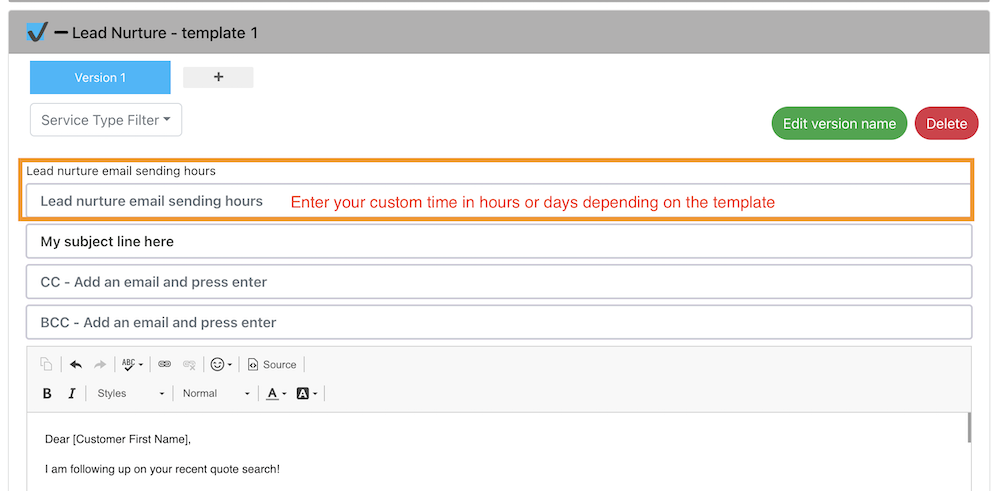What is lead nurture and when are customers sent emails?
To edit your Lead Nurture templates, go to Settings > Survey settings > Email and SMS settings > Automated templates tab > Lead Nurture templates
Lead nurture is designed to help you follow up with each lead after a quote has been submitted helping you to maximise engagement with your prospects and help increase the chance of conversion.
When the customer first searches they are sent a welcome email related to the survey type they have searched for.
If the lead does not progress, the following templates can be sent out:
- Template 1: can be set to send between 1 hour and 48 hours after a quote has been confirmed.
- Template 2: can be set to send between 2 and 60 days after a quote has been confirmed.
- Template 3: can be set to send between 2 and 60 days after a quote has been confirmed.
Your email will be sent once the record is at least the age you have set. For example, if you set template 1 to send 3 hours after the quote has been submitted, and the quote came in at 13:08, the email will be sent at 17:00 (3 full hours after the quote came in).
When does the email send?
The emails are sent provided the lead is active (not cancelled or archived) and the job hasn’t progressed (terms haven’t been requested/sent or the job moved to another stage).
The quote must also have been confirmed/submitted.
How do I stop emails sending?
If a customer has multiple quotes, they will receive a follow-up per quote record. To opt-out:
- Customers can simply follow the Unsubscribe link in the email sent to them.
- Alternatively, you can archive any quote records they have
- Or, you can edit their contact record and set Marketing emails to “No”