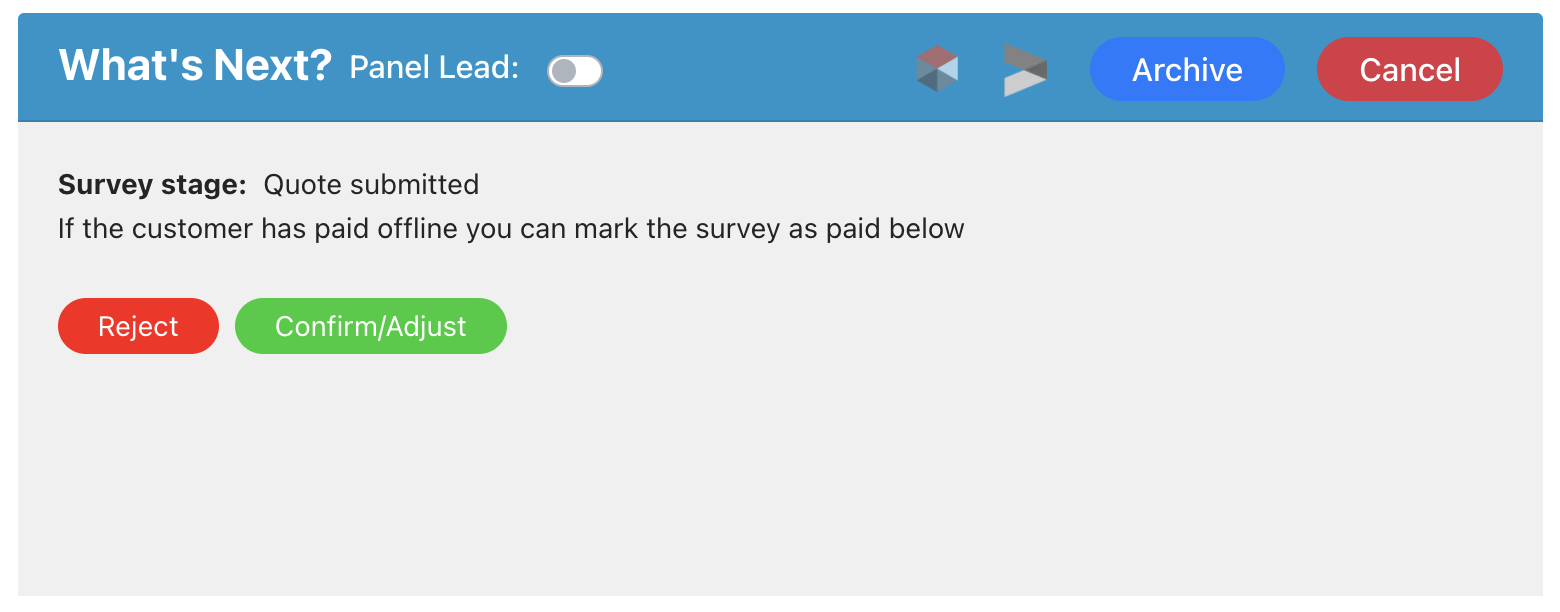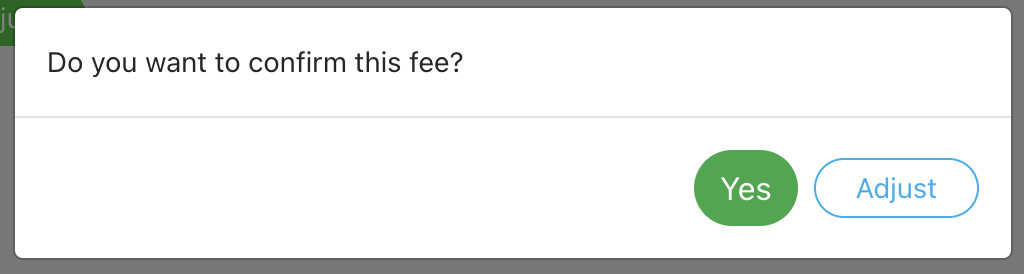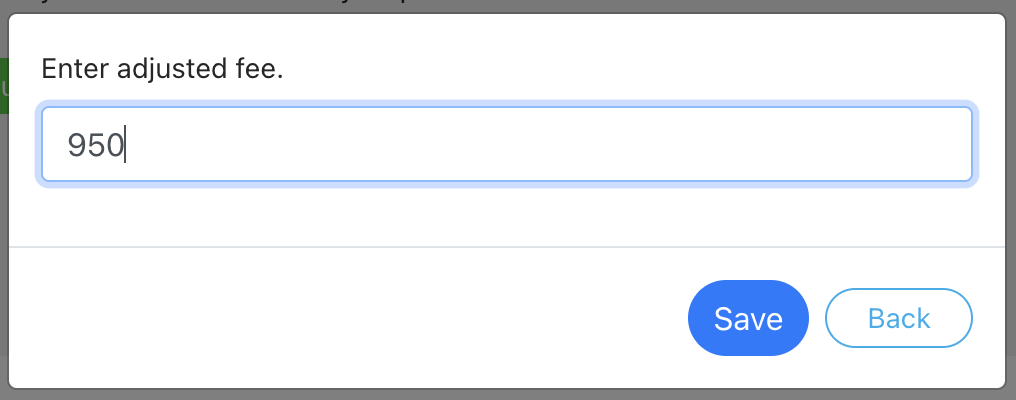How to process estimates submitted to customers
You may wish to only provide estimates to customers rather than instant quotes. This is done by going to Settings > Survey settings > Quoting Preference and ticking “Esimate and Bespoke” and leaving “Auto-confirm estimate” off.
Each new quote created where we’ve calculated an estimate will appear in your quotes table saying “Confirm quote”. It will also appear under the “Quotes to submit” statistic on your dashboard.
Confirming the estimate
Open the job record.
Click on the “Confirm/Adjust” button.
If you’re happy with the quote press the “Confirm” button.
If you want to edit it press “Adjust”, enter your new fee and press “Confirm”.
Once the quote is finalised, the “Quote confirmed” email template will send to the customer if it is active in your email settings.