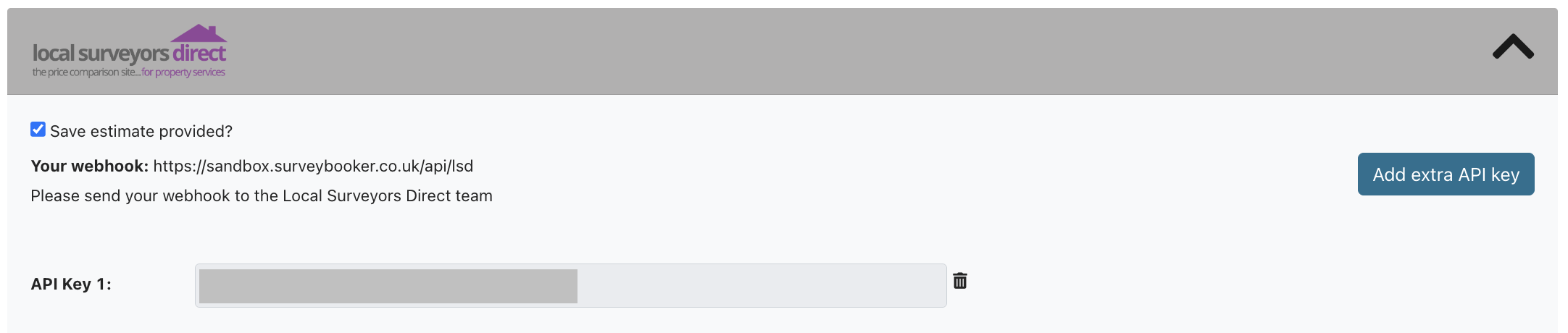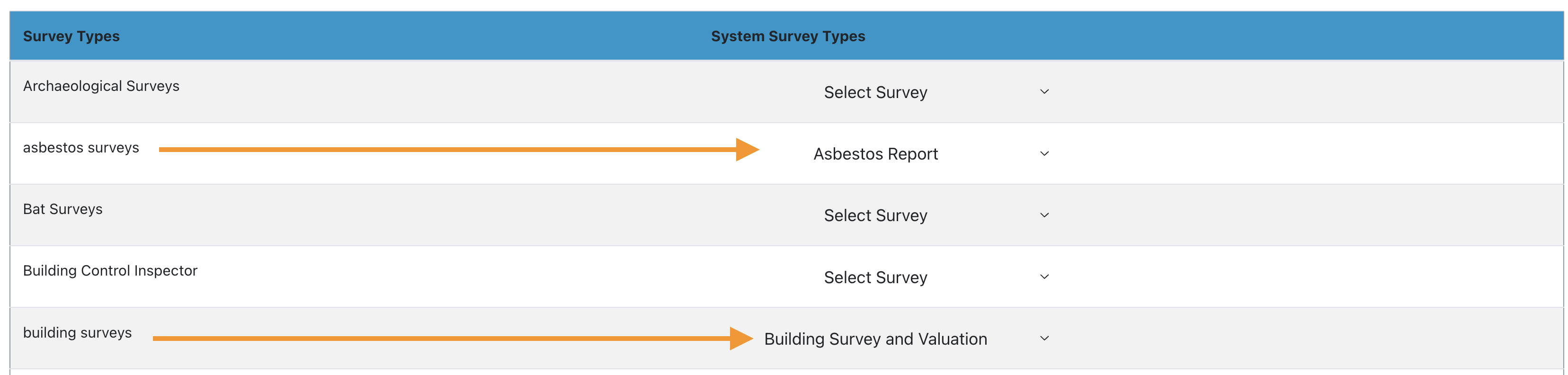Setting up your Local Surveyors Direct Data Feed
Navigate to Settings > Integrations > Lead integration site settings. Here you will find a section for Local Surveyors Direct.
This provides a ‘web hook’ that you need to send to your account manager at Local Surveyors Direct. It will look something like:
https://yourcompany.surveybooker.co.uk/api/lsd
This is where your new leads are posted to so that they save directly to your account. Local Surveyors Direct will arrange the set up for you and confirm back once it is live.
Settings
Save estimate provided – if ticked we will save the quote sent to us by Local Surveyors Direct. If unticked, we will save the lead as a bespoke quote for you to review and submit.
Lead types – you need to set what each lead type you receive from Local Surveyors Direct should save as in Survey Booker.
E.g. should a homebuyer lead save as a Homebuyer Report (survey only) or Homebuyer Report (survey and valuation)?
My leads aren’t saving
There are 3 causes of leads not saving:
- Your API key is incorrectly saved or incorrect (check there are no extra spaces added at the start or end)
- Your webhook is not correct on the Local Surveyors Direct side
- You have not paired incoming leads to job types in Survey Booker
Lead / address format when saved
We save the data provided to us by Local Surveyors Direct. As you may know, the address provided only contains the postcode, sometimes only the short version (e.g. “E8”)
We save the customer name in the first line of the address to create a unique property record.
Our system tries to match searches at the same address to the same property record so you can see the history there. However, you could have multiple searches in E8 for different customers. These would likely be for different properties but as we only receive E8 as the address, the system would recognise they match and all of them would tie to the same property record.
Edit the address on one record and the other searches will update too as they have been tied to the same property record. This causes issues recording the correct address without having to add a new property record to the system manually and associate it to the relevant quote record. To remove this issue, the name in the first line of the address creates a unique property record to prevent issues editing and updating other job records when only wanting to update the one related to this customer.