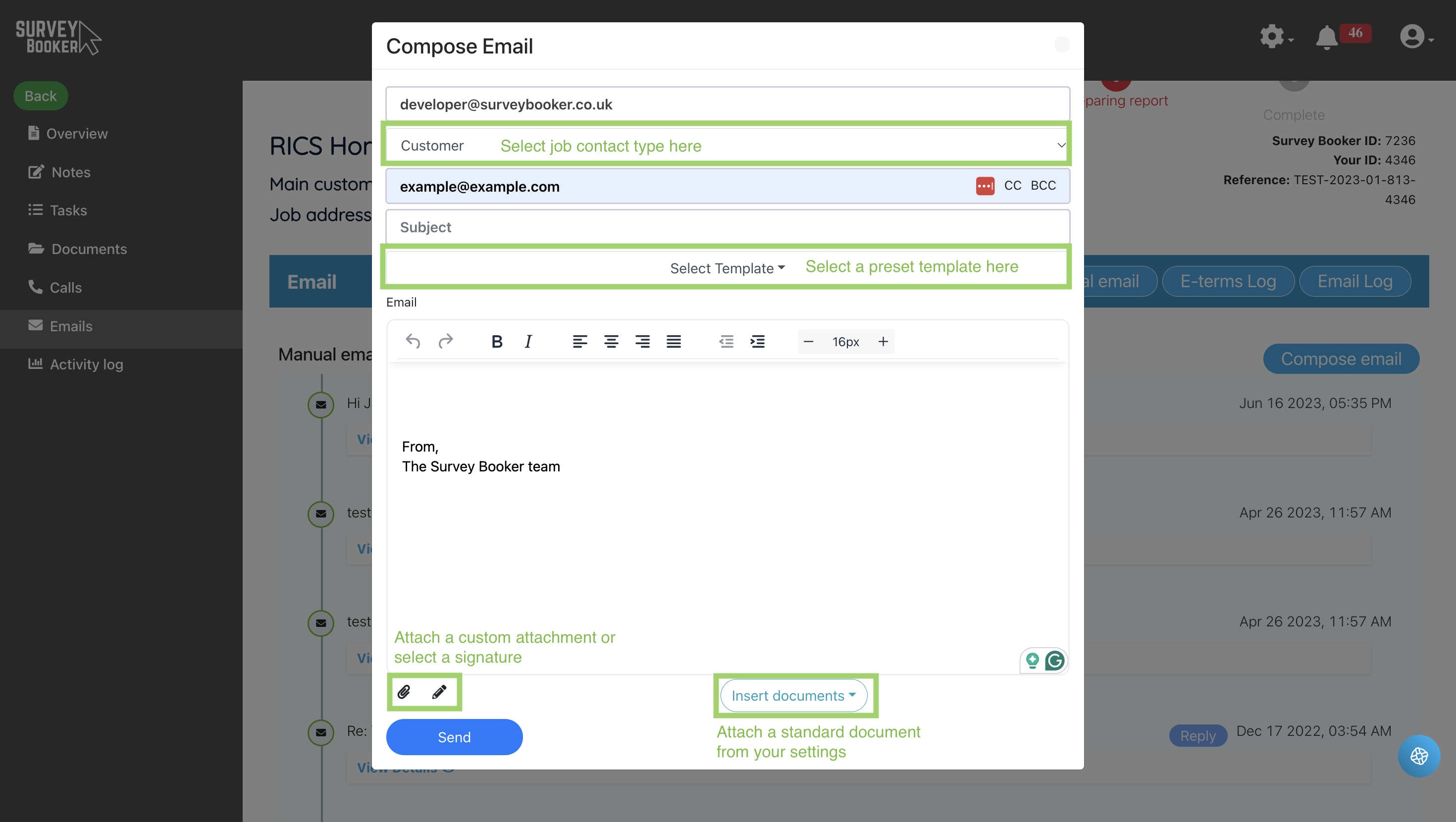Sending an email from Survey Booker
You can easily send emails from Survey Booker so that they log on to the job record for customer service and compliance purposes.
Sending emails via the job timeline
Option 1: Navigate to emails > manual email and press the Compose email button.
Here you can type your email and send it out. Replies will also log here automatically.
Option 2: Click on the envelope icon next to the customer or access emails address and the composer will launch automatically.
On the job timeline composer, you will see a dropdown allowing you to select Contact, Referrer, Access contact or Other. This enables you to quickly select who the email should be sent to without having to first find their email address (provided it is saved in the system).
Sending emails via the contact record or referrer record
Navigate to the email tab > manual email > compose email.
Here you can write out your email and select a template if applicable.
You won’t see the contact type dropdown as there is only one contact you could be emailing from that record, unlike the job record where there are several.
Connections that can be used
You can manually send emails if you have used the SMTP, Office 365 or Google connection methods.
You cannot send a manual email using the SendGrid connection – this is used for automated emails only.