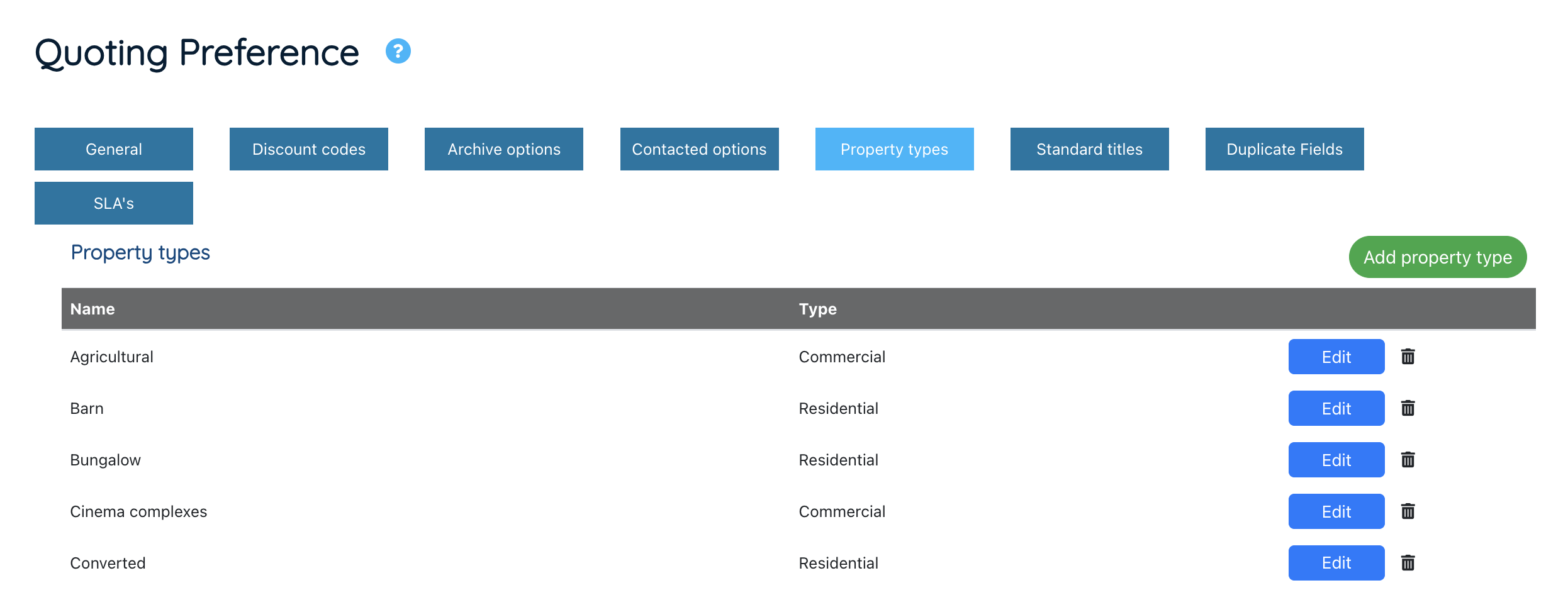Setting up your own property types
You can set up your own residential and commercial property types in the system that appear on your quote form, manual quote page and job records.
Setting up property types
Navigate to Settings > Survey settings > Quoting preference > Property types tab
Press “Add property type” and a new row will appear.
Enter the name you want to add, select if it is a commercial or residential job type and press “Save property type”.
You can edit the option you’ve added before and press the “Save” button at the end of the row or use the trash can icon to delete an option no longer needed. The property type will remain unchanged on existing jobs but will not be available to select again if editing the property type on a job record.