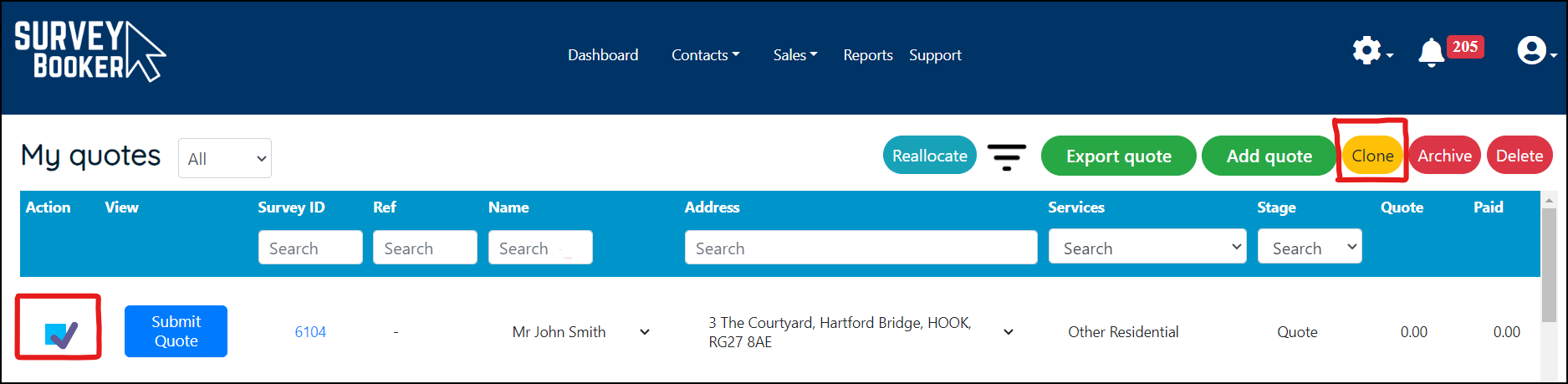Cloning a record
There are times when you might want to clone an existing job record. For example, you have done a Help to Buy valuation and need to carry out a Desktop Extension.
Instead of creating a new quote in the system, you can clone the existing record.
Cloning a quote/job
- Tick the box in the Action column on the left of the Quotes table.
- At the top right of the screen, you can press the Clone button.
- This will generate a new survey record with the same property and contact added. You can then edit the quote and service type if needed. No welcome email is sent on the cloned record.
If you need to change the property or contact associated with the quote you can do so by following this guide Changing the contact or property associated to a job