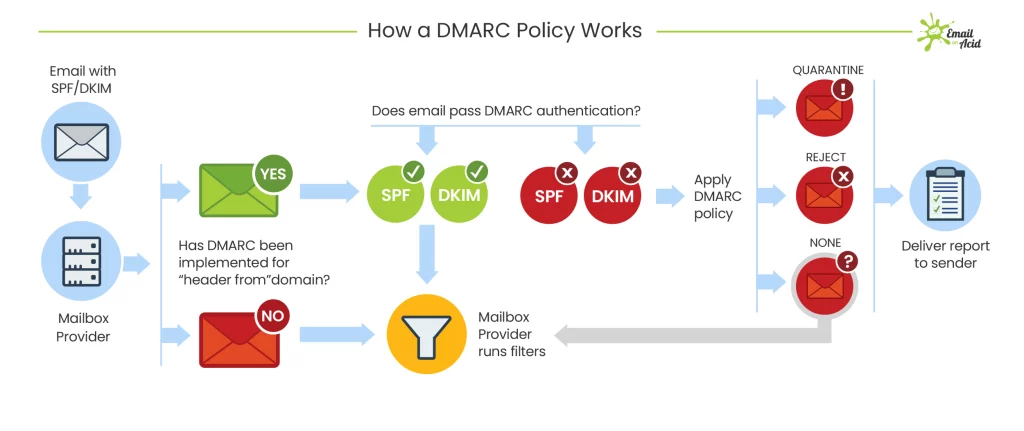Important information to ensure you emails continue to send in 2024
Starting February 2024, Gmail and other email providers like Yahoo will require certain standards to be in place for senders who send messages to their customer’s accounts:
- Authenticate outgoing email
- Avoid sending unwanted or unsolicited email
- Make it easy for recipients to unsubscribe.
The rules have been partially implemented in the prior months but go into full effect from 1st Feb 2024 and will affect all emails you send whether via Survey Booker or directly via your email provider.
The new rules apply to two different groups, standard senders (those that send fewer than 5,000 emails per day) and bulk senders (those that send more than 5,000 emails per day). There are slightly different requirements depending on the volume you send but in either case, there are certain settings you must have in place so that your emails get delivered and don’t go to the spam folder or get blocked entirely. In either case, there are still certain standards that must be in place.
When you connect your email to Survey Booker, emails are sent to your connected email server to send on to your customers, referrers etc. We don’t send emails on your behalf, from our servers, saying that we are you. Therefore, you need to set up the correct settings for your email to ensure that you are proving to a recipient’s email provider that you are the genuine sender of the email. We can’t set this up for you! We can share some tips on what you need to do though. You must have this in place so your emails don’t just land in the spam folder!
Guidelines for Standard Senders (below 5,000 emails per day)
Keep your spam rates low.
Keeping low spam rates should already be a priority as bad scam scores can quickly affect the deliverability of all your emails.
The new guidelines state that you’ll need to keep your spam rates under 0.30%, and to do this we advise using postmaster tools and aiming instead for the Google-recommended target of below 0.10%. Go above these levels and you’ll risk being blacklisted as a bad sender. It’s best not to bombard customers with follow-ups and if they unsubscribe then stop sending emails.
You can also avoid spam filters by ensuring your content doesn’t appear spammy by revising your email content. Check out our blog post here.
Don’t impersonate Gmail or other providers ‘From:’ headers.
What does this actually mean? If you’ve started your business and you have set up your company email ending in @gmail, @yahoo or @outlook etc you may be tempted to change the ‘from’ header to look like it came from a business address e.g. the ‘from’ is set to show as @mybusiness.com
Google will be enforcing a DMARC enforcement quarantine policy. This means if you don’t follow this rule then your emails will likely end up in spam, if even sent at all.
One good thing to do is set up your emails on your own company domain. It will also look more professional to your customers. Here’s an example of making your ‘from’ header look like something it isn’t!
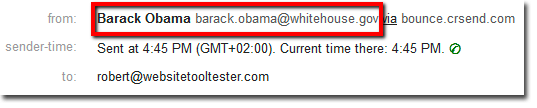
Set up SPF or DKIM email authentication for your domain.
This authentication is more complex and may require the help of someone who can manage your DNS settings. Some email platforms will have helped to implement this already but for others, you will need to implement these yourself.
If you’re not sure where to start, you can contact your email software provider, domain registrar or web hosting provider as chances are they’ll have straightforward tools and advice to help get you started.
If you use an IT company to support your business, they will also be a useful point of contact when it comes to navigating this change.
Read through additional changes to ensure compliance
There are a few other considerations to check, many of which are existing best practices which are likely already in place via your email software or web hosting provider, but you’ll still need to check. These include:
- Make sure that sending domains and IP addresses have PTR records, which are valid forward and reverse DNS records. The Google guidelines have more information on this further down in their published document.
- Use a TLS connection when transmitting emails, Google has provided more information on this step here.
- Format messages according to Internet message format standards 5321 and 5322.
- Make sure your ‘from’ headers match your domain name.
- Don’t hide any information using HTML or CSS.
- Use ARC if you regularly forward emails to indicate that the message was forwarded.
- Whilst these points are a bit technical, they can help when it comes to asking service providers questions, so be sure to take a look at the guidelines in full from both Gmail and Yahoo.
Guidelines for Bulk Senders (above 5,000 emails per day)
‘Bulk’ senders must wave goodbye to shared domains
If you’re a ‘bulk sender’, which means sending 5k emails or more a month, you can no longer use a shared domain.
A shared domain is simply an address which is shared, for example: those using SendGrid might have an email that when sent, still comes from @sendgrid. Whereas those using a branded domain would appear in the inbox from @yourbusinessname.
You’ve probably seen these emails before, when looking at sender info it may display as ‘sent on behalf of’ or ‘sent via MailChimp’. So from February 2024, if you want your emails to land in the inbox of those using Gmail or Yahoo, you’ll have to set up a branded/company domain.
Set up a DMARC policy on your root domain
What is a DMARC policy? According to Klaviyo, ‘DMARC authentication is a protocol policy that servers use to make sure emails are coming from a legitimate sender. Brands use DMARC policies to protect the domain in their sender email address from unauthorized use by bad actors.’
Much like GDPR policies, your email service provider cannot set these up for you on your behalf, although Mailchimp has a handy tool to help its users through
Make it easier to unsubscribe
You’re going to have to provide at least one way that users can opt-out in one step.
If you don’t provide an easy way to unsubscribe, chances are users receiving unwanted emails will report you as spam. Remember that important spam rate at the start of this article? Spammy senders end up on the naughty step, which affects their deliverability overall and can even lead to blacklisting! So if you’ve not sorted out your unsubscribe flow yet, now is the time to do so.
You should already be doing this – if you have no unsubscribe button, not only is it a negative, frustration-inducing user experience that can harm your company’s reputation, it’s far more likely you’ll be reported as a spammy sender.
Survey Booker requires the use of the Unsubscribe shortcode in the lead nurture emails. We’ll also be adding an unsubscribe option to the email header to provide a more visual way to unsubscribe in the welcome email and lead nurture emails. This will prevent lead nurture emails from sending if the recipient wasn’t interested in your welcome email.
Align your ‘from’ header with your domain.
We already talked about the importance of trying to hide your ‘from’ domain in headers, and the extra step that needs to be taken is matching this header with your domain.
Useful tools
Mail tester: https://www.mail-tester.com/ – Test the spammyness of your emails. You can add the email shown on the link as a contact in Survey Booker and send it a welcome email to test the spammyness of your email and settings.
MXToolbox: https://mxtoolbox.com/dmarc.aspx – check the scammyness of your emails. It will show if you have missing DNS records that you need to add. However, even if you do have records present, you must check that they include the right information.
What do some of the terms we’ve used above mean?
1. Sender Policy Framework (SPF):
SPF is a list of approved senders for your domain (e.g., yourcompany.com). It tells recipients’ inbound email servers (in this case, Gmail and Yahoo Mail) which outbound servers are allowed to send emails on your behalf, helping to prevent your emails from being marked as suspicious.
For example, if you’re sending emails through an ESP like SendGrid, you’d need to add SendGrid’s servers to your list of approved senders.
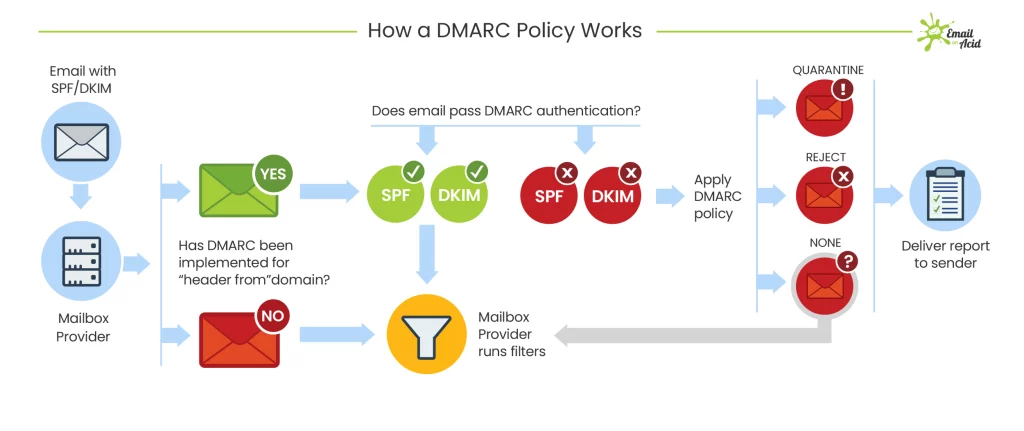
2. DomainKeys Identified Mail (DKIM):
DKIM adds an extra layer of security. It attaches a private digital signature to each email, confirming that it was sent by your domain. If the signature does not match with the public record, or if the message has been tampered with, the email will be more likely to be marked as spam.
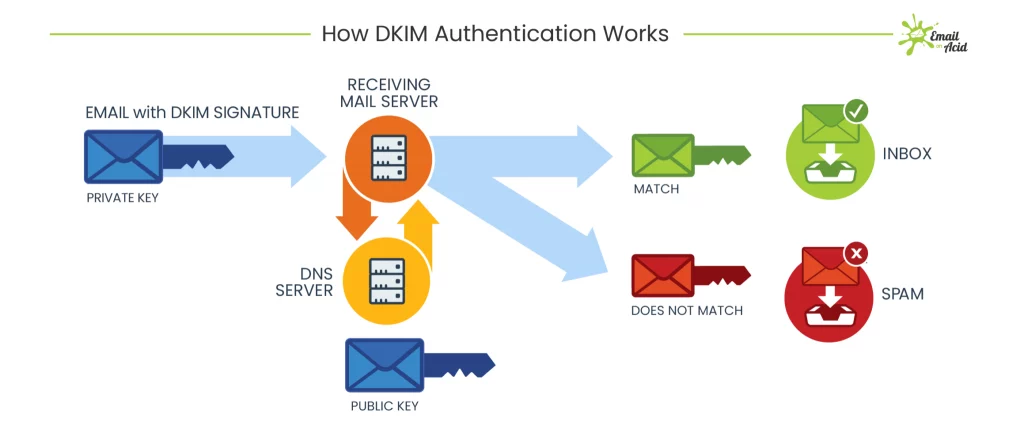
3. Domain-based Message Authentication, Reporting, and Conformance (DMARC): DMARC is the most secure form of email authentication. It guides Gmail and Yahoo Mail’s servers on how to handle emails that fail SPF and DKIM checks (for example, whether to reject or quarantine them in the spam folder).
To do this, you’ll need to publish a DMARC record for your domain. This will help to ensure that your legitimate emails reach their destination while protecting against spoofing (i.e. someone pretending to be you).
It’s also important to make sure that you don’t use email addresses on Gmail or Yahoo Mail’s domains (e.g. @gmail.com or @yahoo.com) to send bulk emails, as these will end up in the spam folder.