Lead allocation
Why have we made this update?
For larger firms, we’re upgrading our lead allocation rules to provide more rules around how leads are allocated as well as when and how leads should be reallocated.
Plans: Enterprise
Custom user roles
Why have we made this update?
In any system, controlling user access is essential for maintaining security. Restricting permissions helps prevent accidental or malicious changes to key settings and reduces potential damage if a user’s credentials are compromised—such as through password reuse across multiple platforms. By limiting access to only what each user needs, you minimise security risks.
With the new custom user roles feature, you can define permissions at a highly granular level, specifying exactly what each user can view or edit. For example, you can allow a team member to update email templates without granting them full administrative access. These new settings give you precise control over user permissions, ensuring your team has the access they need – without exposing sensitive areas of your system.
Plans: All
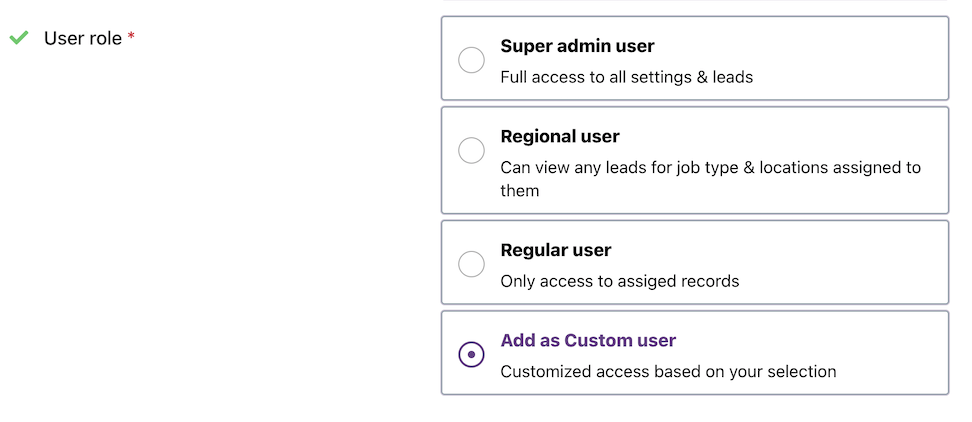
Customise your quote and job table
Why have we made this update?
Ahead of a larger table views update in our next release, this update will provide you with the ability to:
- View the quote column with price excl and incl VAT
- Add custom fields you’ve created to the quotes/job table so you can filter the table by those values
- Set your own columns order
- The next deadline will state what it is for: Task, Appointment, Report due, or Review due
Plans: All (number of columns added subject to plan)
Suggested quote
Why have we made this update?
We’re enhancing the manual quote form with a lookup feature that retrieves suggested quotes from your pricing table. Next to the survey quote field, you’ll find a lookup option that, after entering key details—such as the address, property value, and number of bedrooms—will generate a suggested quote based on your predefined pricing.
This update makes it easier to manually add quotes while ensuring consistency with your standard pricing.
Plans: All
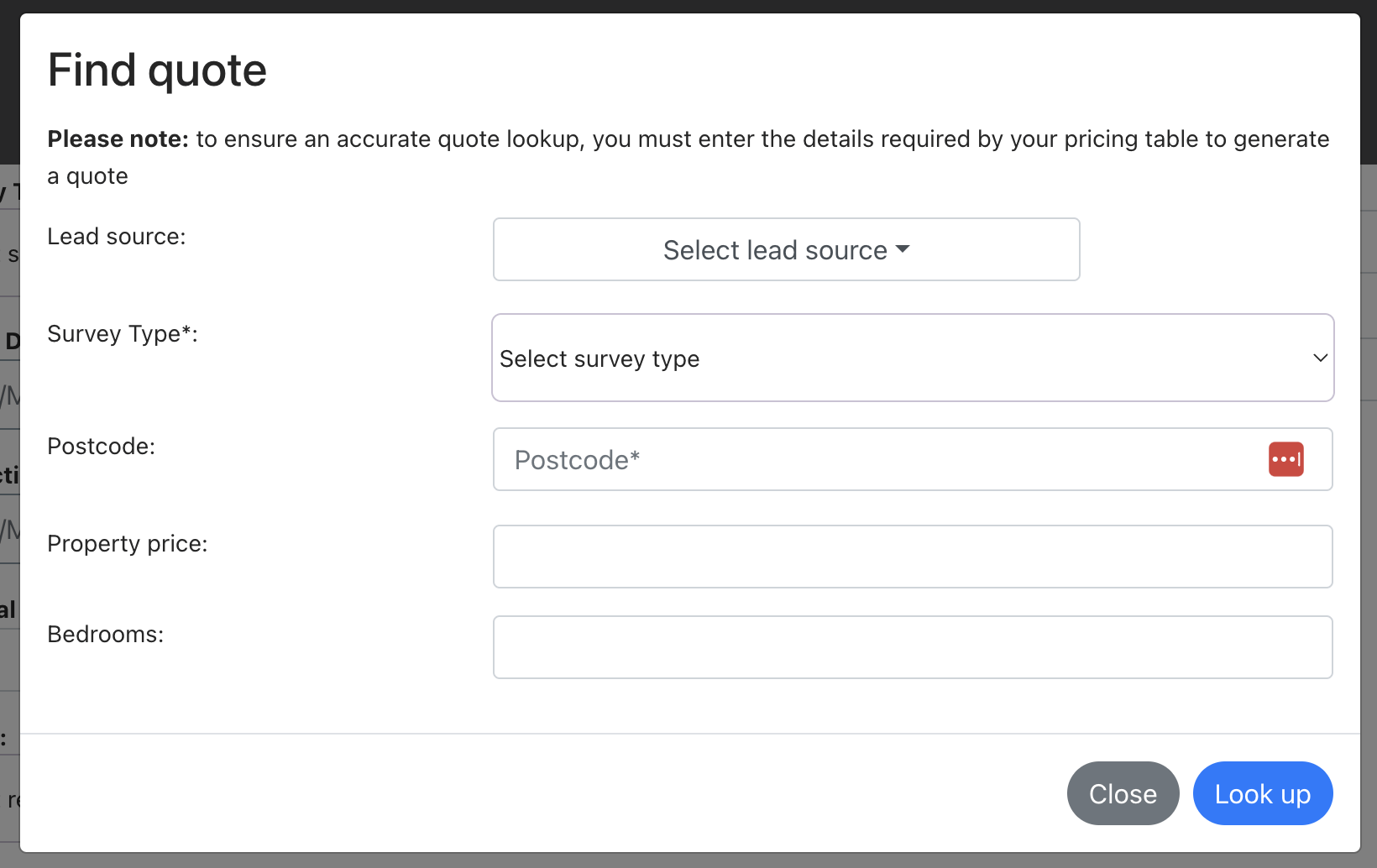
Custom property types
Why have we made this update?
Just like contacted and archive reasons, you can now customise property types for selection on quote forms and job records. Add your own property types and specify whether they are residential or commercial, allowing you to tailor options to match your reporting style.
Plans: All
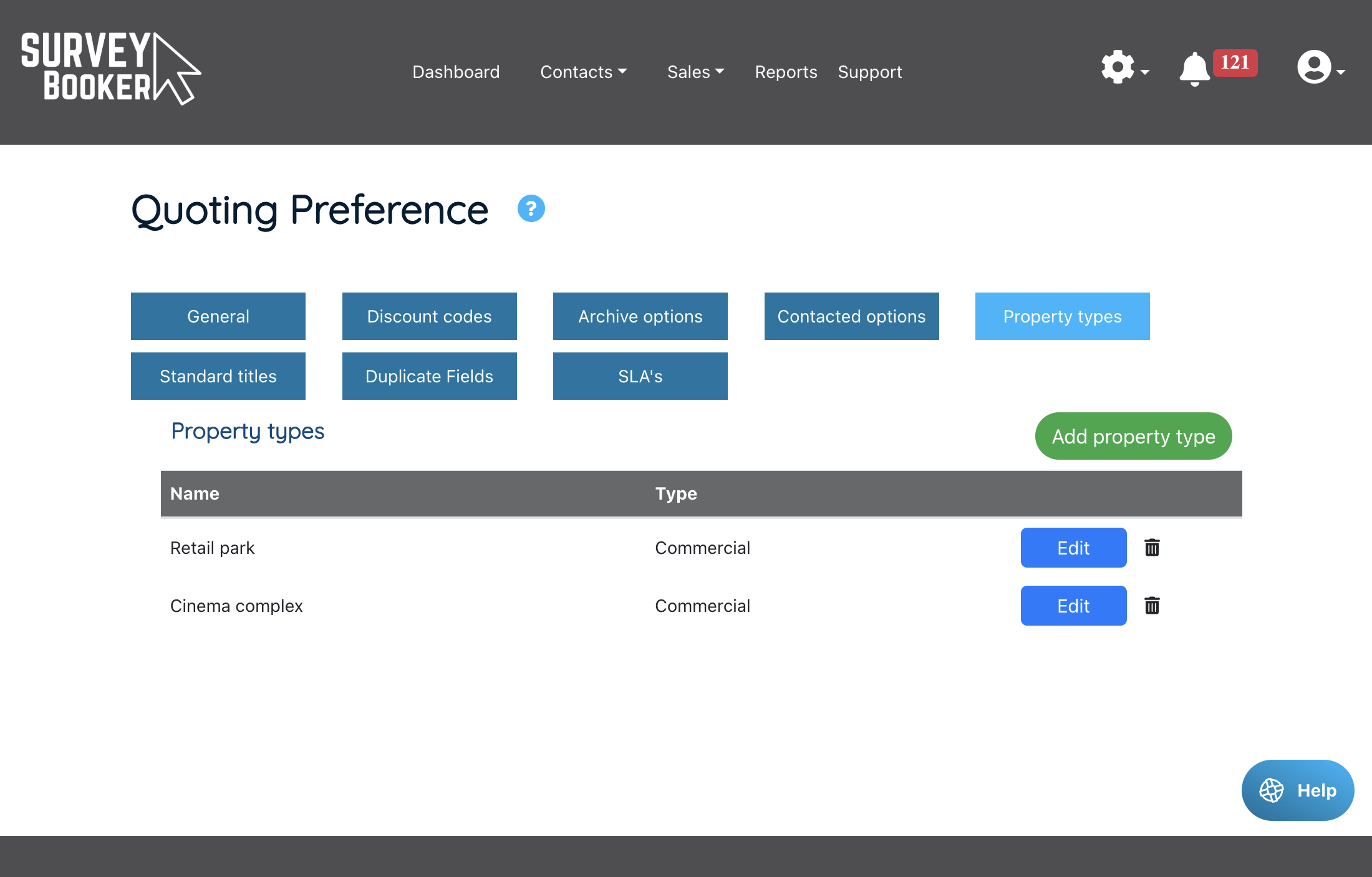
Various smaller refinements to make life easier
EMAILS
-
You can now create custom shortcodes for use in manual and automated emails, allowing you to pull data from any custom timeline fields you’ve set up.
-
Additionally, we’ve introduced shortcodes for prices excluding VAT as an alternative to our VAT-inclusive options. Please note that the ASA advises B2C pricing should include VAT, as it cannot be reclaimed. Therefore, VAT-exclusive prices should only be used for the appropriate job types.
CUSTOM TIMELINE FIELDS
Date field: We’ve included the option to add a date field type option alongside the existing answer types.
COMPANIES
Phone number: The phone number is being made optional so only the company name is needed to add a company record.
Contact record: On a contact record, the company dropdown will now be alphabetical and have a search at the top. A contact can also be assigned to multiple companies (e.g. a consultant that works at multiple companies).
PROPERTIES
Add property: When adding a property via the “Add property” page, the address look up will be available to find the property.
SELECT SERVICE SETTINGS
A new setting, “This job doesn’t need terms signed,” has been added for job types where customer signatures are not required. When enabled, any new quotes will automatically have their terms status set to “Not required.”
JOB RECORD
PART PAYMENTS: You can now add a deposit or part payment and set the payment date. Additional or final payments can be recorded with their respective dates, allowing you to easily track unpaid, part-paid, and fully paid jobs.
PROPERTY: In the property section, you can now create a new property record directly via the Add/Remove button, without needing to first add it through the properties table.
LOCATION BLOCK:
- If you do not cover the job type in your location settings, we will display an alert on the page so you can either update your location settings or know you can’t accept the booking as you don’t have coverage in that area. This may be helpful where leads are received from lead generation sites outside of your standard coverage. Searches via our quote forms are already automatically advised you don’t cover a location and a lead not created.
- You can now set a custom message to appear in the customer portal if you’ve set your account to block a booking if the location is inactive in your location settings.
Changing job type – when changing the job type, any custom fields that exist on both job types will remain. Previously, the fields would reset, and any data added/submitted would be lost. If changing job types and fields are removed as they don’t belong to the new job type as well, the data will be removed. However, where the field is used on both, the data will remain.
ZAPIER
We’re adding the “Marketing source” field to the data and sending the custom fields as separate fields instead of within one field to make them easier to use.
REFERRAL PARTNERS
Payment skipped: The referrer table in the referrer account will now show the payment skipped status if payment has been skipped.
Last referral date: When editing the job source, the last referral date in the referrer table will be updated based on the created date of the lead instead of the date the lead source is being changed. If the created date is older than the current last referral date, the existing last referral date will remain. If newer, the last referral date will be updated.
Statements: you can now add custom fields to a statement in the referrer settings (subject to plan)
GENERAL UPDATES
Notification emails will now be sent from [email protected] instead of support@ in order to prevent tickets being created on auto replies.
Reallocate a lead via the reallocate button (or assigned user dropdown) and any open tasks will be reallocated to the new user assigned to the job. Tasks with the completed status or cancelled status will remain assigned to the original user.
Calendar – in the month view, the job will be shown once, instead of once for each user assigned.
User availability settings – you can now set multiple working times for each user (e.g. 9-12 Available, 12-1 Lunch, 1-5 Available) to help ensure you do not book appointments during user breaks. This supports the existing custom events to add events that block out a user’s diary.

