Exports and Reporting Page Update
Why have we made this update?
Currently, we process reports and exports in real-time. This limits the size of the report or export that can be run to ensure we can still load other data for you. In this update, we’re changing how we process exports and the reporting page to enable you to run larger reports of up to 12 months at a time (data limits may still apply).
Available on: all plans
Exports: after you request an export, instead of instantly downloading, we will process the data into a spreadsheet and email you the export link so you can download your data. This enables us to build larger exports in the background and email them to you after a few minutes. Your export request will join a queue and process once any other exports have been completed.
Reporting page: after pressing run report, our system will start compiling your report. Once it is completed it will display on the reporting page. This will take slightly longer to process but allow you to select larger date ranges of up to 12 months (limits may still apply).
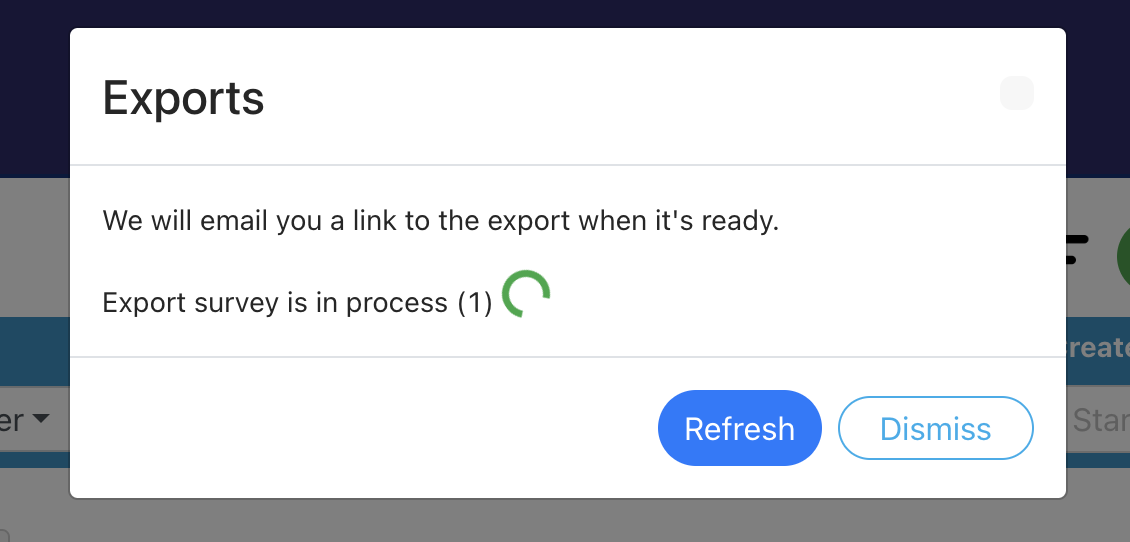
Post booking questions
Why have we made this update?
This update will allow you to ask customers to ask questions for customers to complete once an instruction has been accepted and the job is booked in. For questions before instructing we have the custom quote form questions and custom booking questions features already available.
Available on: Enterprise
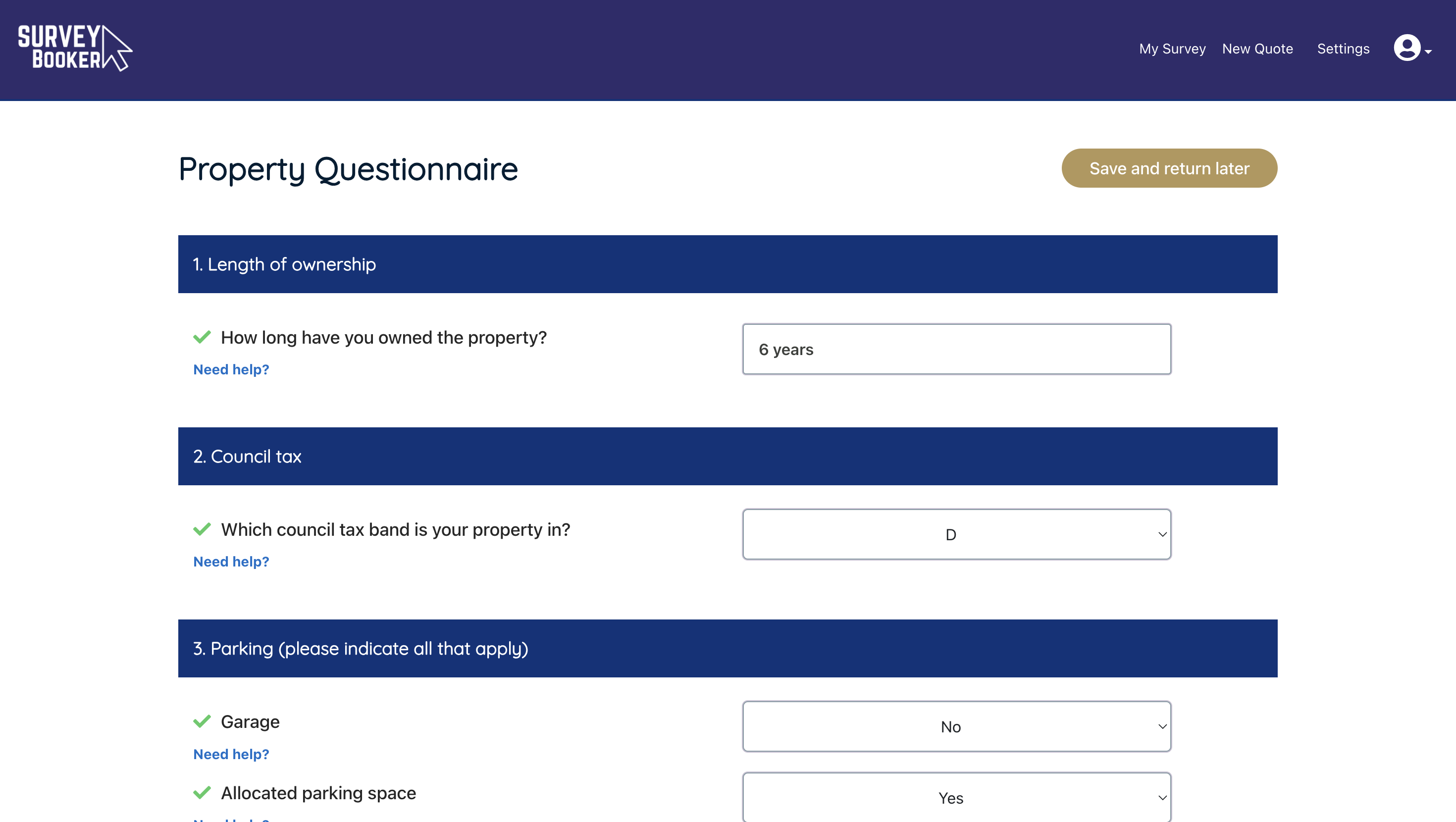
Google Email and Calendar
Why have we made this update?
We’ve added the OAuth2.0 email integration in order to help provide the latest connection method as required by Google’s new security policies. We’ve also added the calendar integration to help you book jobs directly into your user calendars as you can currently do with Office 365.
Emails available on: All plans
Calendar available on: Pro, Advanced, Enterprise
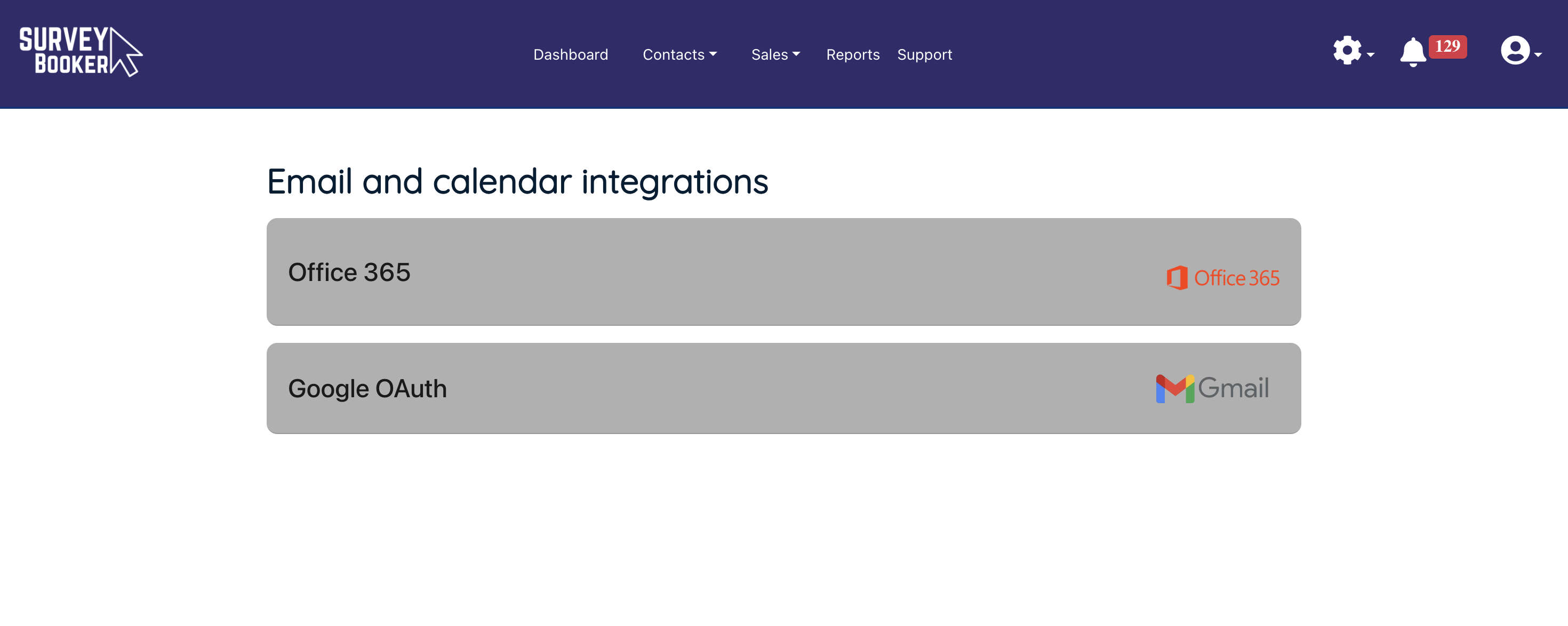
Smaller refinements
Quote form
Set your own quote form timeline stage names and page titles.
Set your own text for the “Learn more” link.
Emails and messages
Apple Mail reply improvement to help prevent bounced alerts if a message couldn’t be logged
Email composer updated to prevent accidental closure if accidentally clicking off the composer pop-up (the composer must be closed using the close icon)

