Workflows
Automation Workflows
This update enables you to build custom automations tailored to your workflows. You can create workflows for:
- Surveys
- Projects
- Referral partners
Define trigger points, set conditions to determine which records are included, and automate actions such as:
- Sending an email
- Sending an SMS
- Creating a task
- Adding a note
For example, you could automate an email reminder for a Help to Buy customer shortly after their report is uploaded, prompting them to explore your desktop extension service. Or, for referral records, you could set a task to follow up if a referrer hasn’t shared a lead in a while.
Plans: This feature is available on all plans, with a set number of free workflows per month based on your plan. Additional actions beyond your free limit will be chargeable, with full details coming soon.
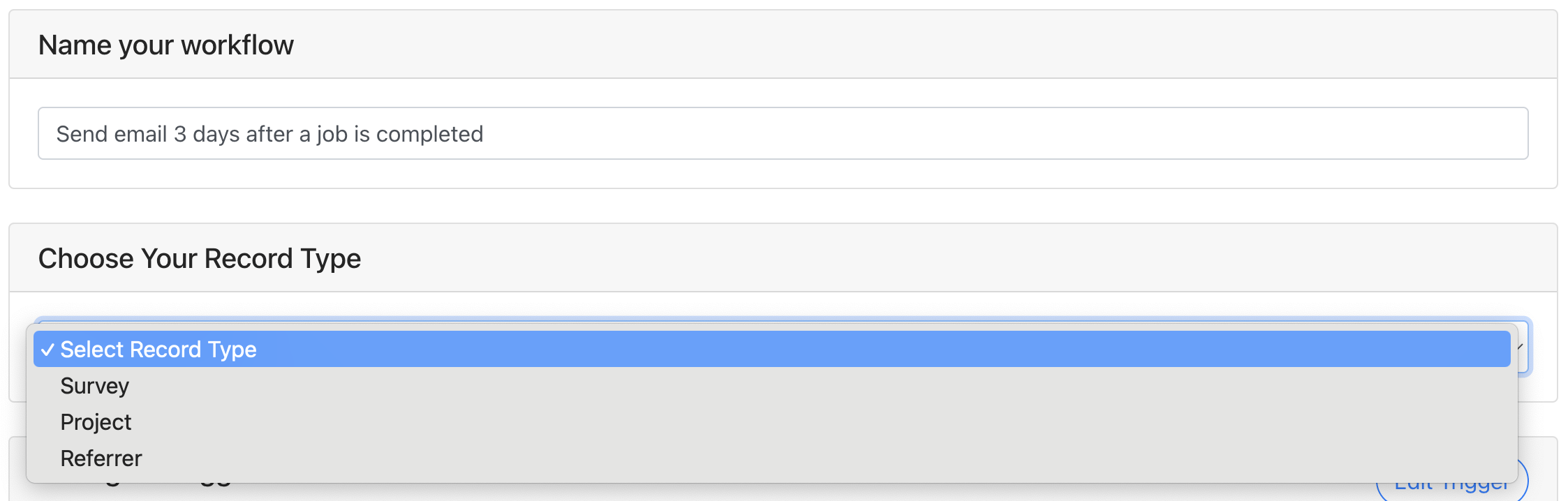
GDPR Data Deletion Workflows
This update is designed to help you ensure you manage your data in line with GDPR requirements. In order to help you delete data once it has reached your set retention periods, you can set rules to delete:
- Quote records once they reach a certain age
- Completed jobs once they reach a set age
- Contacts or Properties if they have no associated jobs
By clearing down customer data that you don’t need to keep, you are ensuring you meet your GDPR requirements without having to manually delete data from your account.
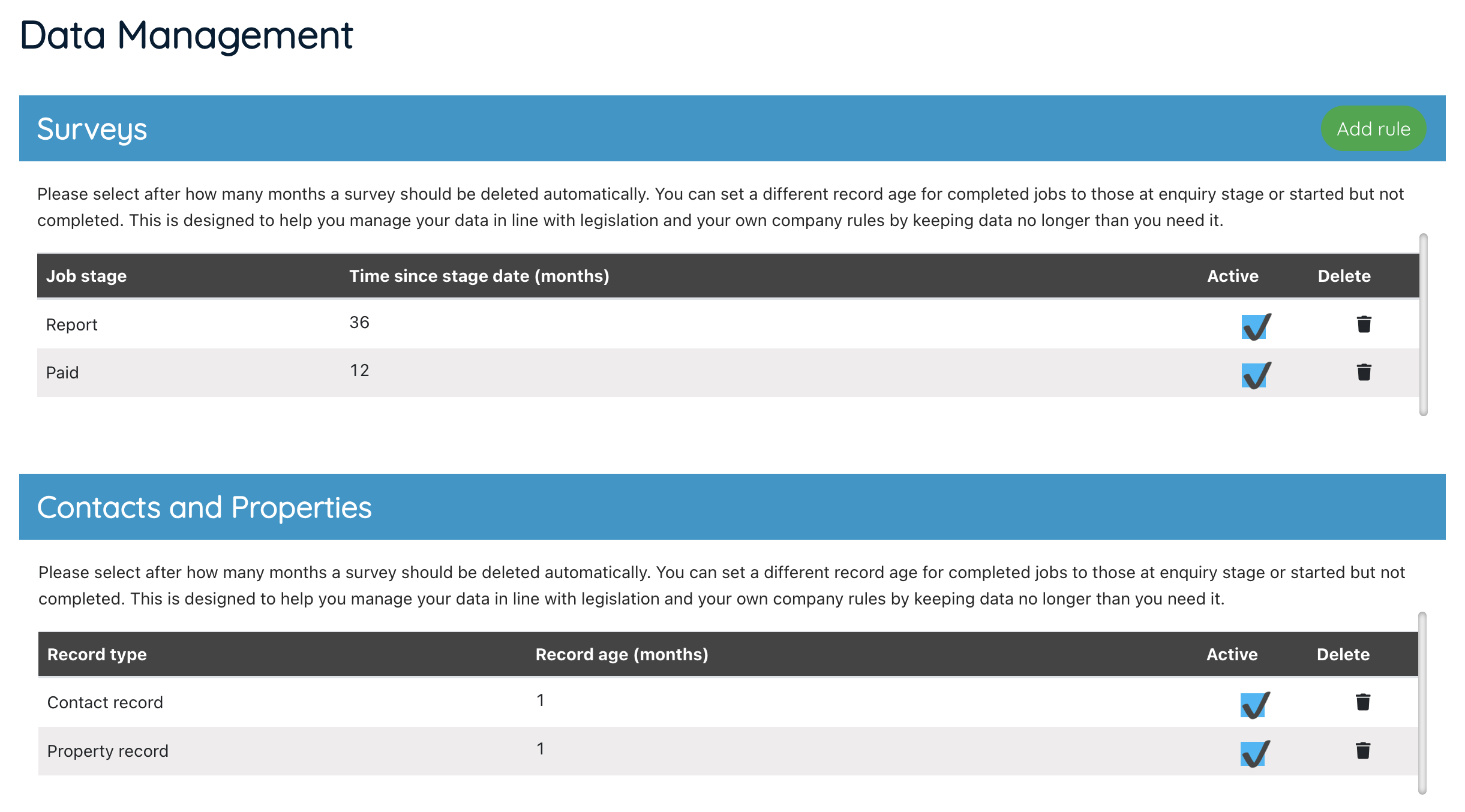
Sprift Integration
Why have we made this update?
This update enables you to:
- Automate property reports to customers each time a new lead is generated
- Store PDF or interactive report links on your job record at any time
- Save raw report data to job fields to push into job sheets, report writing, and more
- View the Sprift dashboard from your job record
Plans: Pro updards
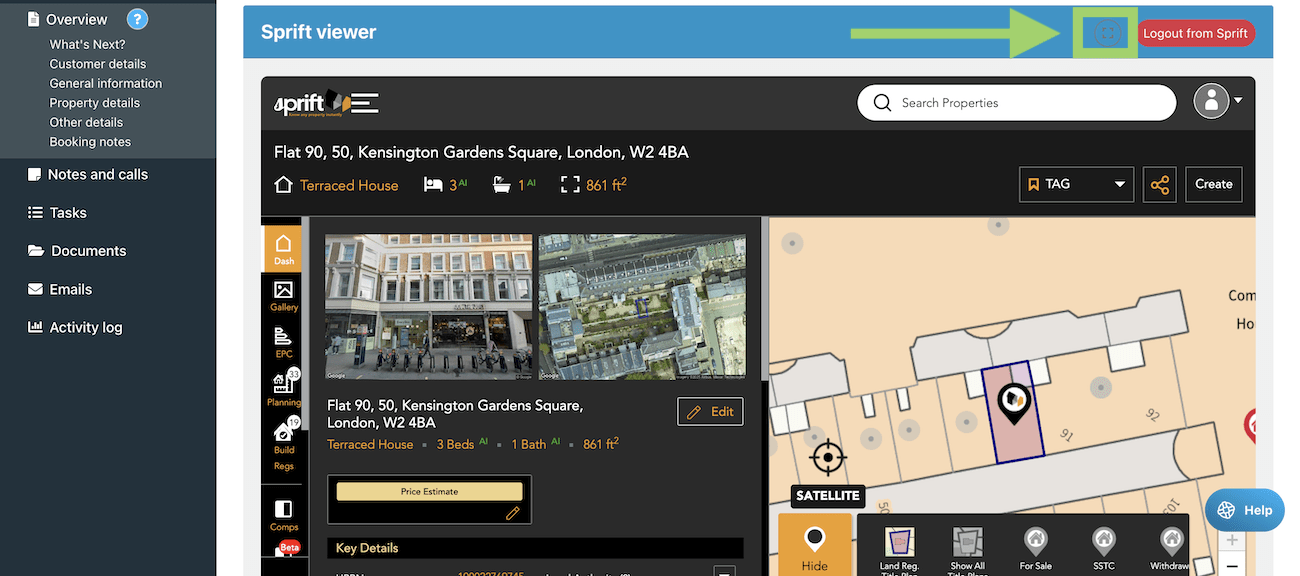
Rightmove SCT Integration
Why have we made this update?
Set up a property in Rightmove SCT ready to create a report and pull back the completed comparables into Survey Booker for record keeping.
Create reports in a click, open the report in Rightmove and retrieve your report for record keeping once complete.
Plans: Advanced updards
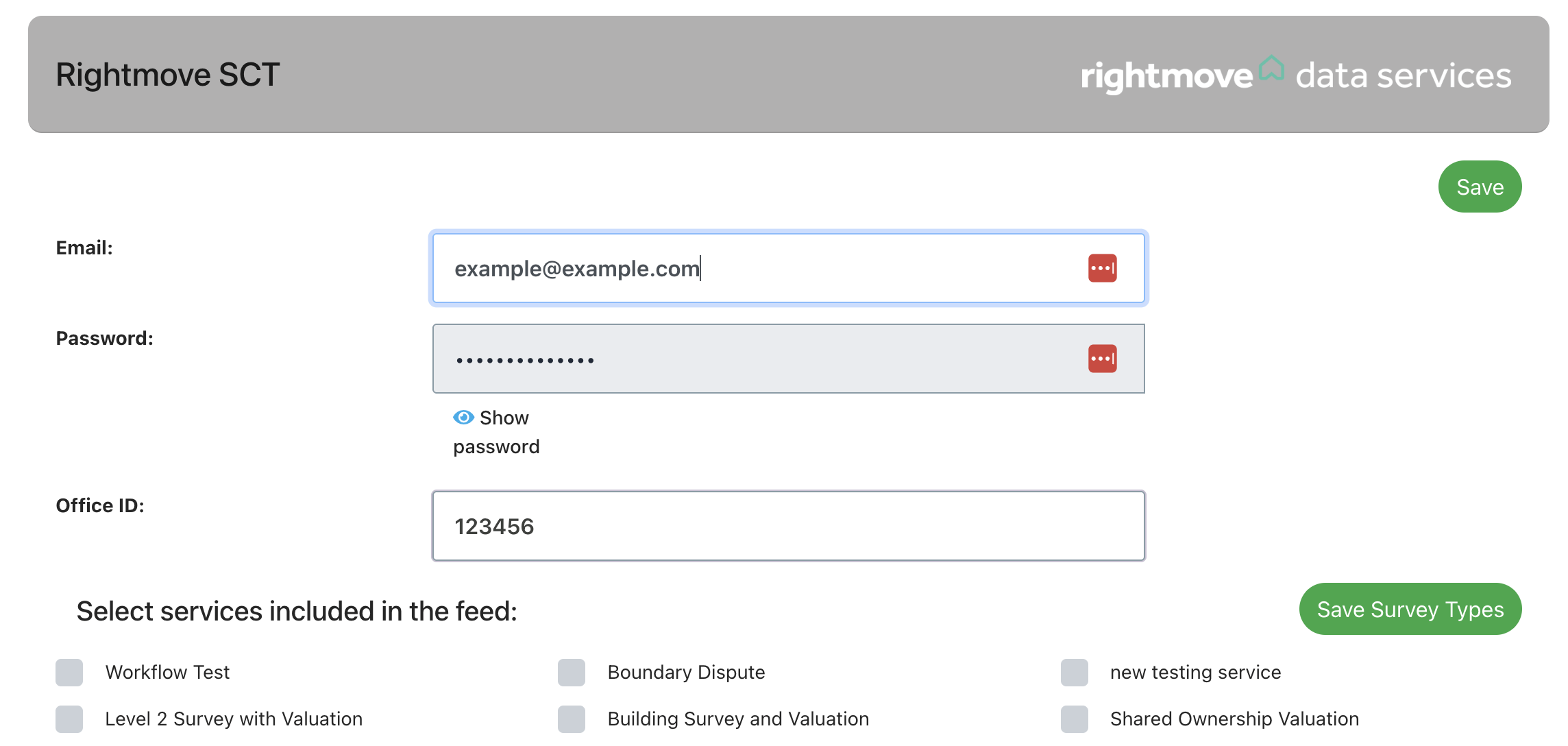
Conflict of interest checks
Why have we made this update?
To support conflict of interest checks, we’re introducing a new Conflicts of Interest section in job records. This will allow you to record who conducted the check, when it was done, what resources were used, and who was checked, providing clear evidence for audits.
We’ve been liaising with RICS to review both existing and new requirements, ensuring the available options help you meet compliance standards.
Plans: All
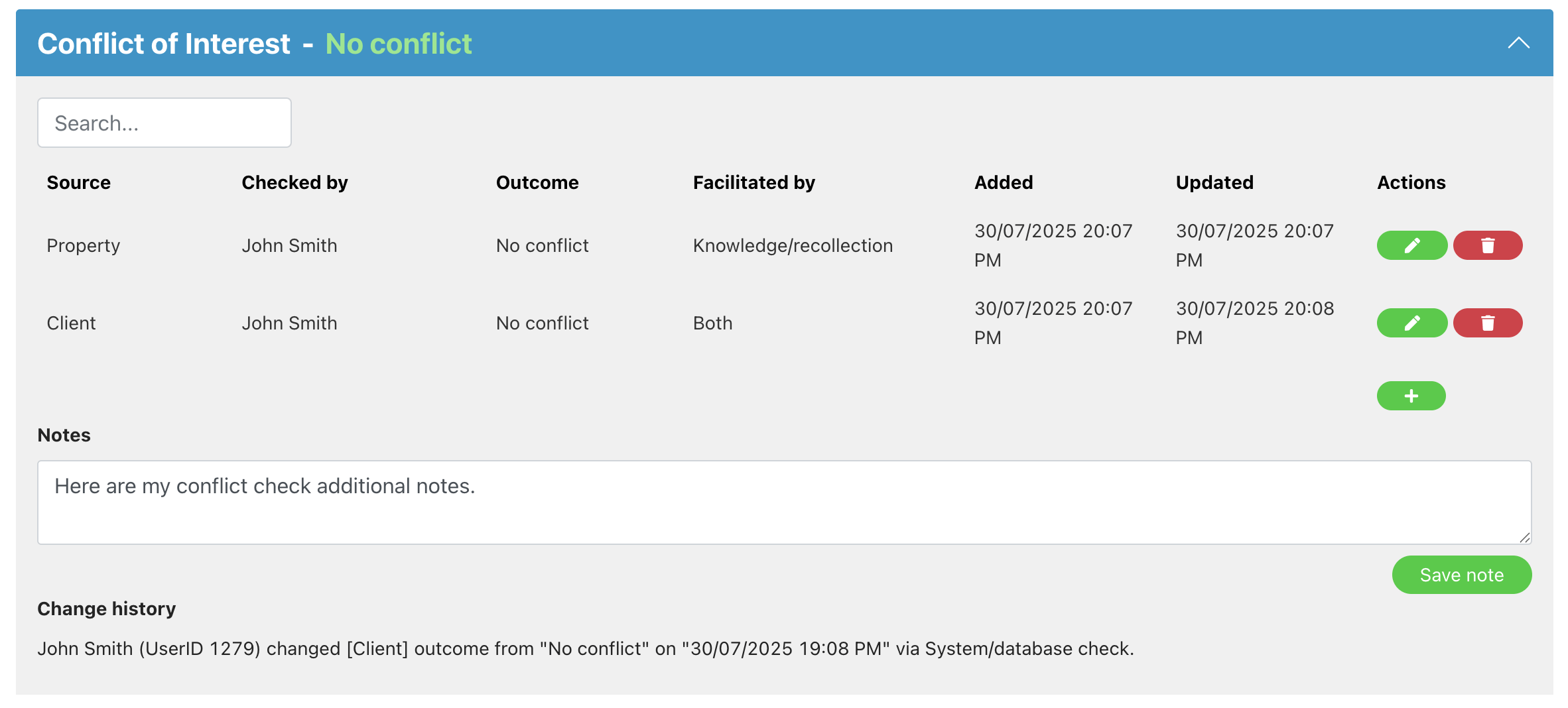
Tentative booking step
Why have we made this update?
We’re introducing an optional tentative booking step for job types. This allows you to set an initial tentative date, which will appear as ‘tentative’ in your calendar and any connected calendars. You can also email the customer to notify them of the tentative date.
Once the appointment is confirmed, you can update the status to ‘booked’, triggering the usual appointment confirmation emails and automations.
If you don’t need to tentatively book appointments, you can keep this setting inactive to process jobs as normal.
Plans: Pro / Advanced / Enterprise
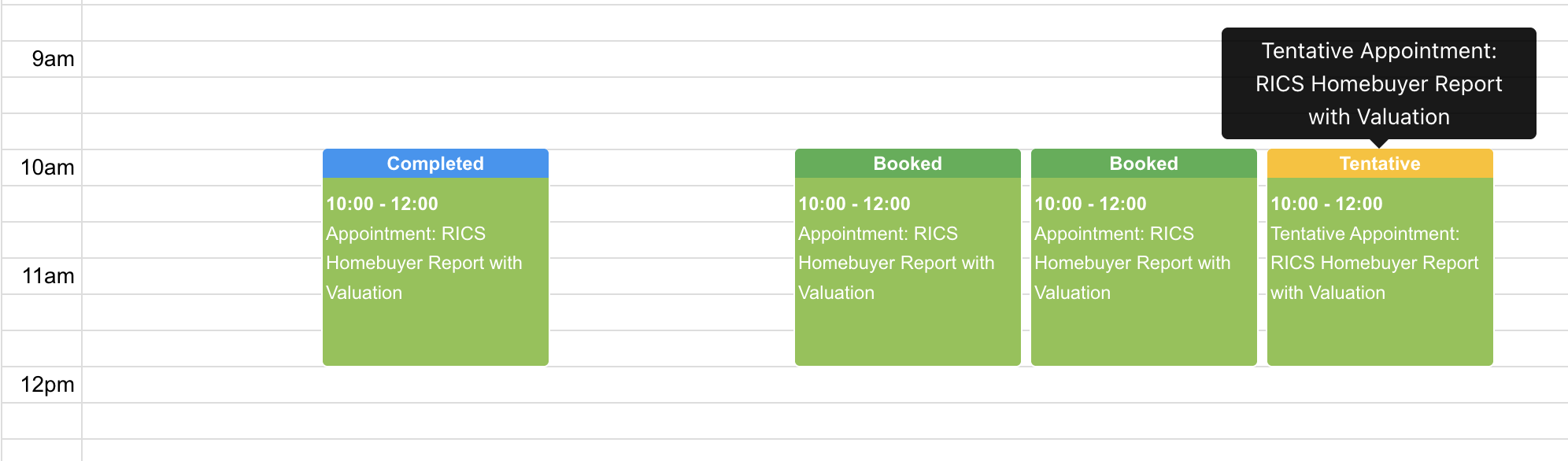
Refund processing
Why have we made this update?
To make it easier to track payments and refunds, you can now mark a job as refunded or partially refunded and set how much.
For jobs paid via Stripe, you’ll be able to process the refund from Survey Booker and set payments to be refunded by Stripe without leaving the Survey Booker page. Refunds via Opayo will be added at a later date.
On adding new payments, you’ll also be able to set the payment method to help track how many payments are made via different methods.
Refunds will be restricted to certain user types to prevent unauthorised refunds.
Plans: All
Various smaller refinements to make life easier
Manual quote age
Layout: we’ve adjusted the layout to save space and remove fields that cannot be edited (e.g. total quote)
Discount codes
Pricing page: the discount code field will now only display if you have any active codes set up in your discount code settings.
Job timeline
Appointment end time: you can now set a custom end time for each job. The default end time will use the appointment length set in your “select service” settings. However, you can customise the end time on each booking and include the appointment end time in your booking emails to help provide guidance on a timeframe you’ll be arriving between.
Lock a case on completion: you can now set if jobs should automatically lock once the job moves to completed. Alternatively, this can be locked manually. Jobs can then no longer be edited unless unlocked by a super admin user, other than adding new notes, updating a task or sending further emails. View guide
Message page – improved and modernised UI for easier sending and viewing
Referrers
Quote/Job table: the quote/job table will now include the referral partner account manager.
Activation status: the referrer table will now include the account activation status so you can easily filter by referrers that have and haven’t activated their account.
Referrer Plus: Referral link wording: you can now set your own link name for the two referral links in the referrer account settings (Referrer Plus feature) and edit the wording of the Get quote button when via referrers (e.g. say “Share lead”)
On the quick referral link (Referrer Plus), there is an optional job type field to allow them to select the job type required, if known.
Calendars
Custom events – these will also add to the Office 365/Google calendars connected if the “task” event type is turned on
User settings
Custom user – if send emails is unticked against a custom user, the “send activation email” button will be hidden on the customer and referrer records to prevent the custom user from being able to send out activation emails.
Some minor bugs have been fixed for custom user permissions (e.g. renaming a document group, dragging documents. and users disconnecting their email address)
Custom users will Full referrer record access can reallocate records (previously only super admin)
API settings
API keys: you can now add API keys that only allows leads to be posted in from a specific referrer to help restrict use of API keys. You can also create API keys that will only allow data to be looked up if the source matches a certain referrer to restrict access on the API.
GET API: additional data is being added to the response to share details about the refund status and amounts.
Post/Patch API: this will now allow a quoted value to be posted through instead of using our pricing table. The quoted amount can also be updated, job cancelled or a note added to a job.
Webooks:
- The primary contact’s SMS and marketing preference are now included in the webhook data
- The header includes an API key for authenticating webhook requests

