Release note - take a look at the big and small changes on their way
This update offers more flexible ways for managing your referral partners to increase engagement and the volume of leads sent through. We’ve also made smaller refinements to streamline the adding and managing of tasks and more.
Connect multiple payment methods via Stripe
Why have we made this update?
Customers want more and more ways to pay. To help support you with this we’ve updated our Stripe feed so that you can now offer your customers multiple ways to pay online.
Available on: All plans
You can now activate multiple payment options for customers including:
- Klarna
- Apple Pay
- Google Pay
- Direct debit
- Pay by Bank
- and more
How to add these options:
- Open your Stripe dashboard
- Go to settings
- Then open “Payment options”
- Click on “Your connected accounts“
In this section, you can turn on the payment options you’d like customers to see at Checkout.
When customers are on the payment page, they’ll see the options to pay that you have selected. An example can be seen in the attached screenshot.
Note: please check billing rates for different payment methods in Stripe. For help setting up payment methods in Stripe, please contact Stripe support.
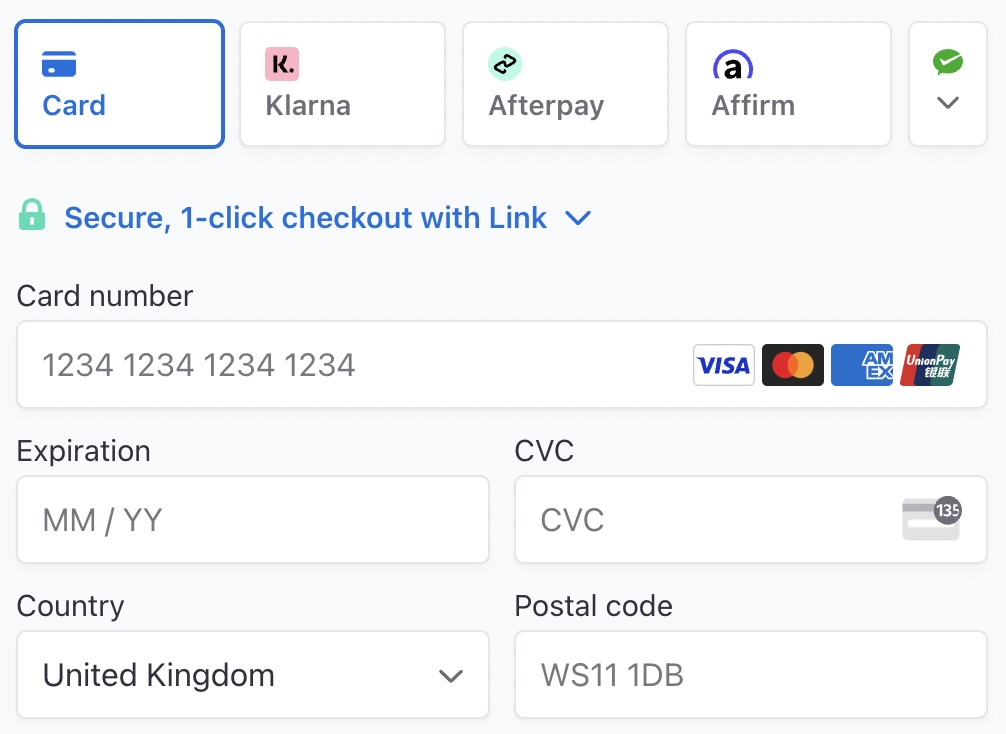
Custom job types
Why have we made this update?
We offer preset job types to make quickly turning on services easy. However, you may want to add special services you’ve created or use your own naming convention. We’ve added this update so you can add your own services that they are only visible to you and your customers. We’ve also added an “Active” job filter so you can quickly see a list of services you’ve turned on.
Adding your own job type
This is really quick and easy to do.
- Navigate to Settings > Survey settings > Select service.
- Press “Add job type”
- Fill in the name and description
- You can then activate the job type and add in all the associated settings as normal (locations, pricing, terms, user settings, integration settings and more).
If you have the quote form personalisation feature, you can customise the job further on the quote page with custom icons and more.
Email error alert
Why have we made this update?
It’s important emails are reaching your customers. We can only send emails from your connected email if it’s correctly authenticated (a technical term!). If you change your email password and don’t update it in Survey Booker we can’t send emails or find replies. To prevent disruption and customers from not receiving your emails, we’ll email you to let you know your emails are failing to send and you need to login to reconnect.
Notification preferences
If you don’t want to receive error alerts when your email disconnects, please go to Settings > Notification preferences and turn off error alert notifications.
We don’t recommend turning this off if your email is used for sending automated templates so that you can update the connection as quickly as possible.
Call integrations (beta)
Why have we made this update?
Dialling numbers and logging call notes takes time. To help you spend more time on the phone and less time on logging call information, you can connect your call software so that this is handled automatically. You can then spend more time speaking with customers and less time trying to handle the processes around it. You can also look like you know your customers better when they call in.
Note: this is a beta stage release. This means we have developed and tested this feature but it has been released for trial use by customers in the real world. As different providers have different functionality, feedback will be taken to refine the processing further.
How to connect
- We have developed an API that allows you to connect your VoIP software to Survey Booker. Your VoIP provider or web developer can connect your call software in to our API.
- MondaGo should be connecting to our platform shortly who power systems like HiHi and many others.
- We also have an integration with RingCentral
How it works
- Incoming calls to your VoIP software can be used to look up a contact in SB so you can see the customer’s name before you answer.
- You can then post a call log on completing the call to the contact record or a specific job record to automate saving that information.
- For incoming calls where the customer doesn’t exist, you can create a contact on completion and post a call log to their record.
- Outbound calls can be started by clicking on the phone number in Survey Booker.
Other small refinements
API – we’ve added more fields into the survey and introducer modules.
Survey Hub – you can now customise the InstructedBy and LenderReference fields in your settings.
Introducers:
- Introduced by – record who has introduced a referral partner to you on a group level record.
- Added column of “Last completed” job so you can filter introducers by their last completed job date.
- A “Back to table” button has been added on introducer records to make it quicker to go back to the table
- Exports – an option to export branches and contacts has been added to the group record page.
Emails:
- Email composer – we’ve added the folder structure to the templates dropdown in the composer to make it easier to find the right template to send.
- We’ve added new shortcodes to help with emailing introducers:
- [Introducer Owner First Name]
- [Introducer Owner Last Name]
- [Introducer Owner Phone]
- [Introducer Group Name]
- [Introducer Branch Name]
- [Introducer First Name]
- [Introducer Last Name]
- [Introducer Referral Link]
- [Introducer Quote Form Link]
- The existing [Postcode] shortcode has been updated to work in most templates.
- The [Activate Customer Account Button] is now optional in welcome emails.
Quotes/jobs table: we’ve removed cancelled jobs from the results when using stage filters to make it easier to see a shortlist without archiving cancelled records.
Booking calendar: the day of the week has been added alongside the date to make it easier to see what day of the week you are on in the “day” view.
Booking portal:
- Password reset page – we’ve simplified the page so that if a password setting link has expired, it more clearly states to request a new link instead of continuing to display password fields with an alert message that appears.
- Booking flow – if a customer has signed terms before booking via the portal and then logs into pay, we take them to the additional details page instead of the confirm details page so they can enter missing details first instead of seeing the alert on the confirm details page that information is missing. This makes it easier to submit any missing details before moving to the payment page.
Reporting: a minor bug has been fixed on the Graph page where the months can display out of order when only the “Sales” comparisons is selected.
Zapier: two fields have been added to provide the lead source and the additional information field on the job record.

