This update is to provides you with new integrations, new features and more ways to customise your experience.
Storage update
Why have we made this update?
Currently, we send out links to customers that do not expire. To help keep your documents secure, we will send out links that expire so that a link can’t end up in the wrong hands with the document accessible. By sharing expiring links, a link will be valid when it’s needed and then no longer allow access once it has expired to help keep your documents safe.
Available on: all plans
How it works: the link received by a customer to download their report will be active for 7 days and then expire. After this you can resend a new link or the customer can download their report via their account.
**IMPORTANT DETAILS**
REPORTS / REPORT AVAILABLE EMAIL TEMPLATE: Any links sent to customers before the update will all become invalid/expire. We recommend updating your email template before the update to say your link will be valid until COB on the 27th December. A new link can be accessed by logging into the customer portal.
For reports sent out after the update, the link will be valid for 7 days. After this the link will expire. We recommend updating your report available template after the update to state that report download links are valid for 7 days after which the report can be accessed via the customer portal.
EMAIL SIGNATURES: any email signatures set up using a link to a document from the email settings documents tab will no longer work and your image will not appear in any email templates sent out after the update. You MUST upload your email signature images to your website media area and use the media URL in your email templates for your email signature to use any imagery.
Note: This does not affect terms sent to customers to be signed – these links will continue to work as these are separate to stored documents.
Additional e-signature integration
Why have we made this update?
There are two key reasons why we’re integrating a second provider. Firstly, you can choose which provider you’d like to use. We’ve chosen the new provider based on the functionality offered. Rather than integrate a provider that offers very similar functionality, the new provider provides different document formats and tag settings offering you flexibility on how you send out your terms. The second reason we’ve added a second provider is to help provide an alternative method for sending terms should one provider go down. You can set up different templates to work with each provider so they’re ready if you ever need to switch across.
Available on: all plans
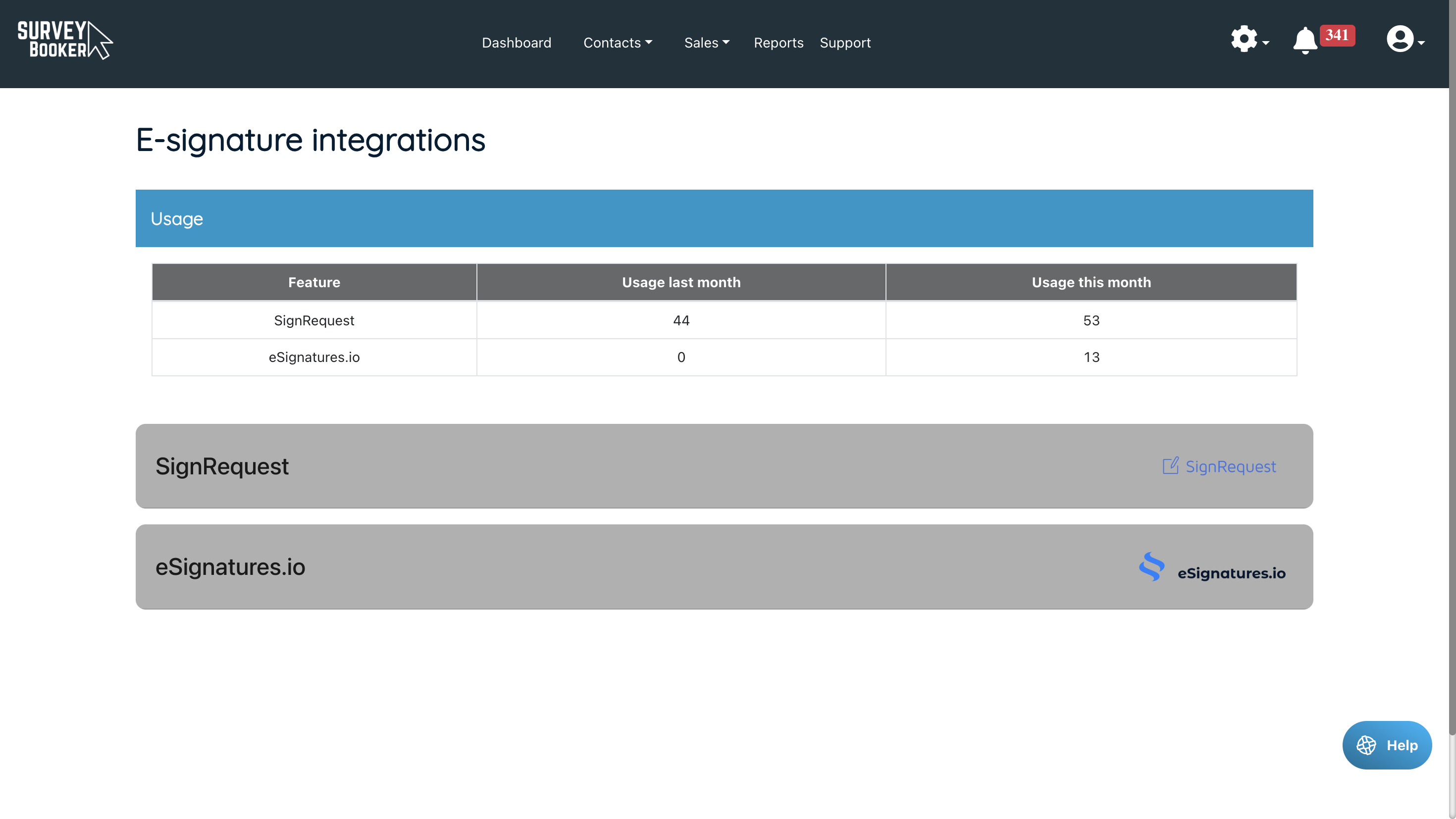
Bulk reassign user records on deletion
Why have we made this update?
Currently, when you delete users, any active jobs, tasks etc will remain assigned to the deleted user. This update allows you to reassign any active records to other users so that they can be continued up by someone else, saving the need to manually update records individually.
Available on: All plans
Manage user settings
- Select the user you want to delete
- Use the pop up that appears to set which active record types should be assigned to other users
- Archived, cancelled and completed records will remain assigned to the deleted user for reporting purposes
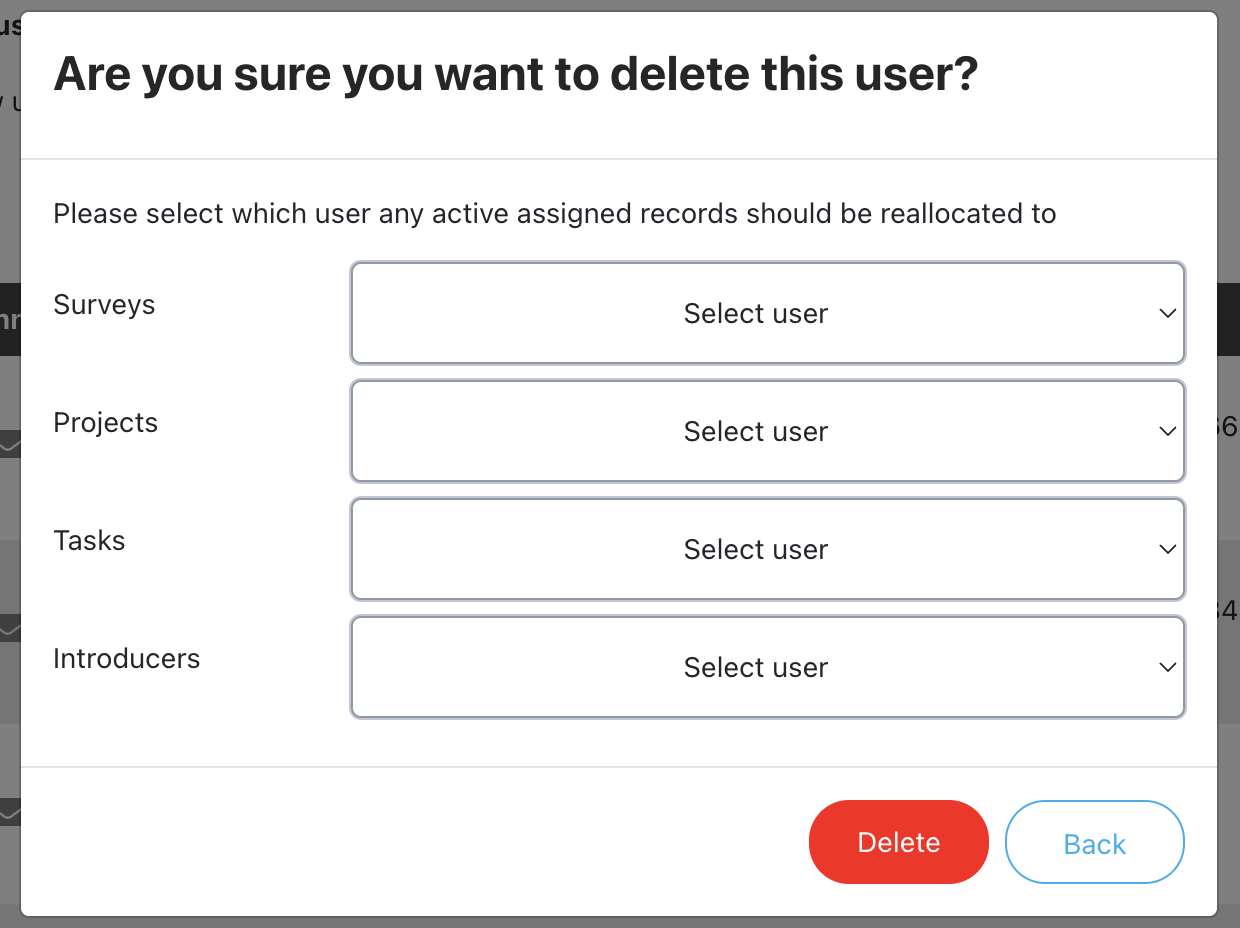
'Contacted' field options
Why have we made this update?
The contacted field options are currently fixed. This update allows you to edit what values appear for you to select so you can control your own last contacted status.
Available on: All plans
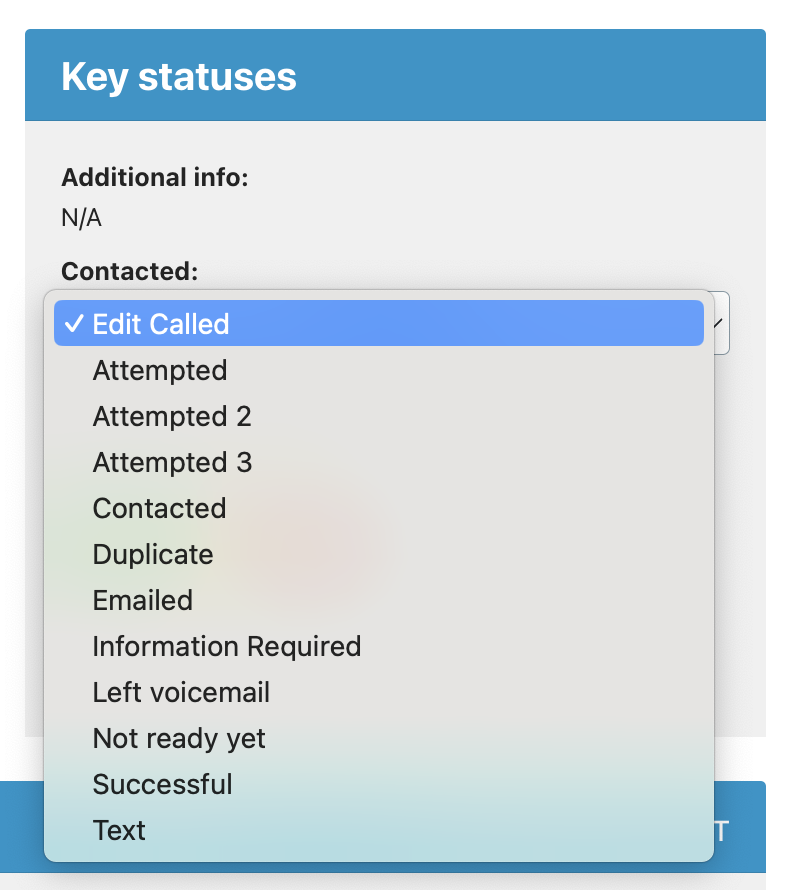
SLAs
Why have we made this update?
This new field and table column allows you to set your own Red, Amber, Green status colour to see which leads you need to deal with as a priority.
Available on: Enterprise
Settings:
- Use the settings to set how long a lead stays green and how long it stays amber before turning red and set which lead sources the SLA applies to
- View the remaining SLA time or time over the SLA on the quotes table
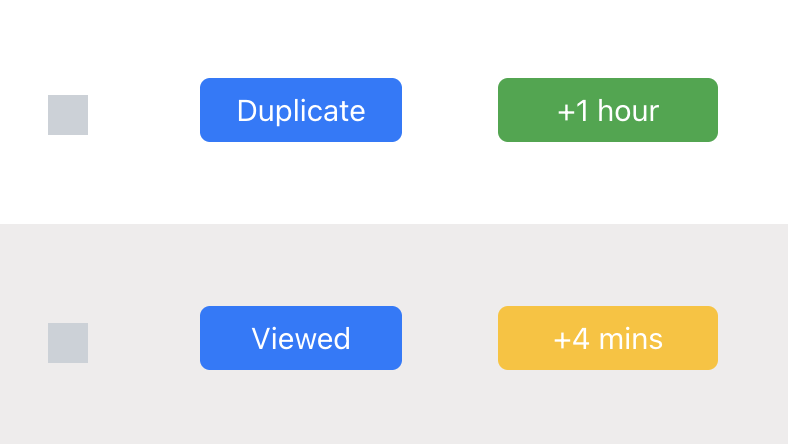
Duplicate lead flag
Why have we made this update?
We’ve added a setting that allows you to set if a lead should display as a potential duplicate in the quotes table. You can then override this on the job record to mark it as not a duplicate. This can help you see which leads are more likely to be unique to follow up on first.
Available on: All plans
- Set what determines if a lead is flagged as a duplicate (same name, same number or same email)
- If a lead has the same name, email or number (if active in your settings), the system will display ‘Duplicate’ on the view job button
- You can then review the quote record and keep it marked as a duplicate or remove the duplicate alert
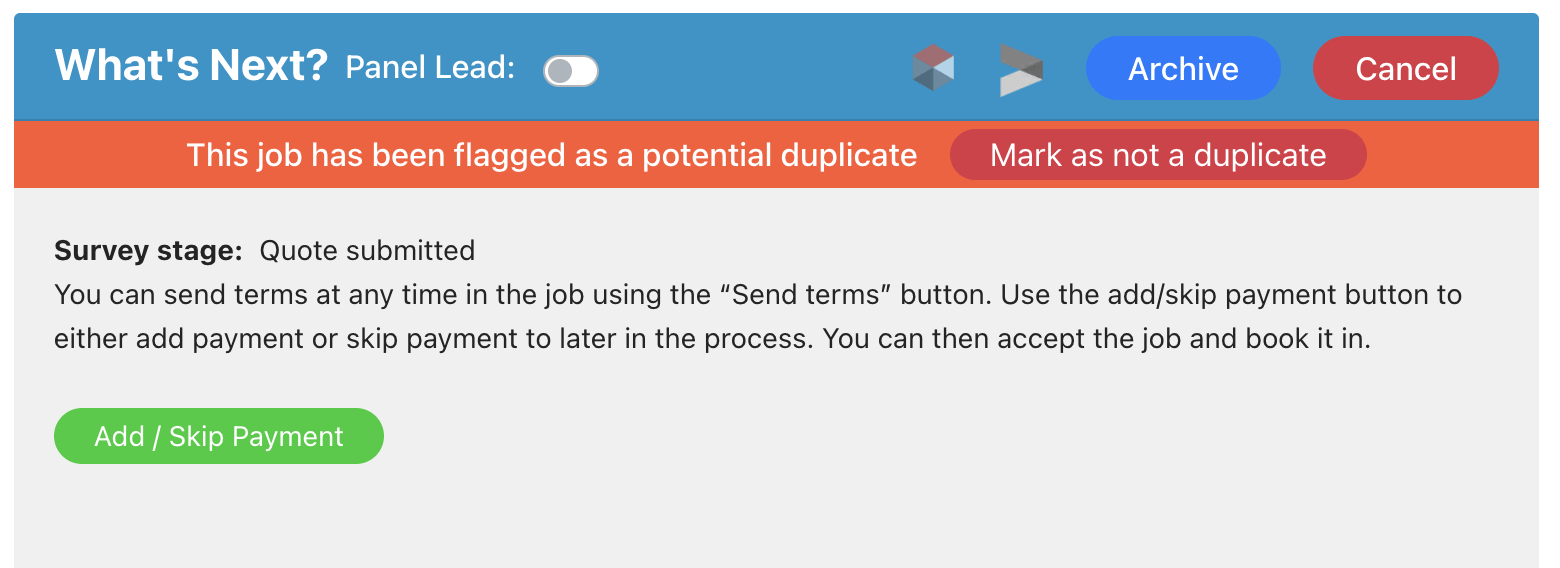
Second SMS provider
Why have we made this update?
There are two reasons. Firstly, different providers offer different features and billing. This update means you can choose your preferred provider. Secondly, should one provider go down, you can switch temporarily to the alternative provider to keep messages sending until the other one comes back online.
Available on: Advanced, Enterprise
- Choose if you are integrated via SMS Global or Twilio.
- Add your integration details and set up credits on the relevant platform.


SMS Patch API
Why have we made this update?
Trigger a custom SMS message to a customer on a survey when you make an update to a job on another system.
Available on: Advanced, Enterprise
Merging records
Why have we made this update?
Sometimes you can end up with a duplicate record. E.g. the same property is entered slightly differently, a customer searches for the same quote via two different sources and more. This update allows you to merge details from one record into another to consolidate information.
Available on: All plans
- Merge quotes, contacts, properties, companies and referrers.
- Add across notes, documents, emails, tasks and call logs from one record to the other before the other record is deleted.
Tagging team members in notes and quicker note creation
Why have we made this update?
To make it easier to add nots and alert certain team members to key notes you’ll now be able to tag a team member in a note. This will notify them so they are kept in the loop on any important updates. We’ve also simplified note creation, removing the add note button to display a notes textbox allowing formatting of notes, a single field and quicker saving.
Available on: All plans
- Tag a user in a comment
- The user can be advised by email notification (based on their notification settings), mobile app push notification, or via the new “Tags” section in the notification table.
- Tag a user by inputting @ and then typing the user’s name or tag @AccountManager to tag the account manager of a referrer in a note.
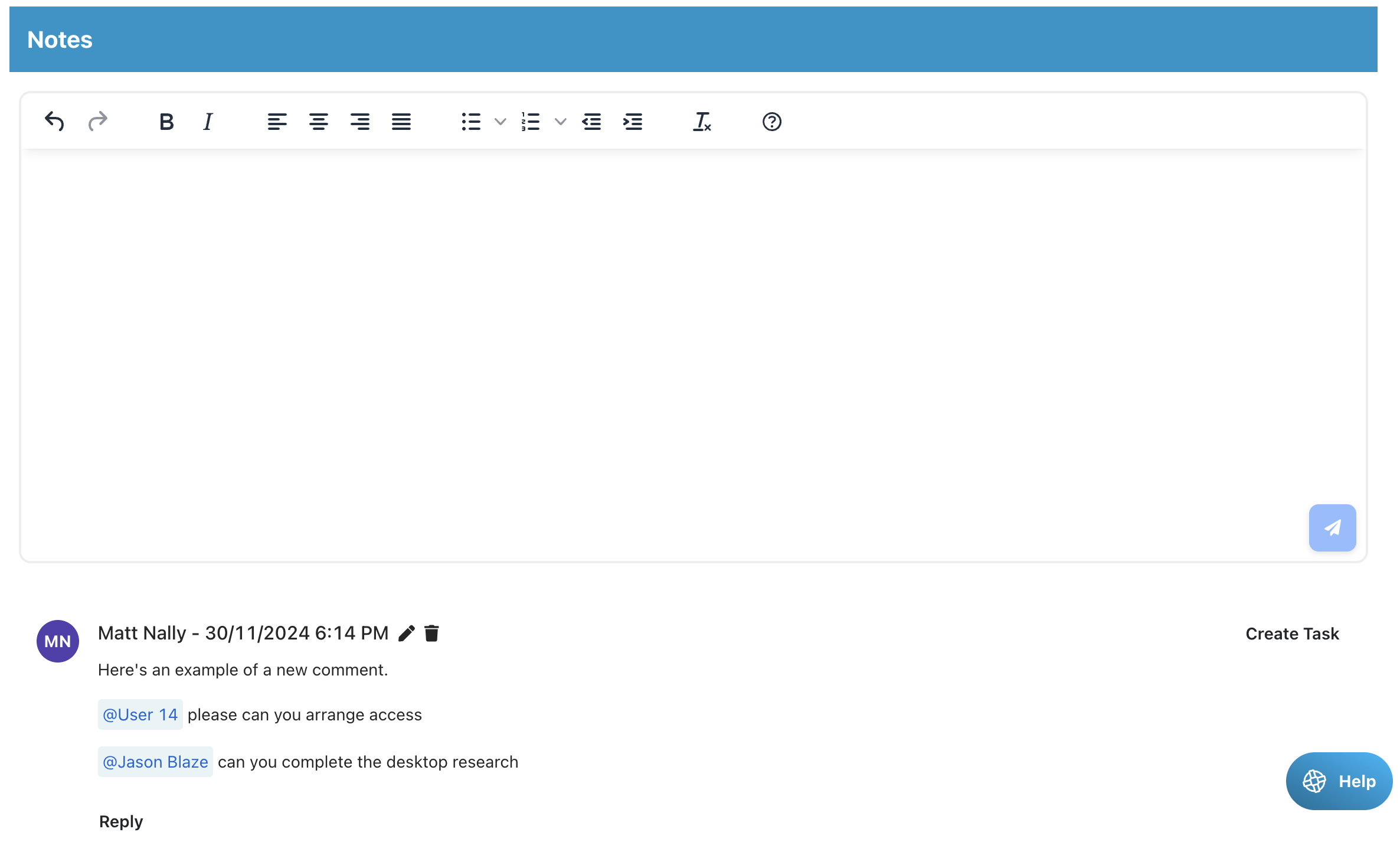
Various smaller refinements to make life easier
EMAILS
Signature: In the email composer, you can now set an HTML email signature instead of a plain text one so that any emails sent out look more personalised.
Terms follow-up email – the shortcode for the terms document signature link can now be included in the terms follow-up email instead of referring customers back to the original email.
QUOTES/JOBS
Jobs tables – the jobs table will include the same columns that the quote tables include
Referral fees – this will now be calculated on the total fee (inc extras), not just the survey fee
Marketing preference – the contact section of the job timeline will show the marketing email preference yes/no
Manual quote – the ‘report name’ field will automatically populate with the customers name when creating the quote
Booking pop-up – the unassigned column on the pop-up will now appear to the right of the pop up and unticking unassigned from the dropdown will remove it from view.
Terms document tags (e-signing) – the referrer name tag will use the group, branch or contact name instead of the main contact name on the group or branch record. We’ve also added a tag of the full customer name (salutation, first name, last name).
Create task pop-up – a new time selector has been added to make it easier to quickly create a task versus the current date/time selector.
SETTINGS
Quote pages: the “Your quote” step text in the quote form timeline bar will be customisable.
Post booking questions: the “Submit booking questions” button text can be customised
Draft report document visibility block: if set to be visible to the customer it will be set to block the report from being viewed if terms or payment are outstanding (unless payment is set to be made via the referrer in the referrer settings)
Book Now button:
- Quote result page: the quote result page has a “Book now” button. You can change the wording on this button in the customer portal settings.
- Email template: the account activation button default text says “Book now” if the account is not yet activated or “Log in” if activated. You can set your own text in the customer portal settings.
ACCOUNT ACTIVATION
Login page: the login page has been updated so that a user entering their email on the login page that hasn’t yet activated their account will receive the customer account activation email template or referrer email template. This replaces a historical setting that used a general activation template on this page. Previously, these custom templates were used if pressing “Send activation email” on the relevant customer or referrer records but not if the customer entered their email on the login page. This update will make it possible to personalise your customer experience further.
REFERRER ACCOUNTS
Referral partner job tracker page: the tracker bar at the top will use the same stage names as set in the customer portal
New tags: a new tag of [Introducer Contact Name] has been added for the emails. This will input the assigned contact level name into emails. The existing introducer first name/ last name tags put the name of the person being emailed in (e.g. if emailing the branch level record, it puts the name of the person at the branch name in the email). This new tag will put the first/last name of the contact level referrer assigned to the job. Therefore, if an update email goes to the branch level the new tag will put the name of the contact that referred the lead in the email.
GET API – Referrer module: the ‘Last modified’ field is being added to help show the last time the overview page was edited or the notification preferences were changed. The last activity field shows when a note, task, or email was last added.
Phone number column – has been added to the referrer table to help search for records.
PROPERTIES
Add property: we’re removing the property name field when adding a property.
LOGS
Unassigned user: if unassigning a user, the activity log will now show who was unassigned and who by
CUSTOMER ACCOUNTS
Additional info page: the property details at the top of the page will hide any fields that were hidden on the quote form (e.g. if tenure was hidden on the quote form, it will be hidden here too.
Quote result page pop-up: the wording is being adjusted slightly as not all jobs have quotes automatically created or welcome emails sent. The new text displays the wording: “We have received your search details and a member of the team will be in touch shortly to discuss your requirements. If we’ve provided an automated quote you can press “Book now” or speak to a member of our team who will be happy to help! Many thanks, [Company Name]”
EXPORTS
Property value: the quote table and report page exports will now include the property value

