Custom table views
This update is all about making the tables across your account easier to view, filter and use day-to-day.
Create custom table views: create your own preset, named views that are easy to quickly select. Choose a default to view your tables by. Set if it’s public (for other users on your account to use) or if it’s a view only you use. Each user can create their own views to load on initial view or switch between others.
Updated views to modernise and make viewing tables easier – frozen headers on all tables, common columns/views, easier to use table filters and much more!
Plans: All (number of views subject to plan)
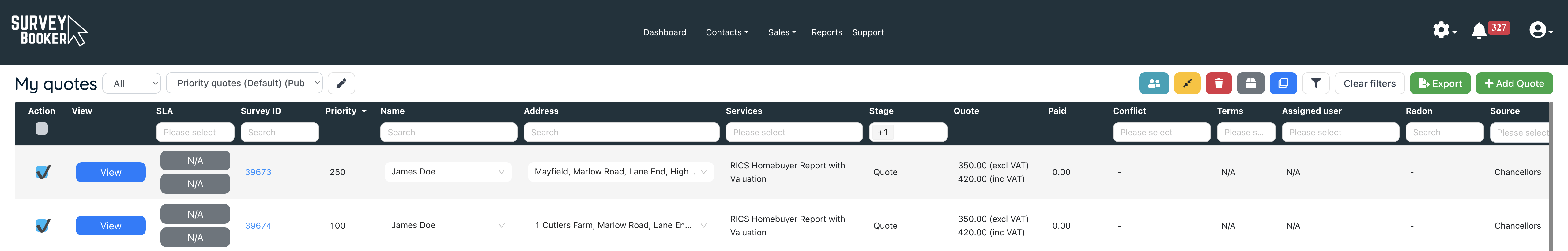
Direct payment link
We are adding a shortcode that can be added to emails to enable a customer to make payment on the payment page without needing to login to their account. This will operate in the same way as your current payment page – payment options will appear based on your existing rules (e.g. if terms must be signed to allow payment, if the customer makes payment or the referrer etc).
This link can be included in different templates, and the customer can pay as normal simply by accessing the direct link but without the need to first login.
This will also allow you to securely send out bank details without needing to list them in your email template or as an attachment.
Plans: All
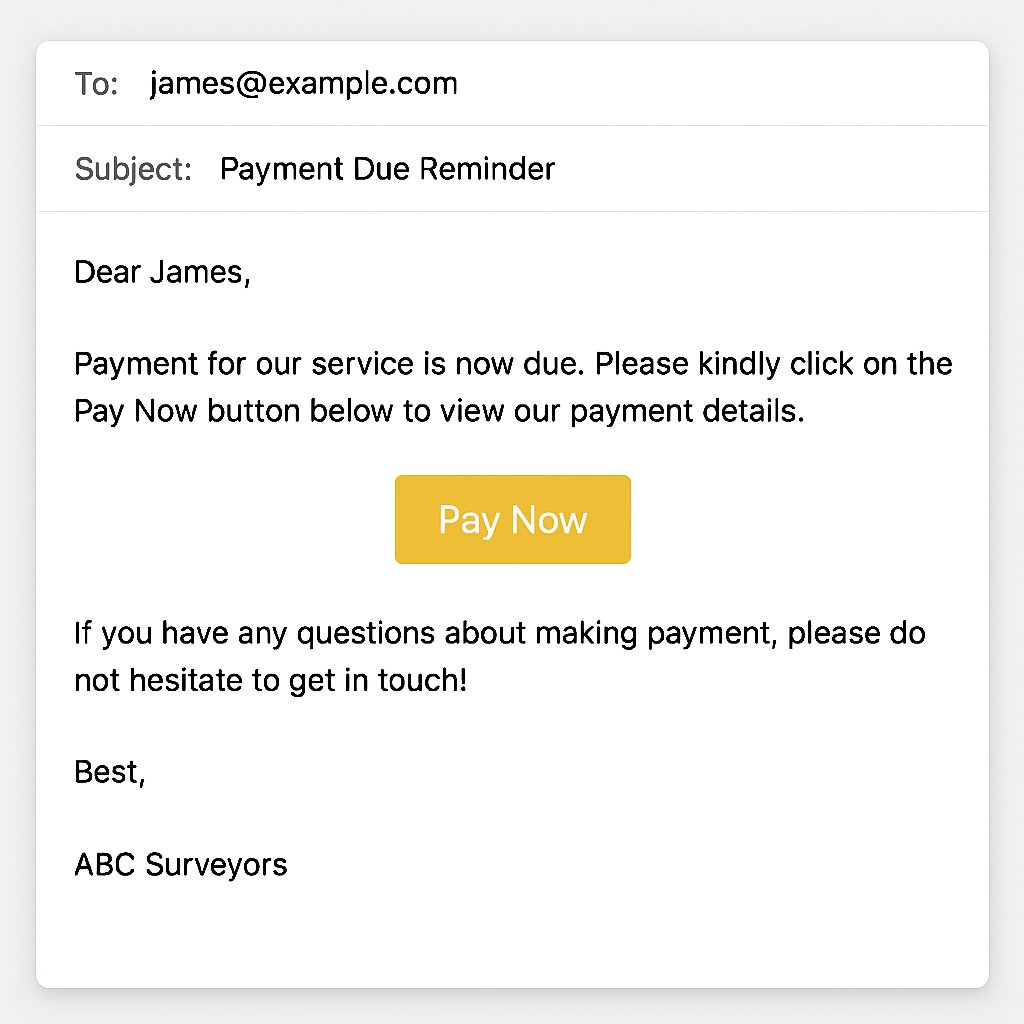
Lead priority score
Why have we made this update?
Add factors and a score value that create a total score for your leads.
Order your quote table by priority score for all leads at the Quote stage so you can follow up on key leads first.
Under Quoting Preferences, press “Add factor” and select from source, new message, email reply, request callback, SLA, duplicate, terms requested and more.
Plans: Enterprise
Various smaller refinements to make life easier
Survey Hub Integration
- Additional setting to prevent job submission to Survey Hub if terms or payment are incomplete, with consideration for cases where the referrer pays instead of the customer (e.g., TMP).
- In table where we set type (valuation, rics template etc), have two columns – allow posting without payment, allow posting without terms. If unticked display message when trying to accept that terms or payment are required before the job can be sent to Survey Hub. If billing contact is referrer then allow sending without payment even if not ticked. Have all these ticked for existing firms set up (migration)
- Rule to set which fields should be included in the SH feed (for custom fields tick which ones to include rather than all in general)
- Email shortcode for the resourceName in SH for customer emails/SMS – we should save this when saving the appointment date, when we check it the day before at 5pm, when confirming the appt went ahead and when pulling back the report (update it if changed in later updates)
Location settings
When adding locations for a new service, tick to copy the locations set on another product for quicker set up
API
Last modified (Survey module – GET API) – the last modified data will include any edits on a record (E.g. editing a task will now return a record on the last modified search).
Workflow settings
Addition of “Include” and “Exclude” options for sources on workflows (currently include or all). We are also including the option to cc/bcc assigned users to email templates and including an option to set tasks for X hours time (currently immediate or X days time).
Older settings data
You can now archive old custom fields to hide them. The select services page will load automatically on the active services tab for quicker updating of records.
Referrers
Referrer fee statement – planned update to include both jobs with a completed date (report upload date) and/or referral fee paid date in the date range for the report and the addition of two new columns – Survey ID and Customer Name.

