This is an important update to read as there are a whole host of smaller refinements that you can use to further personalise your service as well as some bigger stand-out updates. Please read through all of the smaller refinements to understand what changes are on their way.
This update focuses on small refinements throughout the system to help make using your account faster, easier and more streamlined. This is based on your feedback – we’re always keen to hear what small changes would help make a big difference to your experience.
Email versioning
Why have we made this update?
When sending automated emails, you may want to send a different welcome email based on the lead source to run promotions by lead source or share different information to stand out against competitors. During jobs, you may also want to provide more job-specific information. For example, when setting the appointment, you want to give different information for a desktop job versus one requiring a site visit. You may also want to send different supporting documents with each report you send out or different turnaround times when confirming appointments went ahead. You can now provide even more personalised updates throughout a job.
Available on: Pro, Large, Enterprise
Email and SMS Settings
- Email versions: create different email template versions by lead source (welcome emails) and job type (all other stages)
- New template layout to list available shortcodes and the order the templates are sent out
- Primary user: When the first user is added to a job they will be set as the “primary” assigned user. This can be changed to another user assigned to the job later on if needed. This setting will be used to set which user’s email address should be used for sending an automated email if more than one user is assigned where you choose to send emails from the assigned user in your settings. It also sets which user’s details add into the email template when using the allocated user shortcodes.
- New shortcodes:
- [Assigned Surveyor] – enters the name of the assigned user on the job that is set as a surveyor
- [Access First Name] – enters the access contact’s first name into the email
- [Access Last Name] – enters the access contact’s last name into the email
Custom booking questions
Why have we made this update?
During the booking process, you may want to ask customers to share additional information. Instead of having to request this via automated or manual emails, you can now ask customers to complete this information via the booking portal. Customers can fill in the extra details you need from them whilst providing information such as access details and more. Customers can save and return later if there is a lot of information you need making it easy to complete it steps where more complex information is needed.
Available on: Large, Enterprise
- Create custom booking questions
- Set which job types they appear for
- Set where the answers display on the job record
- Allow customers to fill in information, save and return later
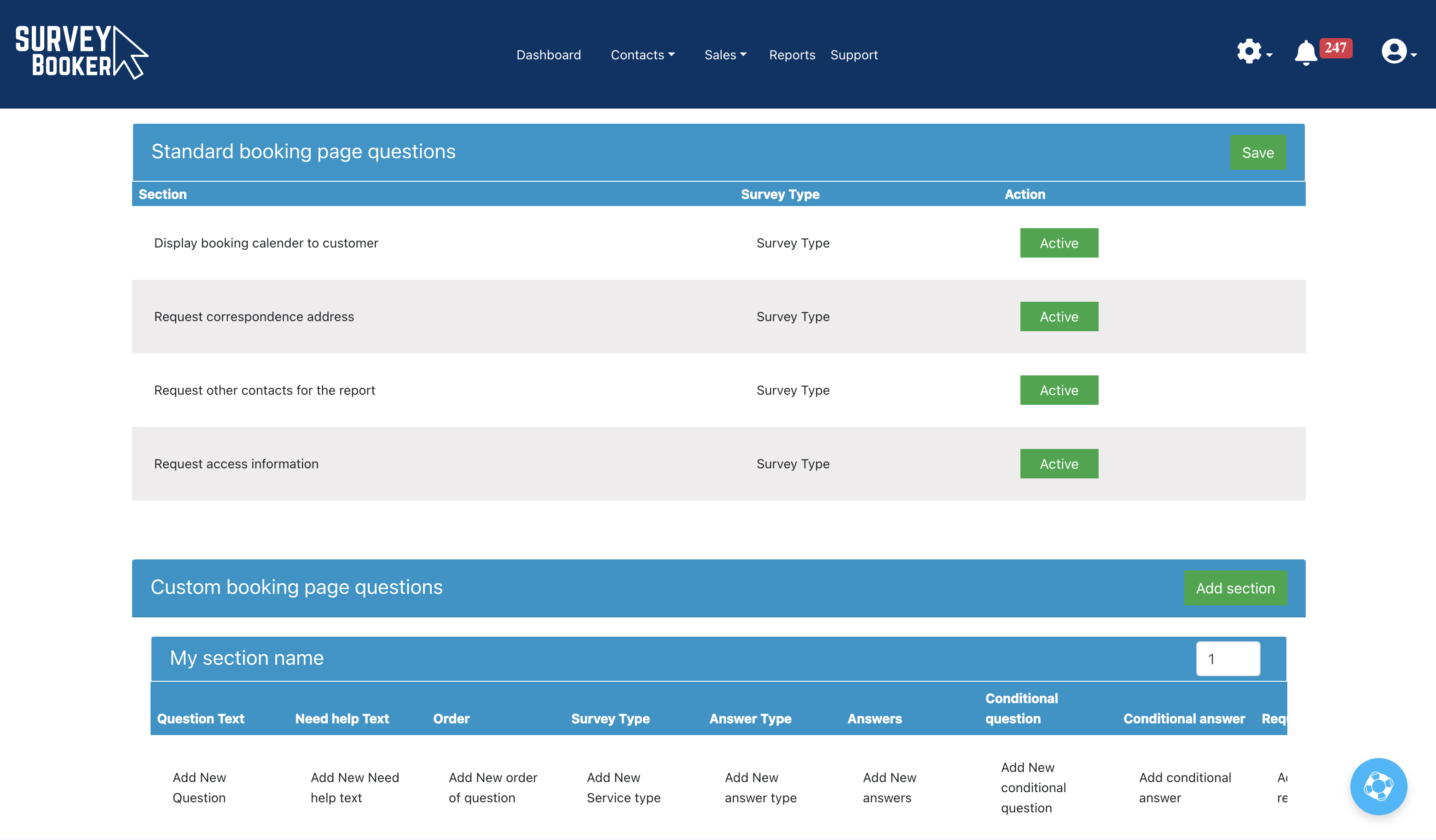
Custom lead nurture times
Why have we made this update?
So you can personalise your follow-up process further and stand out from competitors. We know you might get a lead from the same source as other firms at the same time. To make your follow-ups look more personal, you can now customise when the lead nurture follow-ups should be sent so they are sent at a different time to others.
Available on: Plans with lead nurture
- Set the number of hours from quote confirmation for the first follow-up between 0-48 hours
- Set the number of days from quote confirmation for the second and third follow-ups between 2-60 days
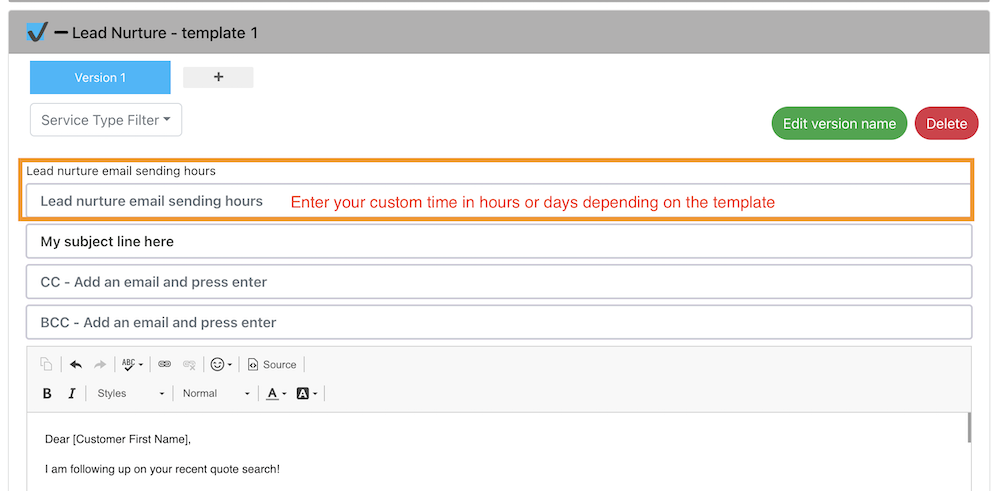
Document groups
Why have we made this update?
We’ve updated this section to make uploading and managing uploaded documents easier.
Available on: All plans
- View the progress of uploading documents
- Drag and drop documents between document groups
- Bulk tick documents to be deleted
- Preview and/or download uploaded documents
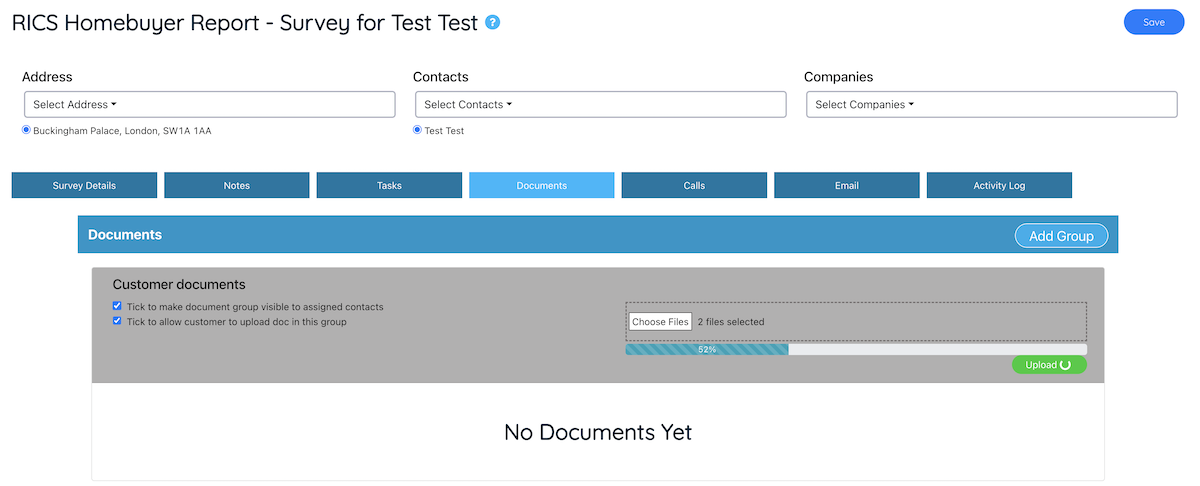
Pay by Bank
Why have we made this update?
Offer customers more ways to pay and benefit from cheaper transaction fees
Available on: All plans
- Using the Stripe feed you can enable Pay by Bank to offer automated bank transfers.
- Activate pay by bank in your Stripe account.
- Customers will have the option of card or bank transfer (confirmation can take between 5 seconds to 2 hours depending on how long the bank transfer takes to process.
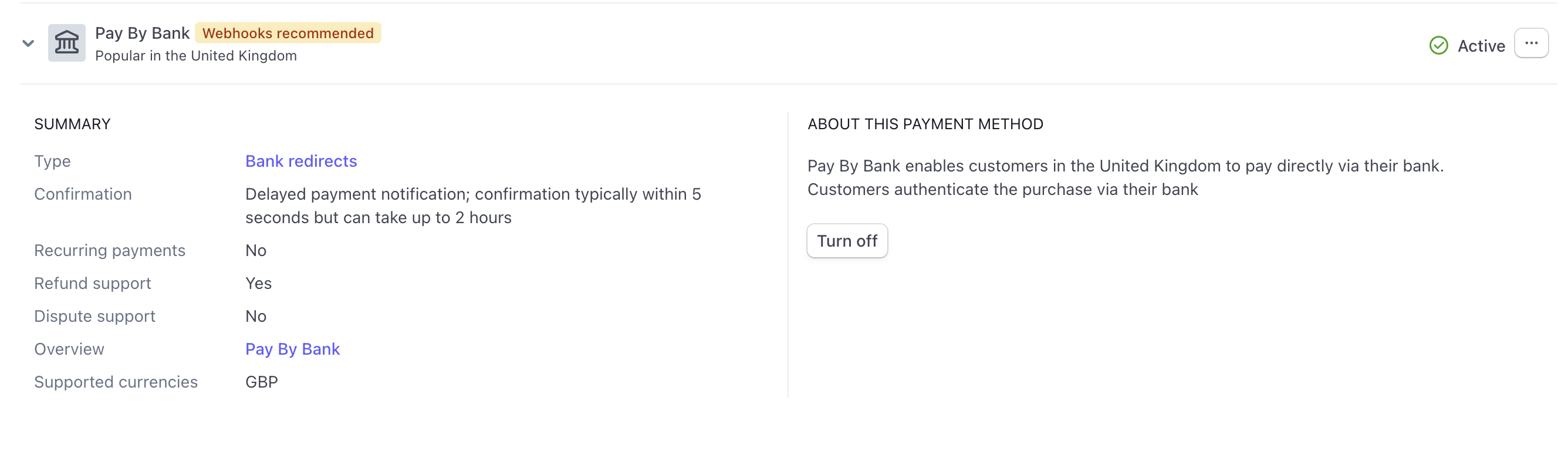
Various smaller refinements to make life easier
Job record updates
Updating the job contact: if you need to change the customer email address on a job record and a contact already exists on your account with that email, a pop-up will appear asking if you want to change the contact on the job record to the existing customer record you have on your account using that email address. This will make changing the contact associated with the job faster if you’ve accidentally created a job with the wrong email address and you want to associate it with an existing contact record.
Referral fees – If changing the job type, and the lead source is an introducer, the system will recalculate the referral fee owed for that job type removing the need to update it manually. The fee will also be recalculated if the job fee is updated.
Add project quote – we’ve updated the add project quote page to include fields for the customer and property details. This removes the need to first create a contact or property to your account before adding the project quote. This means you can add the quote more quickly and easily. We also have a big project update being started shortly following a review with different customers.
General updates
Notifications table: custom events now have their own tab in the notifications table instead of being a toggle option on the tasks tab, making it easier to see custom events due.
Quotes/jobs table –
- The “Booking required” stage filter will combine jobs at the accepted, paid and payment skipped status. This will remove the payment made stage so you can more quickly see jobs that need to be booked in.
- A new column is being added for the terms status of a job to show a quick visual as to which jobs have terms completed, which need sending and which aren’t required.
Referrer/surveyor on multiple accounts – a historic security decision meant only customers could be added to multiple surveying firm accounts. We’re updating the settings so that a surveyor email or referrer email can be added to multiple surveying firm accounts (e.g. a surveyor who acts as a consultant for different firms or a referrer who refers to two companies).
Referrer accounts – the view button in the referrer table will show green, amber, red or blue depending on the lead lead submitted date (green for a last lead in the last 30 days, amber for a last lead in the last 31-60 days, red for last lead in the last 61-90 days and blue if no leads have been received).
Referrer plus – when signed terms are received, the group and associated branches/contacts will move to “Live”.
Quote/job export – we’ve added a data limit to exports to help protect accounts from running slow from very large exports. You can still export all your data, however, if this is over the data limit you’ll just need to export your data in different date batches.
Deleting data – when deleting a record (e.g. job or referrer) we’ll delete any related notes, tasks, messages and emails to prevent issues with linked data appearing in notification tables. E.g. a task shows as due but it is related to a record that has since been removed. This will also help support your GDPR requirements.
Calendar tab – the calendar month view will now show an event for users set in the user availability settings as on “annual leave”, “sick” or “unavailable”. The weekly and day views will continue to show the user as greyed out.
Data searches – sometimes data won’t appear if the number of spaces in your search doesn’t match the number of spaces in the system. We’re updating searches so results still return regardless making it easier to search for records.
Terms documents – you can now create your own tags for custom booking questions or custom timeline fields. This data can prefill into a terms template for you. See our terms guide on how to create the tag.
Settings updates
User settings – we are adding two icons to show if an email and/or calendar has been connected for that user so you can see which users have calendars/emails connected and which users need to set it up. We’ll also show the last login time for that user.
User availability – currently, user availability settings are provided for surveyors and users assigned to automated lead allocation (enterprise). We’re updating these settings so you can track when different team members are working, on annual leave or off for other reasons. Shifts can then be published for your team to view at any time via a new “My Shifts” page so they know when they are working and when they are off.
Optional extras – we’re adding the ability to set the order in which your optional extras appear in the customer portal. Currently, they display in the order they’ve been added. This update will allow you to prioritise the order based on how you want customers to see them.
Integrations
Report writing / GoReport – the feed is being updated to send the “report name” through instead of the main customer name (defaulting to the main customer name where a report name hasn’t been set).
Lead generation site integrations – the sending of the welcome email will be changed to send 3-5 minutes after the lead is saved in Survey Booker. This is being done to ensure we save the lead once received from the lead generation site, provide a success response to confirm it saved and then send / process the welcome email afterwards. This will prevent lead generation sites from trying to repost leads when it has already successfully saved in Survey Booker but where the sending of the email is failing or taking too long delaying our success response to the lead gen site. If this takes too long, lead gen sites can sometimes assume the posting of the lead failed before getting our success response.
Enterprise
Automated lead allocation – we’re updating automated lead allocation so it only assigns leads from the time you turn it on (existing leads will now be ignored). This means if you haven’t been using this feature from the start, you can subsequently turn it on, or pause it and restart it and only new leads coming in will be allocated instead of historic data too.

