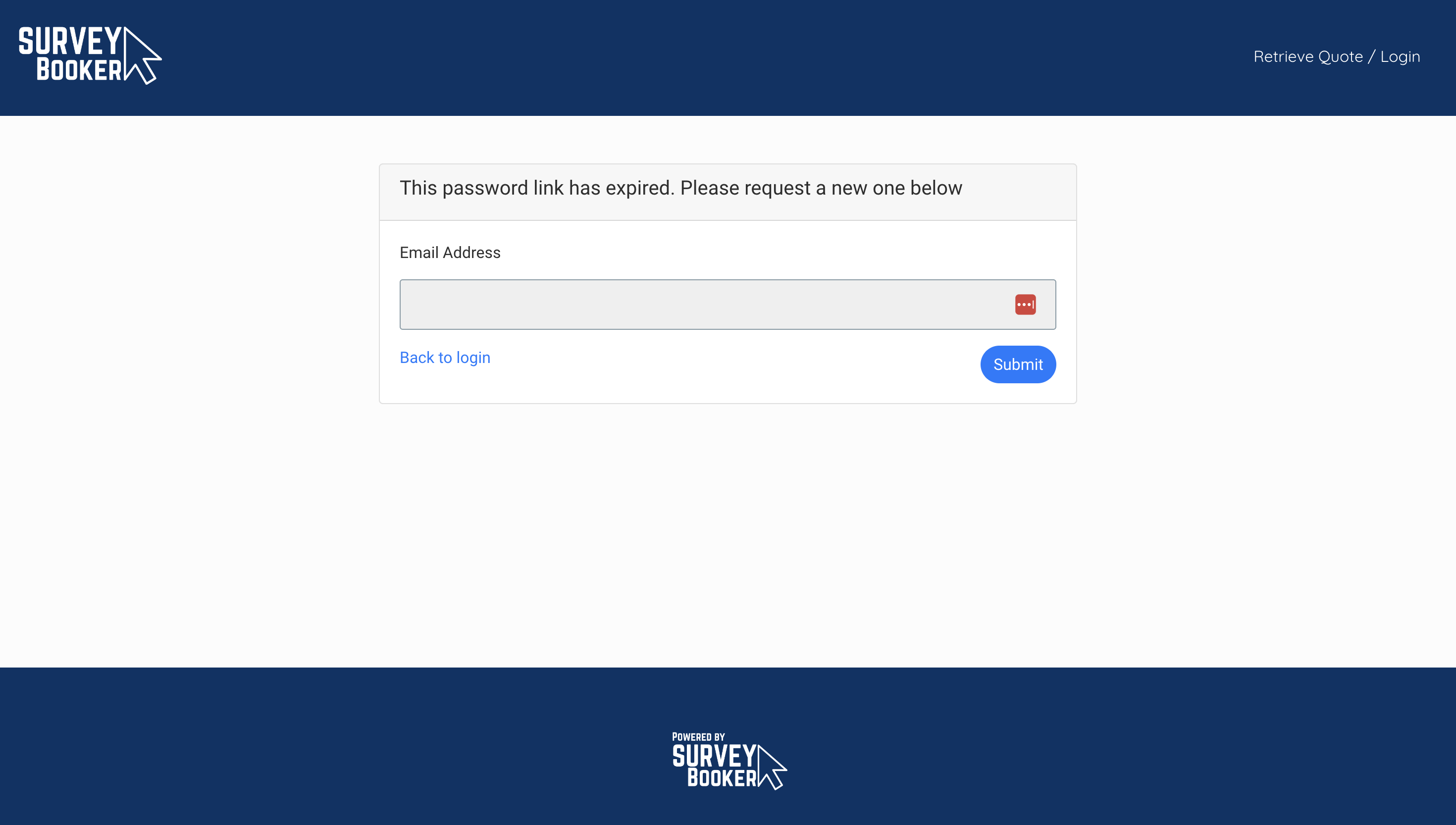Exciting new referral partner features to foster stronger partnerships
This update offers a number of new features to help boost your relationship with your referral partners. Each new feature has been designed to help with the whole lifecycle of a referral partner from prospect to actively referring and to help encourage a higher referral rate from your referral partners.
SendGrid integration - IMPORTANT
What is this update?
When notifications are sent to customers they send from your connected email in the SMTP or Office 365 settings. If you don’t connect an email address or it disconnects we currently send your emails from an email we gave you – [email protected].
Going forwards, we won’t do this. But you can connect a SendGrid account as a back up so that if your email disconnects, your customers still receive emails from your email address via this SendGrid integration.
Why have me made it?
The main reason is email deliverability: if we send lots of emails on behalf of surveying firms where there could be invalid email addresses (e.g. as new leads are added) it causes our sender reputation to drop this can affect our notifications reaching you. It also means emails sent from our account may not reach your customers because the sender reputation has been affected by other firms. This update puts you in control of your reputation and means emails sent from here are not affected by other users.
Next is customer experience: instead of emails sending from our Survey Booker email, you can set that this fallback email comes from your own email address which provides a more consistent experience for your customer.
Do I need to set this up?
If you haven’t connected an email and you’ve been using our default email you either need to create a SendGrid account and connect it or connect your email via SMTP or Office 365.
If you have already connected your email via SMTP or Office 365 in the email settings your emails will continue to send this way and you don’t need to take action.
You may still want to set this up so that if your email address disconnects (via SMTP or Office 365), emails can still be sent out until you can reconnect it.
This connection can also be used to send the statement emails to referral partners. When bulk sending emails, you may hit rate-limits set by your email provider (around 30/min). This bulk sending integration will allow you to send large numbers of scheduled statement emails to your referral partners without hitting rate limits.
Available on: All plans
Dashboard overview
Why have we made this update?
In order to give you a quick overview of how many jobs are at each stage of the process, your dashboard now offers quick stats to show how many jobs are in need of progression at each stage. You can still use your stage filters to review things further, but the overview stats give you a quick overview of anything you need to deal with.
Available on: All plans
How it works
- See stats of the total jobs at each stage and assigned specifically to you
- Click through to see a table displaying the relevant job types
- This currently displays an overview for surveys (projects will be added with the new projects updates coming soon)
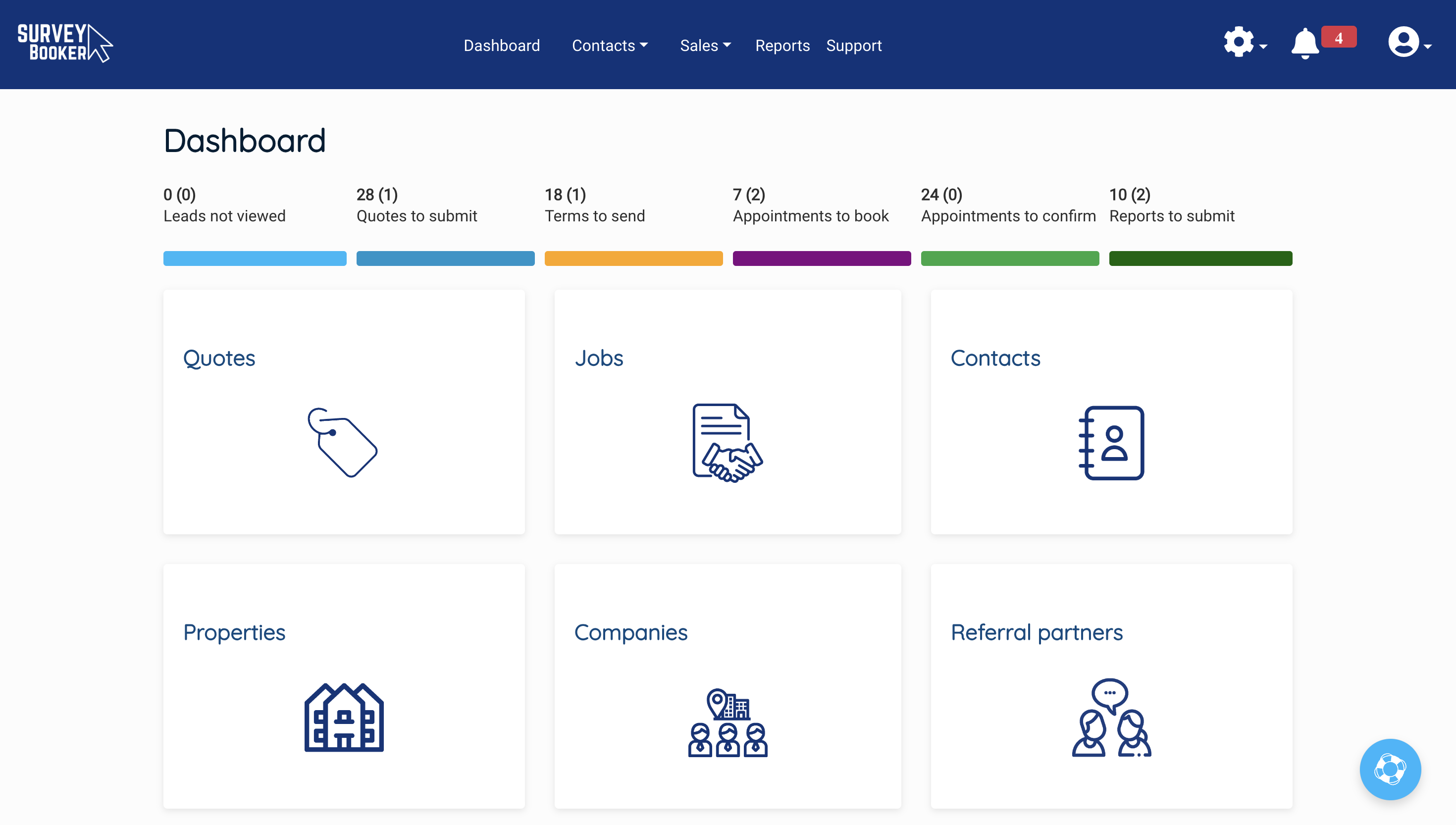
Custom job archive reasons
Why have we made this update?
We want to offer flexibility when setting reasons for archiving jobs based on your own preferences. You can now edit the archive reasons to suit your needs making it easier to see why you’ve archived different records.
Available on: All plans
New activity log history
Why have we made this update?
In order to help you improve compliance, we’ve added a number of new items to the activity logs so you can see additional changes that have been made on jobs, contact records or referral partner records.
Available on: all plans
Job timeline
- Change in lead source
- Change in customer email address
- Terms status change (e.g. no to yes – if changed manually)
- Show who assigned a user (to help show who made changes)
Contact record
- Change in customer name
- Change in email address
Referral partner records
- Change in introducer owner (account manager)
- Change in status (prospect, live etc)
- Reassigning to a different hierarchy (referral partner plus plans)
- Change in email address
- Change in introducer name/group or branch name
- Change in introduced by field
- When and who made changes to a settings group
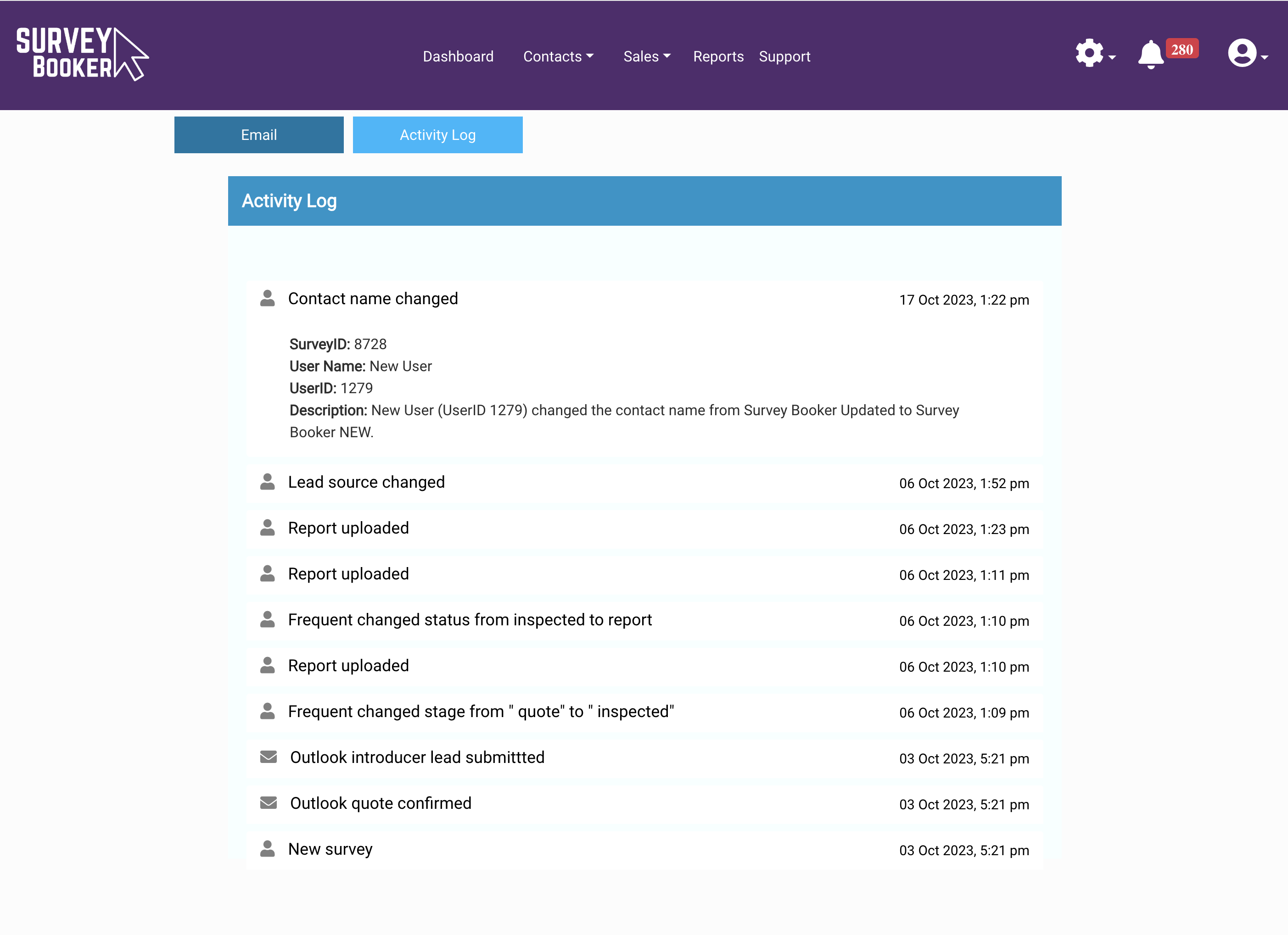
Google Analytics 4
Why have we made this update?
Google has deprecated their previous integration. You’ll now be able to use GA4 to track customer usage of your quote forms.
Available on: All plans
Referral partner refinements
1. Referral fee calculation
Referral fees are currently calculated on quote creation provided the correct lead source (referral parnter) has been set.
Following this update, referral fees will be automatically recalculated if the lead source is changed on a job record. E.g. you submit a quote and later add the referral partner, the referral fees will be calculated on changing the source. In our December release we will extend this to changing the job type too.
2. Referral partner job alert settings (Plans with Referral Partner Plus)
An additional setting is being added in the referral partner settings page where you can set if general job update emails should send to the assigned referrer level (e.g. contact level) or if job update emails should send to the assigned level and levels above in the hierarchy too (e.g. branch and group).
3. Job notifications to customers
A new setting is being added so you can set if job notifications should be sent to a customer or not if it’s assigned to a particular lead source. This will help where you have agreements with panel sources and you don’t want certain updates sent such as a quote confirmed email.
General refinements
- Create account page: if the account activation link has expired the page will automatically show a field to request a new link instead of directing the customer to the forgotten password link. This will help make account activation easier and remove any confusion where an activation link has expired. View account activation guide.
- Password reset: we’ve increased the expiry time from 10 minutes to 30 minutes to help with activating accounts but maintaining security by not allowing reset links to stay active for too long.
- General refinements – we’ve made a number of refinements to make loading data faster. These are changes you won’t see but the system will continue to operate efficiently as you add more data.