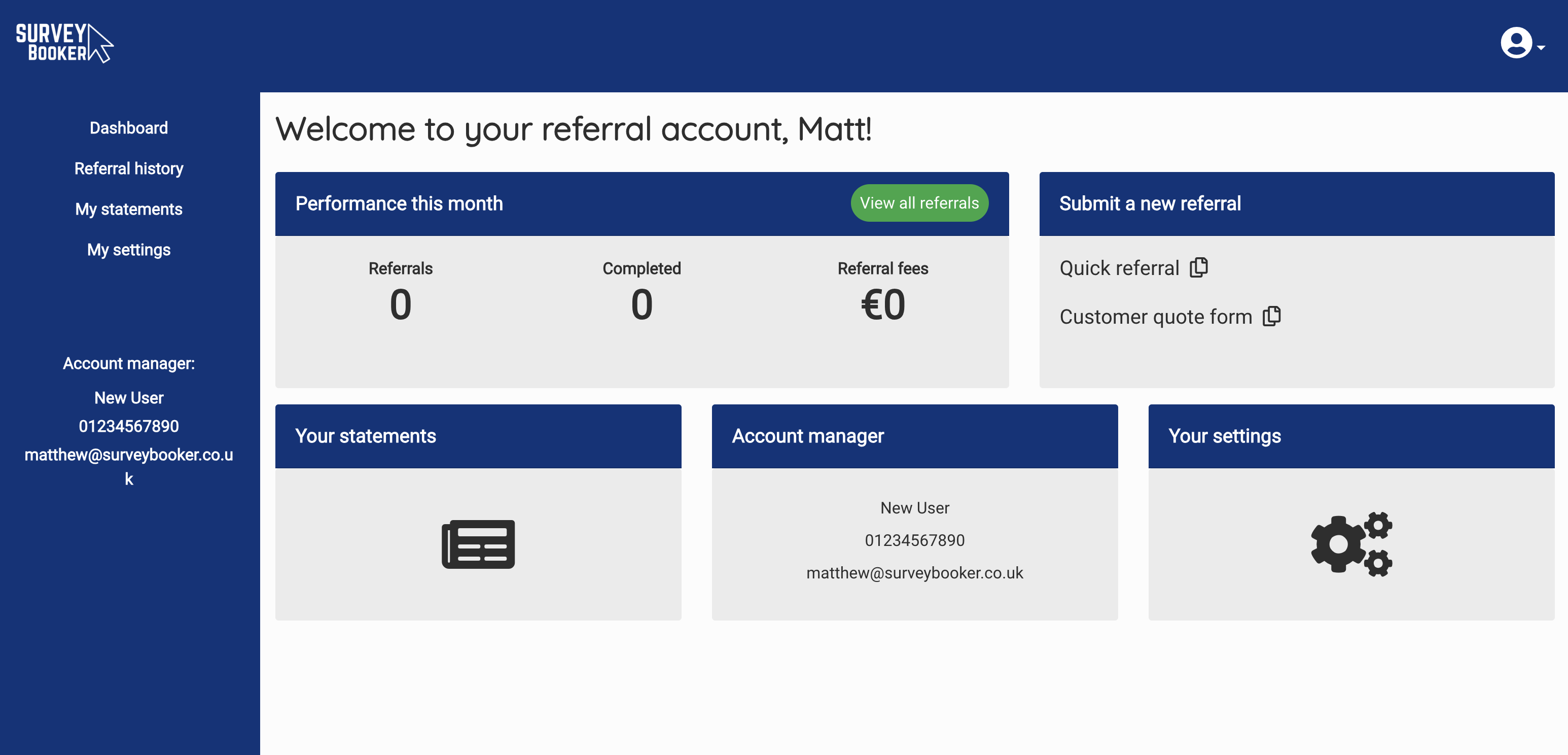Exciting new referral partner features to foster stronger partnerships
This update offers a number of new features to help boost your relationship with your referral partners. Each new feature has been designed to help with the whole lifecycle of a referral partner from prospect to actively referring and to help encourage a higher referral rate from your referral partners.
Sending terms to referral partners
Why have we made this update?
When formally engaging with a referral partner, you need to be clear about how the relationship will work. How will the referrer send you leads, what (if any) referral fee will be paid and what level of service might be provided such as reporting back to the referral partner and when payments will be made? To help with this, you can now send terms to referral partners to be signed and stored.
Available on: All plans
Terms settings
- Navigate to your terms settings, select “Referral partner terms” from the dropdown and add in terms documents as normal.
- Navigate to your email settings (Settings > Survey settings > Email and SMS settings) and activate the Introducer e-terms email template requesting that the document is signed. This must be turned on for the terms document to be sent on to your referral partner.
Sending terms
Once set up, you can go to any group-level record and press “Send terms”. You can track terms sent out from the “Email” tab > “E-terms log” as you would on a normal job record.
Once signed you can click to view the terms. Further terms can be sent if you change terms in the future with the new and original terms stored.
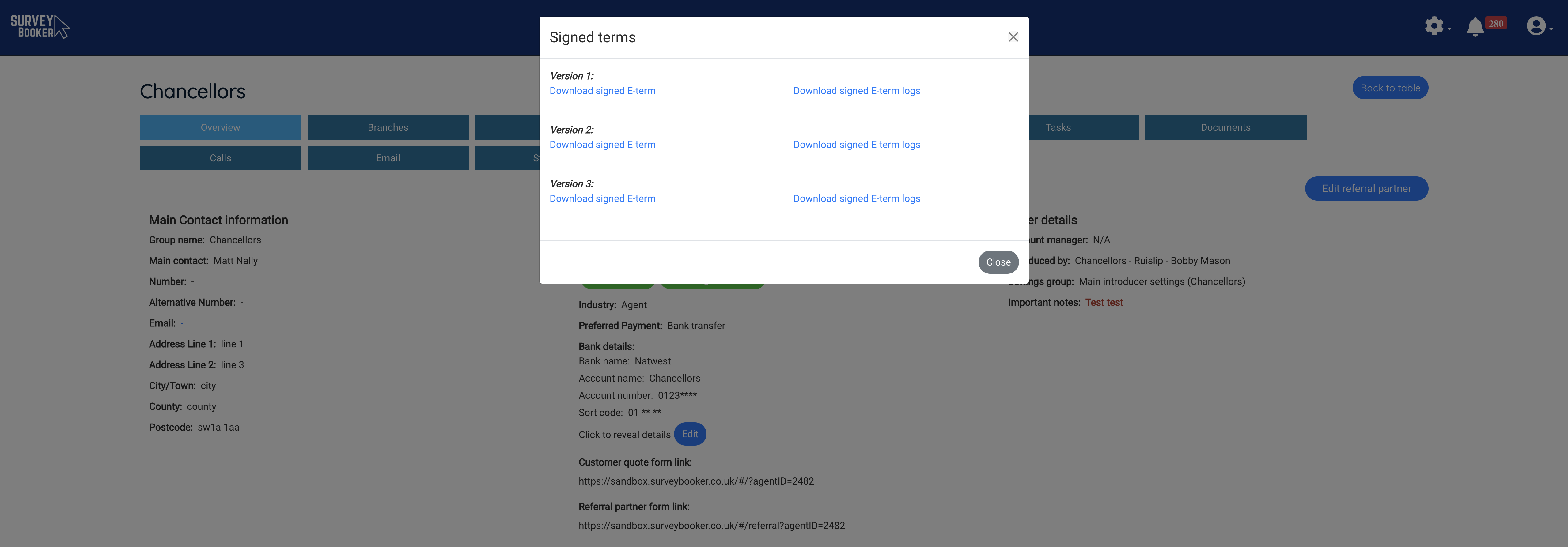
Marking fees as paid
Why have we made this update?
We know you want to be able to track which fees have been paid and which ones are outstanding more easily. We’ve added in a “fees due” table to help you identify jobs where payment is required and mark them as paid so you can easily see which jobs have payments due.
Available on: All plans
Fees table
Above your introducer table, you will see a “Fees due” button. Click here to view a list of all jobs at the booked/inspected/report stage where a referral fee is due. You can filter the data by referral partner, job stage and more and bulk-select jobs to mark them as paid.
Job records
You can also mark jobs paid directly on the job record using the “Mark as paid” button next to the referral fee. Once marked as paid, the payment date appears next to the referral fee. You can click on this to edit it.
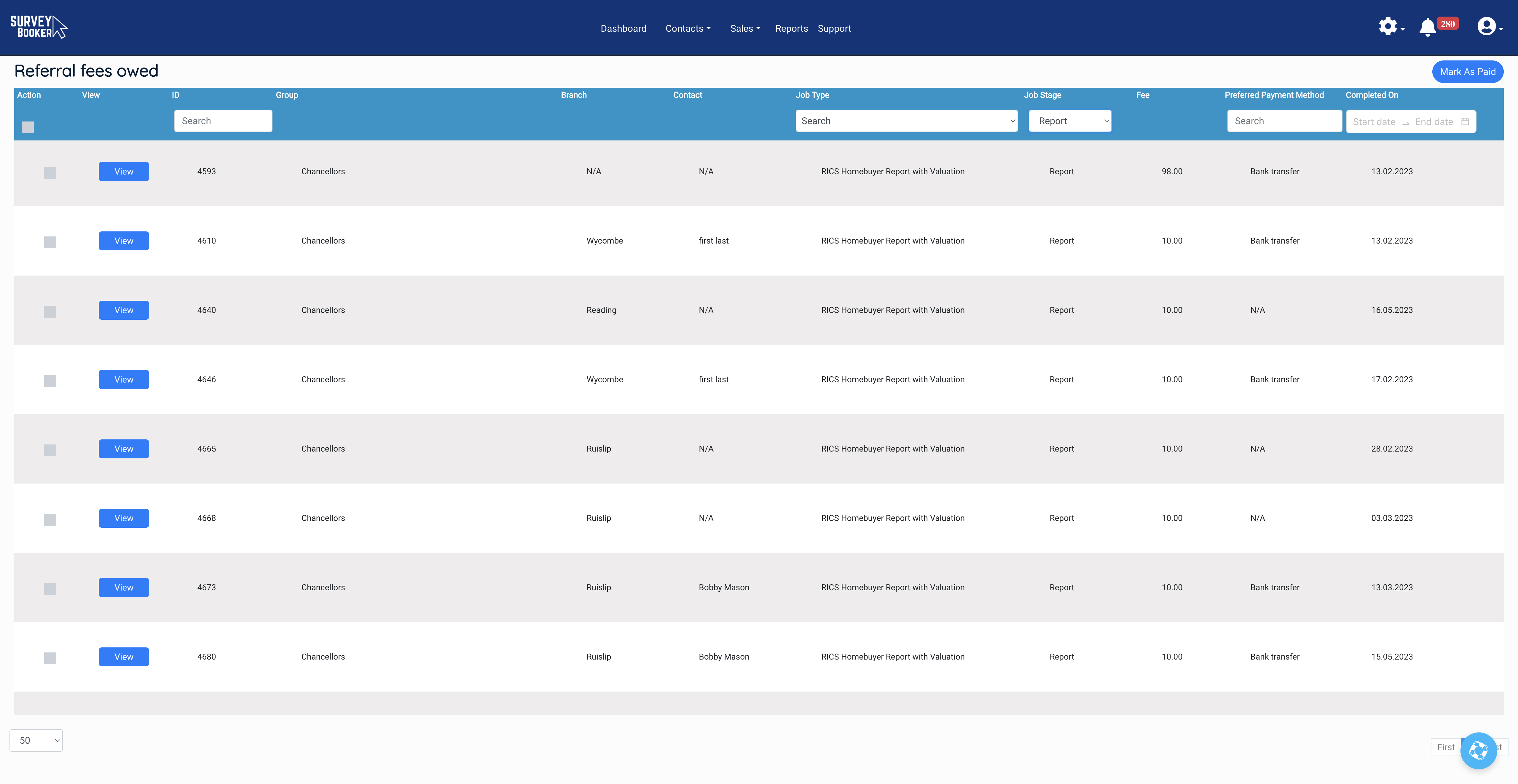
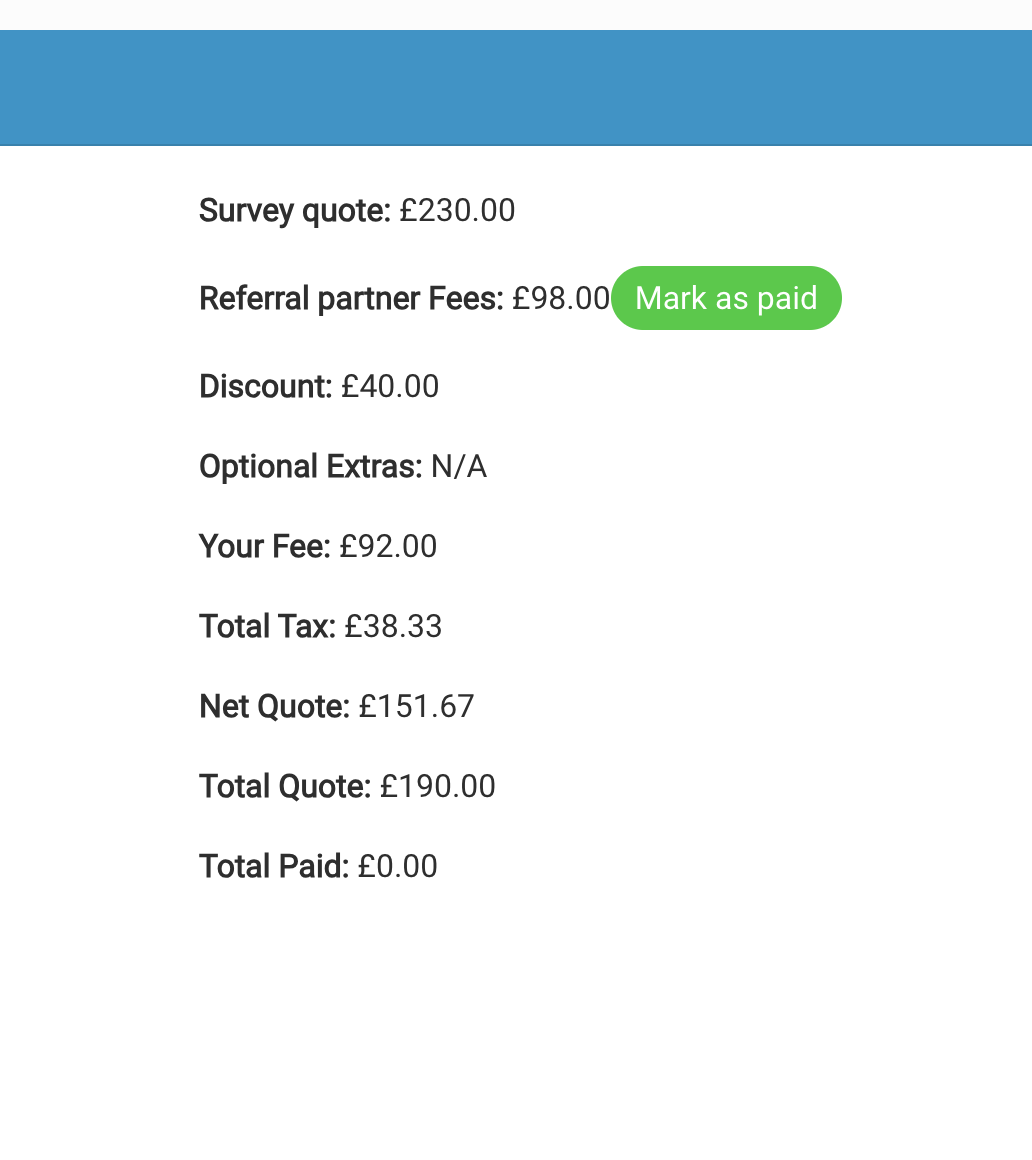
Statements
Why have we made this update?
In order to help create greater transparency on fees owed and job status, there are two statements available via referral partner accounts that can be used to show general referral activity (new leads and jobs in progress) as well as fees owed or paid on completed jobs.
Available on: plans with “additional referral partner features” enabled.
Activity statement
This shows all new leads received in the timeframe, any jobs with a completed date or terms signed date and any jobs at the status of paid, accepted, booked, inspected.
Fee statement
This shows any job with a completed status and includes the fee paid date if applicable.
How it works
Referral partners can access the statements via their accounts. These are available weekly or monthly depending on your settings. We have two email templates that can be used to alert introducers to new statements available in their account. Please visit your referral partner settings pages to set up which levels receive statements (group / branch / contact) and how often they receive them (weekly / monthly).
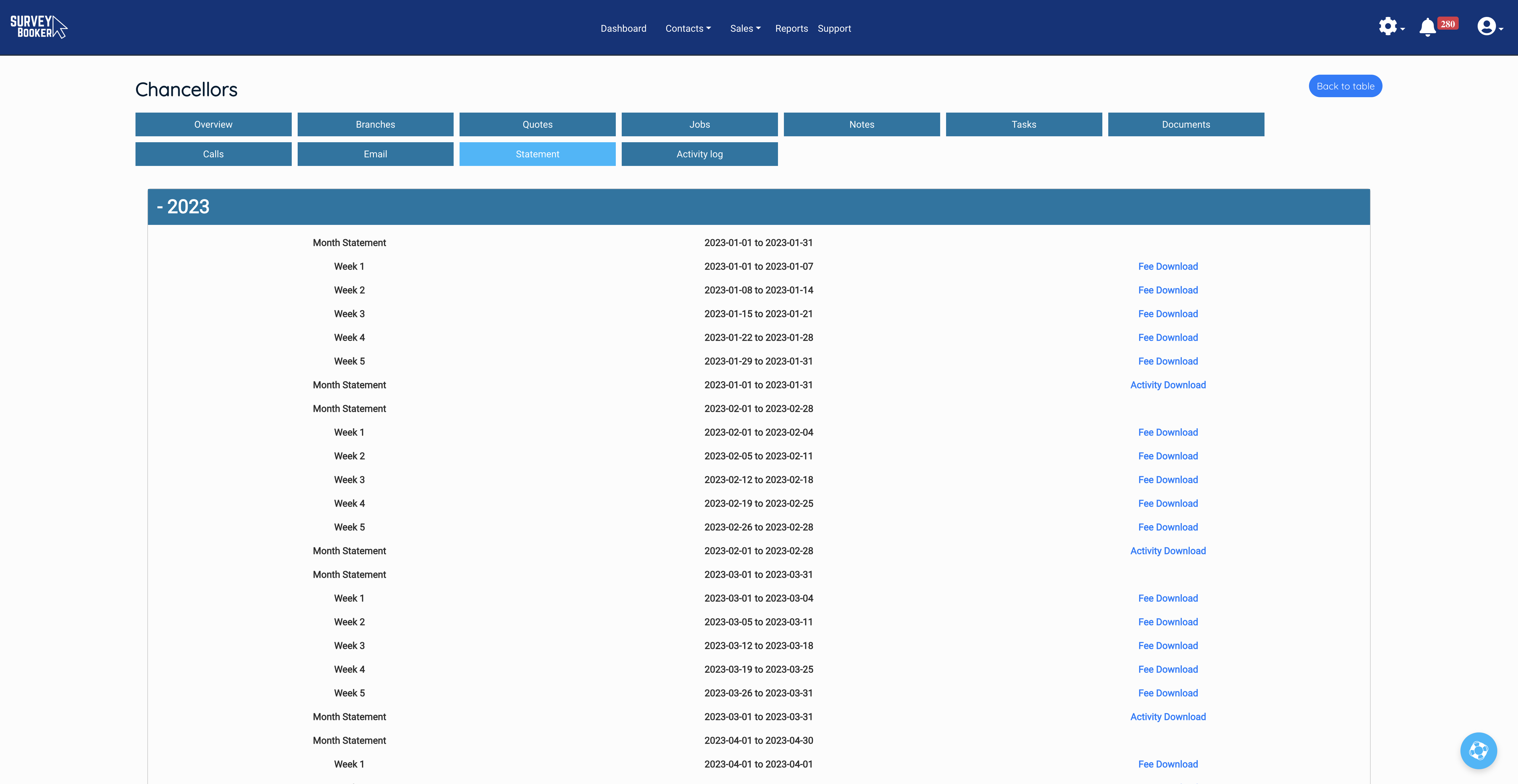
New settings and fields
Why have we made this update?
To support marking fees as paid, we’ve added new fields for collecting payment details as well as extra fields for collecting key contacts, important information and more. This is all designed to help make managing your referral partners easier and simpler.
Available on: All plans
Overview tab
These new fields are available on the “Overview” tab we’ve added to make finding all the information you need easier. Here you can collect payment details, payment preferences, notes and more.
Settings
The referral partner settings help set which record level you can collect certain data for (e.g. are details for paying referral fees collect at group, branch or contact level).
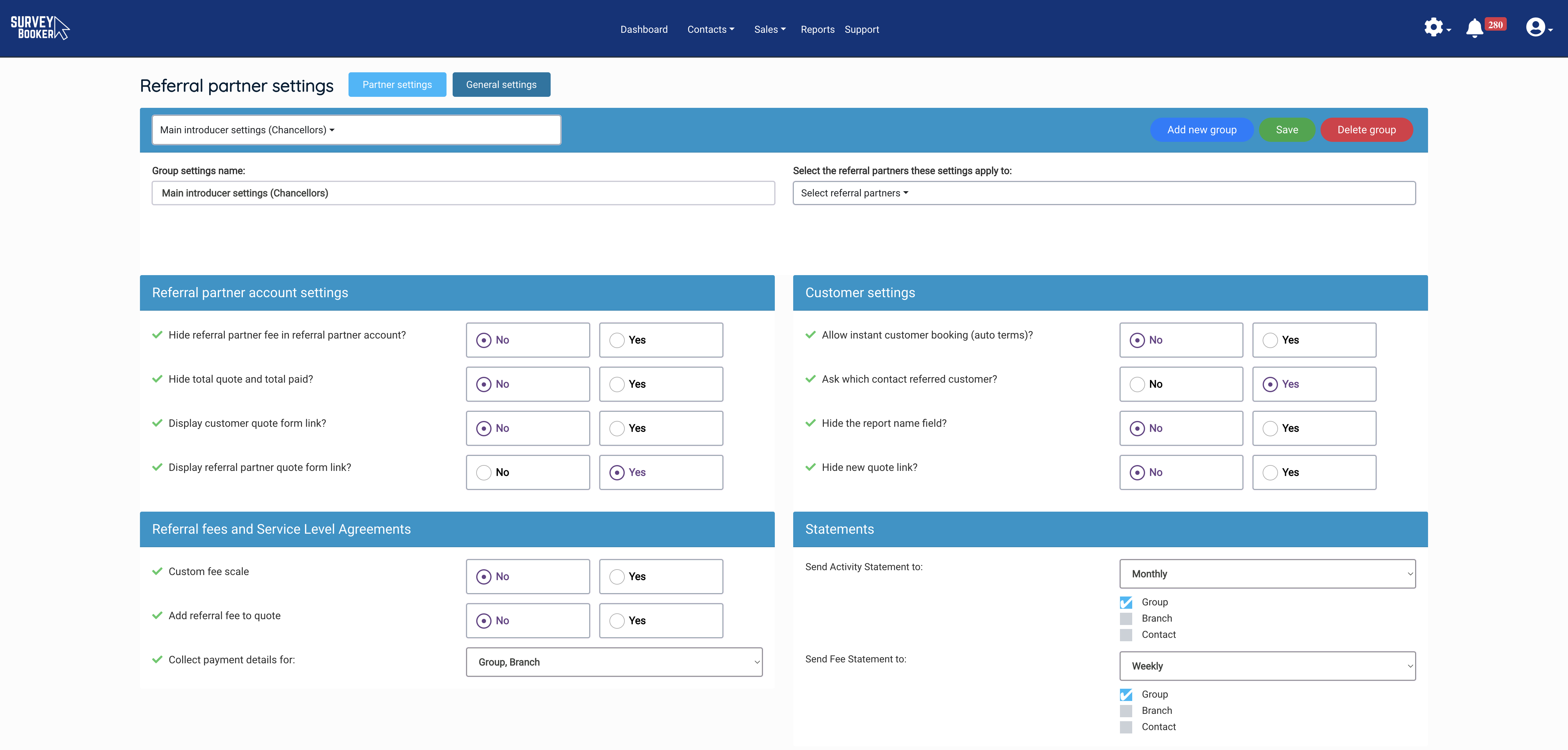
Email templates
Why have we made this update?
Referral partners can already view a referral status at any time via their account. These new templates are designed to help keep your referral partners up to date in real time with no effort. These are designed to help keep your referral partners in the loop so they know their customers are being looked after at every step of the way.
Available on: All plans
How to set it up:
- Navigate to your referral partner email settings tab (above the referral partner table)
- Edit your templates
- Activate the ones you want to use
- Referral partners can turn off any templates they don’t want to use via their account or you can turn them off for them via their account page.
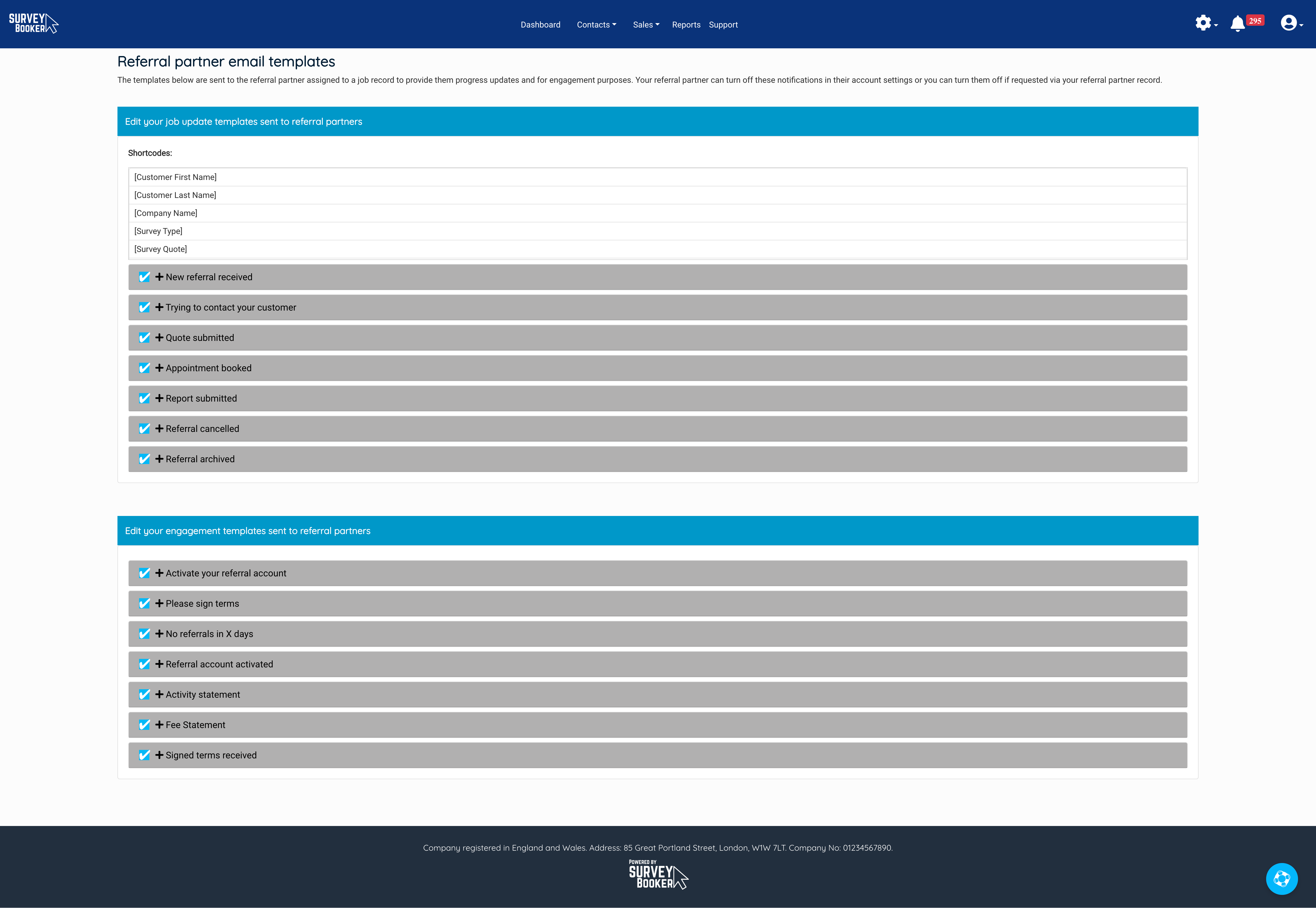
Referral partner account look, feel and functionality
Why have we made this update?
We first created our referral partner accounts when we first launched. We’ve added lots of functionality to the referrer partner module but with the new features and functionality we wanted to give the referral partner account pages a facelift to make them easier to use and more engaging when referral partners login to review their active referrals and more.
Available on: All plans
How it works:
Create your teams in the user settings.
From your quotes, jobs, tasks, introducers tables and reporting page, use the user filter to select either a team or an individual user.